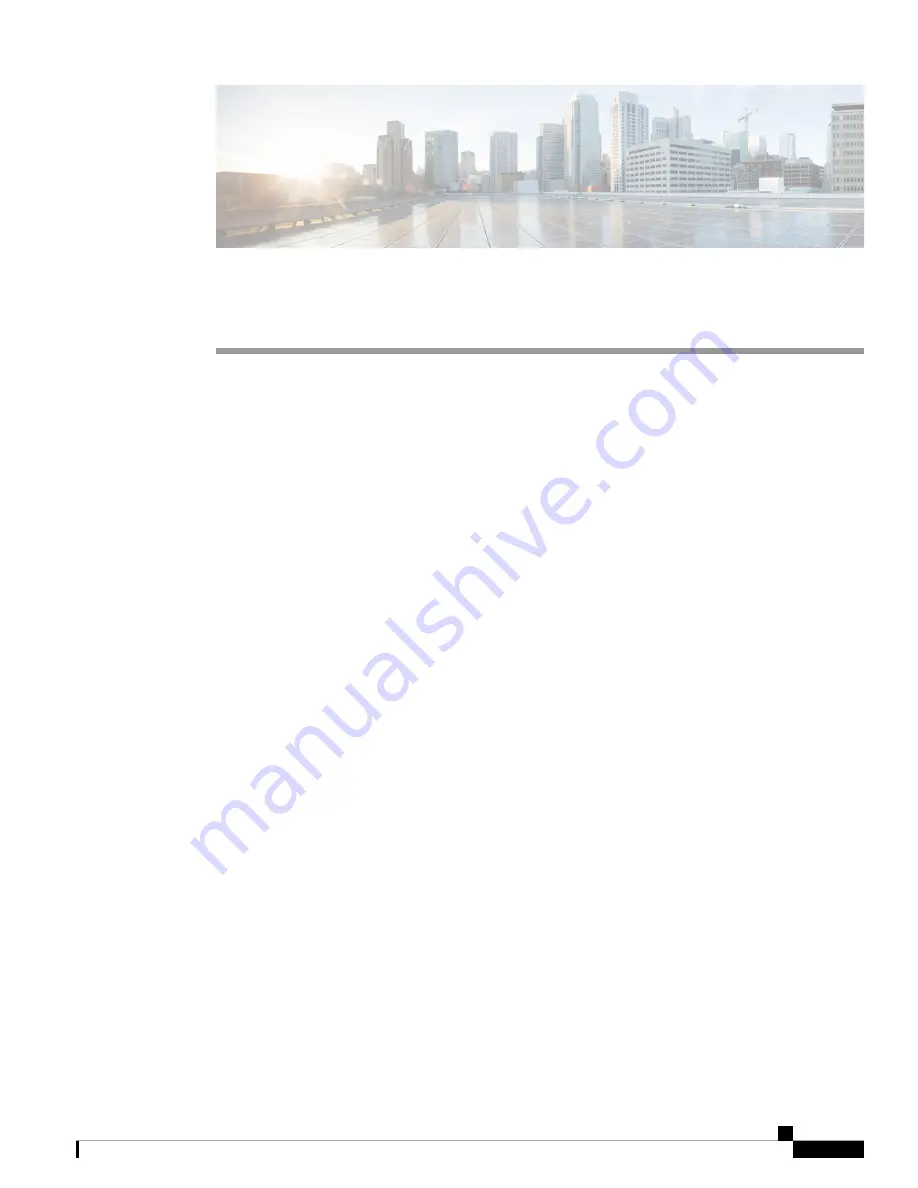
C H A P T E R
2
Configuring with the Command-Line Interface
This chapter describes how to use the Cisco IOS software CLI to configure the basic Cisco VG400 analog
functionality.
Follow the procedures described in this chapter to configure the Cisco VG400 Voice Gateway. Note that you
can change the configuration after you have run the setup command facility.
This chapter does not describe every configuration possible—only a small portion of the most commonly
used configuration procedures. For advanced configuration topics, refer to the respective technology
configuration guides.
This chapter consists of the following major topics:
•
Configuring the Host Name and Password, on page 5
•
Verifying the Host Name and Password, on page 7
•
Configuring a Gigabit Ethernet Interfaces, on page 8
•
Saving Configuration Changes, on page 9
Configuring the Host Name and Password
One of the first configuration tasks you might want to do is to configure the host name and set an encrypted
password. Configuring a host name allows you to distinguish a router from another. Setting an encrypted
password helps pevent unauthorized configuration changes.
Summary Steps
1. enable
2. configure terminal
3. hostname 450
4. enable secret guessme
5. line con 0
6. exec-timeout 0 0
7. exit
Cisco VG400 Voice Gateway Software Configuration Guide
5








































