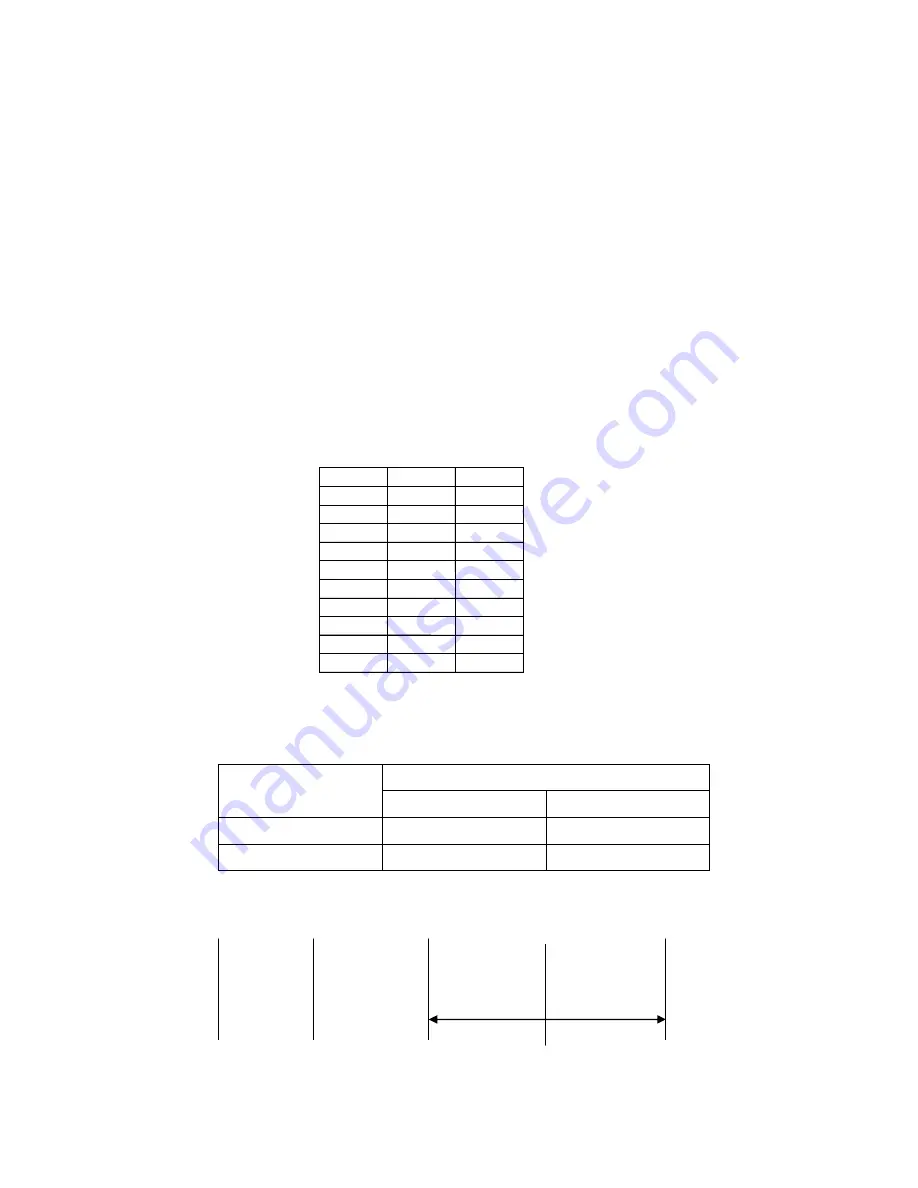
-
68
-
Specifying the relative position/ESC ¥
[ASCII]
ESC
¥
n1
n2
[Decimal]
27 92 n1 n2
[Hexadecimal] 1B 5C n1 n2
[Parameter] 0
≤
n1
≤
255, 0
≤
n2
≤
255
[Description]
●
Specifies the print start position of the next data as a relative position in dots.
●
‘To specify by a relative position’ means to specify the next print start position by the number of given rightward or
leftward dots, based on the print position immediately before this code.
●
The number of dots is calculated on a 1/203 inch basis. ‘n1’ and ‘n2’ indicate the number of dots from a print position
used as the reference. Specify leftward moving with two’s complement.
Number of dots = n1 + 256 × n2
−
1440
≤
(n1 + 256 × n2)
≤
1440
●
The number of dots and the values of ‘n1’ and ‘n2’ correspond as follows. (The values of ‘n1’ and ‘n2’ in the table are in
hexadecimal.))
●
Values beyond the left margin or right margin will be ignored.
●
Underline Specification (ESC-, FS-) by the moving area of ESC ¥ is processed as follows.
Moving direction of ESC¥
Type of underline
specification
Leftward Rightward
ESC-
Not drawn
Lines are drawn.
FS-
Not drawn
Not drawn
n1
n2
1140
05
A0
・
・
・
2
00
02
1
00
01
0
00
00
-1
FF
FF
-2
FF
FF
-3
FF
FD
・
・
・
-1440
FA
60
Number of dots
Left edge
Left margin
position
Left margin
Next printing start
position
ABC
Current printing
position
Next printing
start position
DEF
DEF
Reference position
Negative direction
Positive direction
Summary of Contents for PD-24
Page 6: ...6 Citizen original command ...
Page 53: ...53 ESC P Emulation Command ...
Page 106: ...106 HT 64 LF 54 SI 77 SO 78 VT 65 ...
Page 127: ......
















































