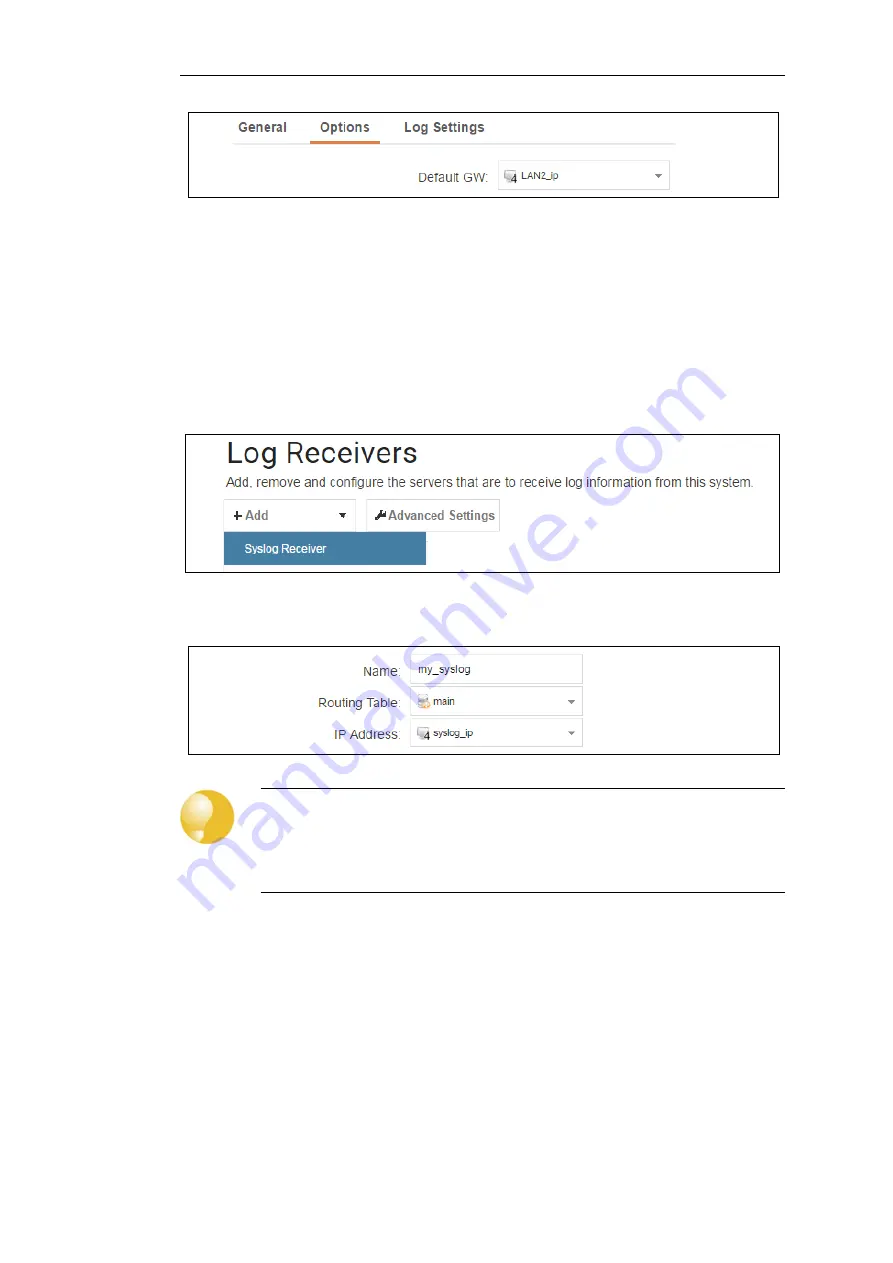
Also in the Options tab, we should specify the DNS address which is handed out with DHCP
leases. This could be set, for example, to be the IPv4 address object
dns1_address
.
External Syslog Server Setup
By default, only cOS Core's internal
memlog
feature will capture generated log messages. To send
logs to an external Syslog server, a log receiver object must be configured.
To send logs to Syslog server, first create an
IP4 Address
object called, for example,
syslog_ip
which is set to the IPv4 address of the server. Next, select System > Device > Log and Event
Receivers and choose Add > Syslog Receiver.
The Syslog server properties dialog will appear. Specify a name, for example
my_syslog
, and
specify the address as the
syslog_ip
object.
Tip: Address book object naming
The cOS Core address book is organized alphabetically so when choosing names for IP
address objects it is best to have the descriptive part of the name first. In this case, use
syslog_ip
as the name and not
ip_syslog
.
Allowing ICMP Ping Requests
As another example of setting up IP rule set entries, it can be useful to allow outgoing ICMP
ping
messages to pass through the firewall. To allow hosts on the internal network to send ping
messages to any hosts on the Internet, select Policies > Firewalling > Main IP Rules > Add and
enter the values shown below for the IP policy called
allow_ping_outbound
. This uses the
predefined service called
ping-outbound
.
Chapter 4: cOS Core Configuration
55







































