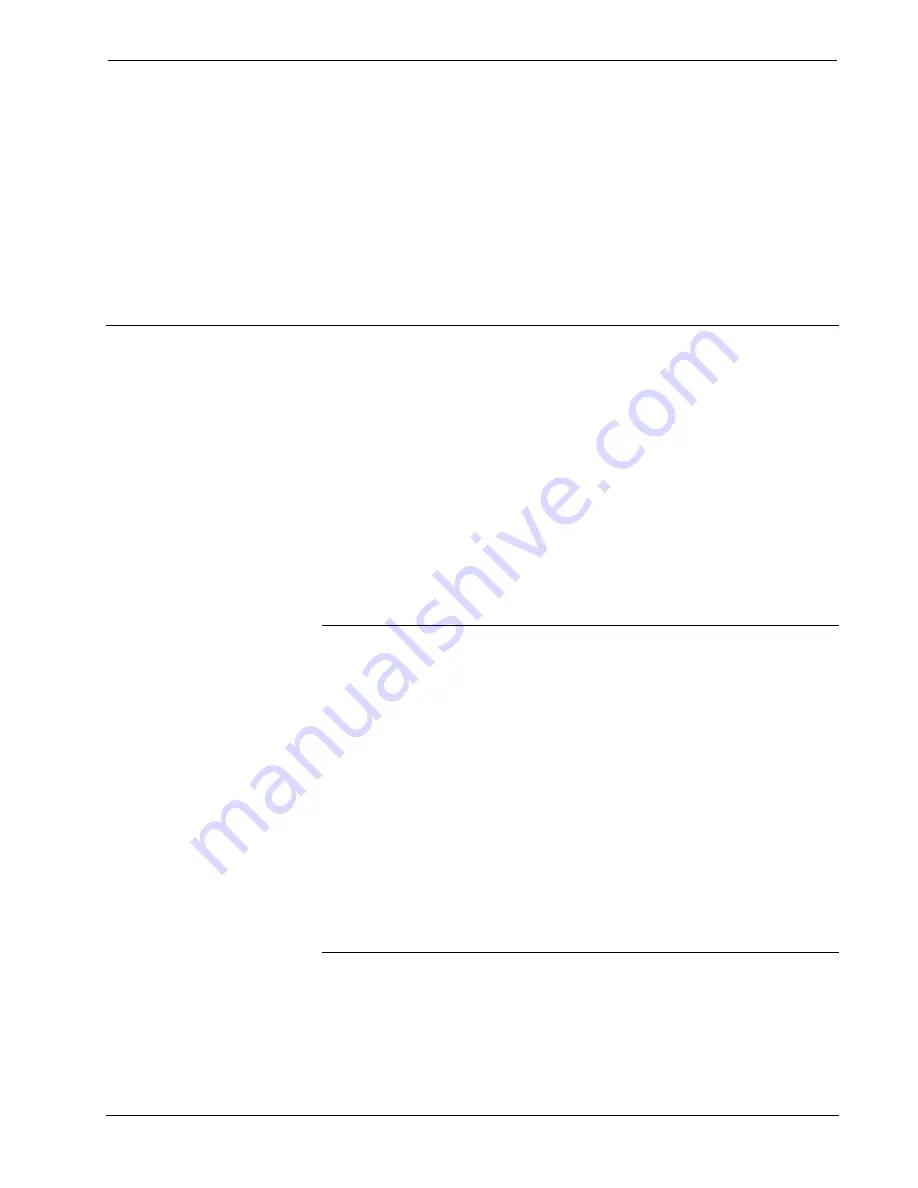
16 Channel Professional Audio Amplifier
Crestron
CNAMPX-16X60
5. The NET ID of the unit appears in the box below the list. Use the scroll
arrow to assign another NET ID.
6. When the assigned NET ID appears, select the
Set ID
button to initiate
the change.
7. The software responds with a successful message to confirm the
changed NET ID.
8. Observe the Viewport re-poll the network to verify that the NET ID has
been changed.
9. Reconnect other Cresnet devices that were disconnected in step 1.
Programming with SIMPL Windows
SIMPL (Symbol Intensive Master Programming Language) is an easy-to-use
programming language that is completely integrated and compatible with all
Crestron system hardware. The objects that are used in SIMPL are called symbols.
SIMPL Windows offers drag and drop functionality in a familiar Windows®
environment.
SIMPL Windows is Crestron's software for programming Crestron control systems.
It provides a well-designed graphical environment with a number of workspaces
(i.e., windows) in which a programmer can select, configure, program, test, and
monitor a Crestron control system.
The next three sections describe a CNAMPX-16X60 within a SIMPL Windows
program. The first section details the SIMPL symbol and the second section
describes how an example program works by using a textual description and a block
diagram.
NOTE:
The following descriptions assume that the reader has knowledge of SIMPL
Windows. If not, refer to the extensive help information provided with the software.
NOTE:
VT Pro-e is a Windows compatible software package for creating Crestron
touchpanel screen designs.
NOTE:
VT Pro-e (version 2.1.8 or later) is required to produce the CNAMPX-
16X60 example touchpanel pages. The latest version of VT Pro-e can be obtained
from the Downloads | Software Updates section of the Crestron website
(www.crestron.com ). New users are required to register in order to obtain access to
the FTP site.
NOTE:
There is no need to recreate the CNAMPX-16X60 example touchpanel
pages or example SIMPL Windows program. Both are available from the Crestron
FTP site (ftp://ftp.crestron /Examples). Search for CNAMPXEX.ZIP that contains
CNAMPX-EX.SMW, CNAMPX-EX.VTP and associated macros required to
complete the program.
10
•
16 Channel Professional Audio Amplifier: CNAMPX-16X60
Operations Guide – DOC. 8155










































