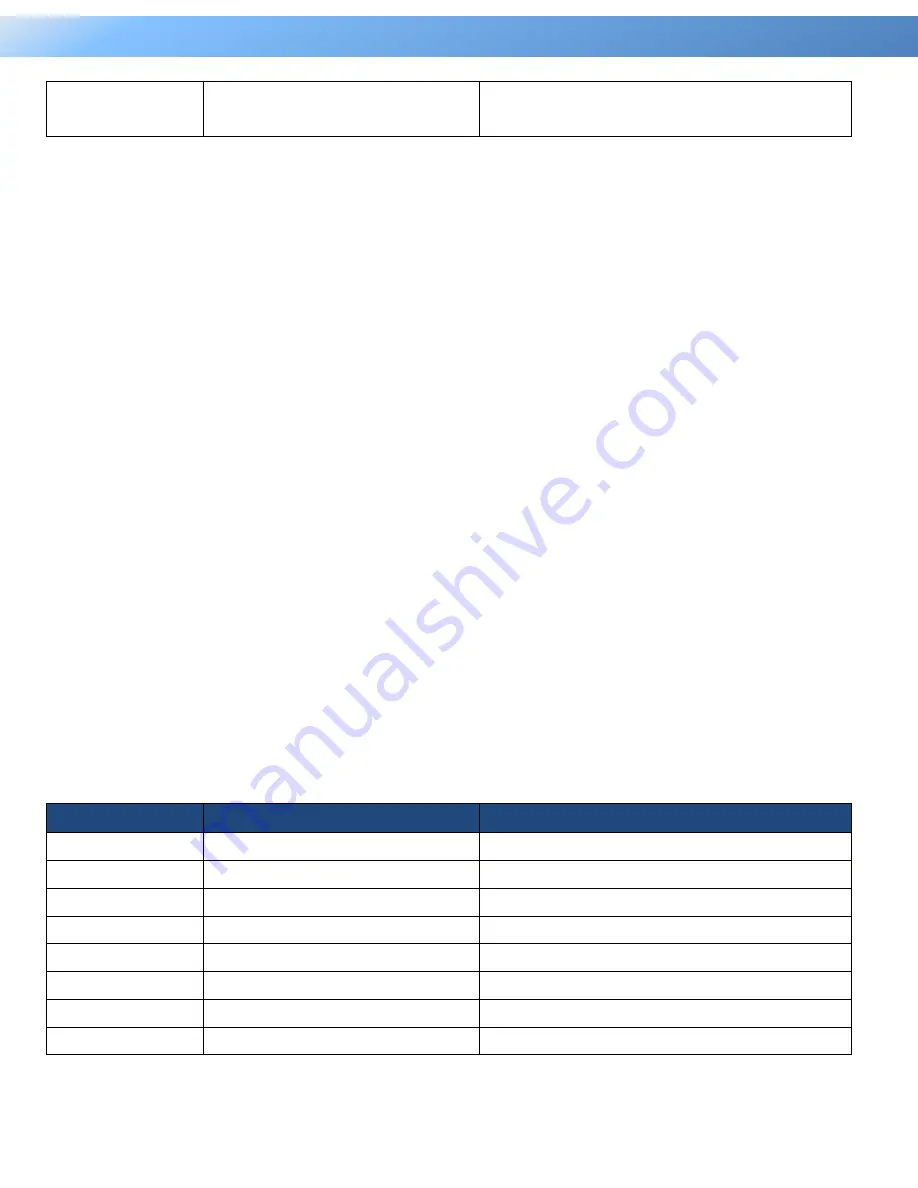
86
Intelligent PDU User Guide
Commad Line Interface
<0
| 1 | 2 |…|
7200>
<5 | 6
|…|
60>
Example 1:
To display all outlet configuration
CyberPower >
oltcfg index all show
Example 2:
To name outlet #1 as test_1
CyberPower >
oltcfg index 1 name test_1
Example 3:
To set turn on delay of outlet #2 as 3 seconds
CyberPower >
oltcfg index 2 td_on 3
Example 4:
To set turn off delay of outlet #3 as 3 seconds
CyberPower >
oltcfg index 3 td_off 3
Example 5:
To set reboot duration of outlet #4 as 5 seconds
CyberPower >
oltcfg index 4 td_reboot 5
Example 6:
To name outlet #1 as test_1, set turn on delay as 3 seconds, set turn off delay as 4 seconds and
set reboot duration as 5 seconds with a single command
CyberPower >
oltcfg set 1 test_1 3 4 5
oltloadcfg
Description: Show and set outlet load threshold, reset power parameters in outlet level.
Option
Argument
Description
show
Show information of Outlet threshold.
guest
1
|
2
|
3
Set daisy chain index.
index
1 | 2 |…|outlet number |
all
Select outlet index.
name
<outlet name>
Modify outlet name.
overload
<overload threshold value>
Set outlet overload threshold value.
nearover
<near overload threshold value> Set outlet near overload threshold value.
lowload
<low load threshold value>
Set outlet low load threshold value.
pwrrest
peakload | energy
Reset the peak load or energy of outlet.
Example 1:













































