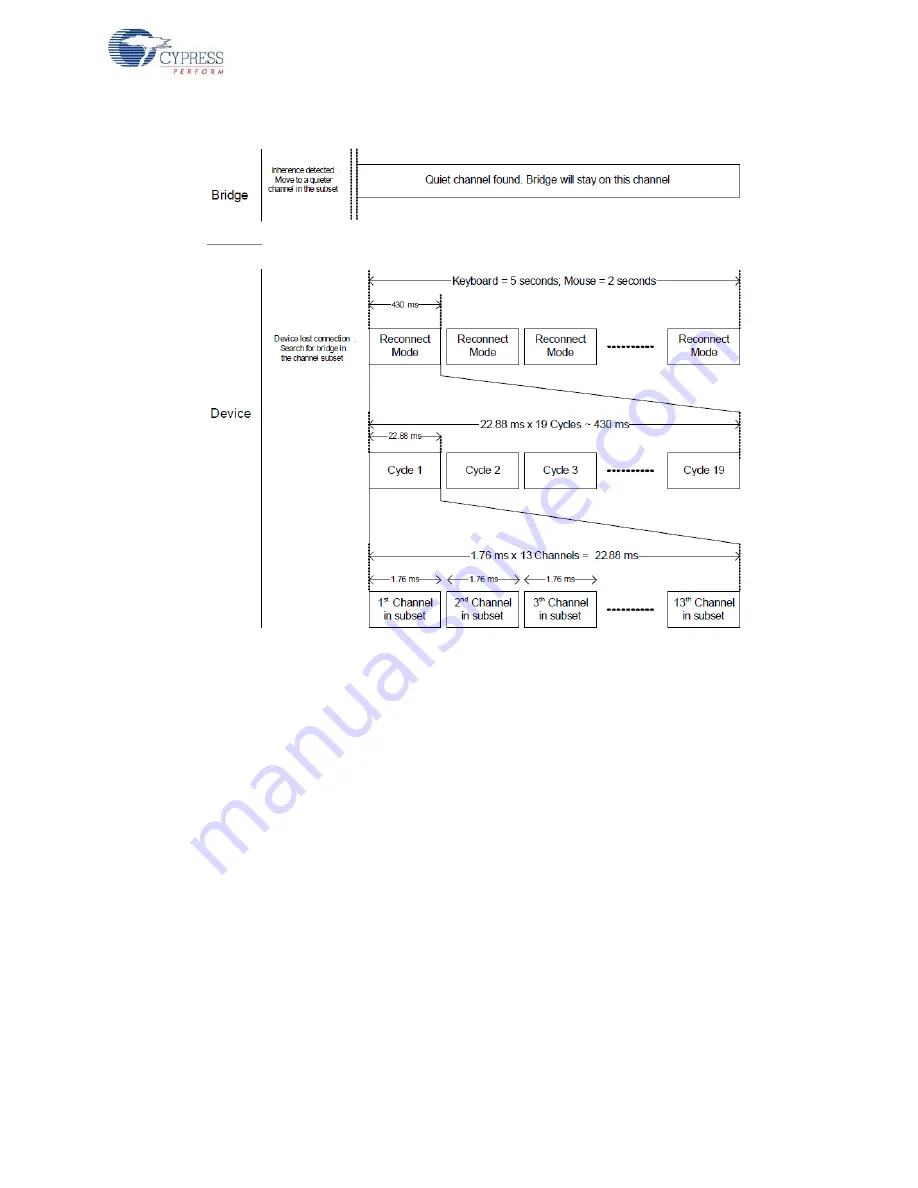
CY4636 WirelessUSB™ LP Keyboard Mouse Reference Design Kit User Guide, Doc. # 001-70355 Rev. *A
107
Figure A-13. Reconnect Timing Diagram
A.3.11
Back Channel Support for NumLk/ScrLk/Caps Lock
In the current design, to save the keyboard power consumption, the Num Lock, Caps Lock and
Scroll Lock LEDs are not supported. However, if there's a need to retrieve the LED status from the
bridge to display on the keyboard, the following implementation may be used. Note that the following
information is just one of the many possible implementations.
Keyboard
The keyboard may use one of the unused bits in the Data packet header to flag the bridge that it is
requesting the NumLk/ScrLk/Caps Lock data from the bridge. After sending the Data packet with the
flag set, the keyboard 'listens' for an AutoACK packet. If an AutoACK is not received, the keyboard
retransmits the Data packet. If the keyboard does not receive an AutoACK after a defined* number
of transmissions of the Data packet, it assumes the channel has become unavailable due to exces-
sive interference and moves to Reconnect Mode. If the keyboard receives the AutoACK, it enables
its receiver and starts 'listening' for data from the bridge. The keyboard will stay in this 'receive' mode
for a defined* period of time. If it does not receive any bridge data, it exits 'receive' mode and tries to
get the bridge data again.
Bridge
If the bridge has NumLk/ScrLk/Caps Lock data to be sent to the keyboard, it has to wait for a Data
packet from the keyboard before it can send its data. If the bridge receives a Data packet from the
keyboard with the flag indicating that the keyboard is requesting NumLk/ScrLk/Caps Lock data, the
bridge goes into 'transmit' mode by enabling its transmitter to send the data. After sending the Data
















































