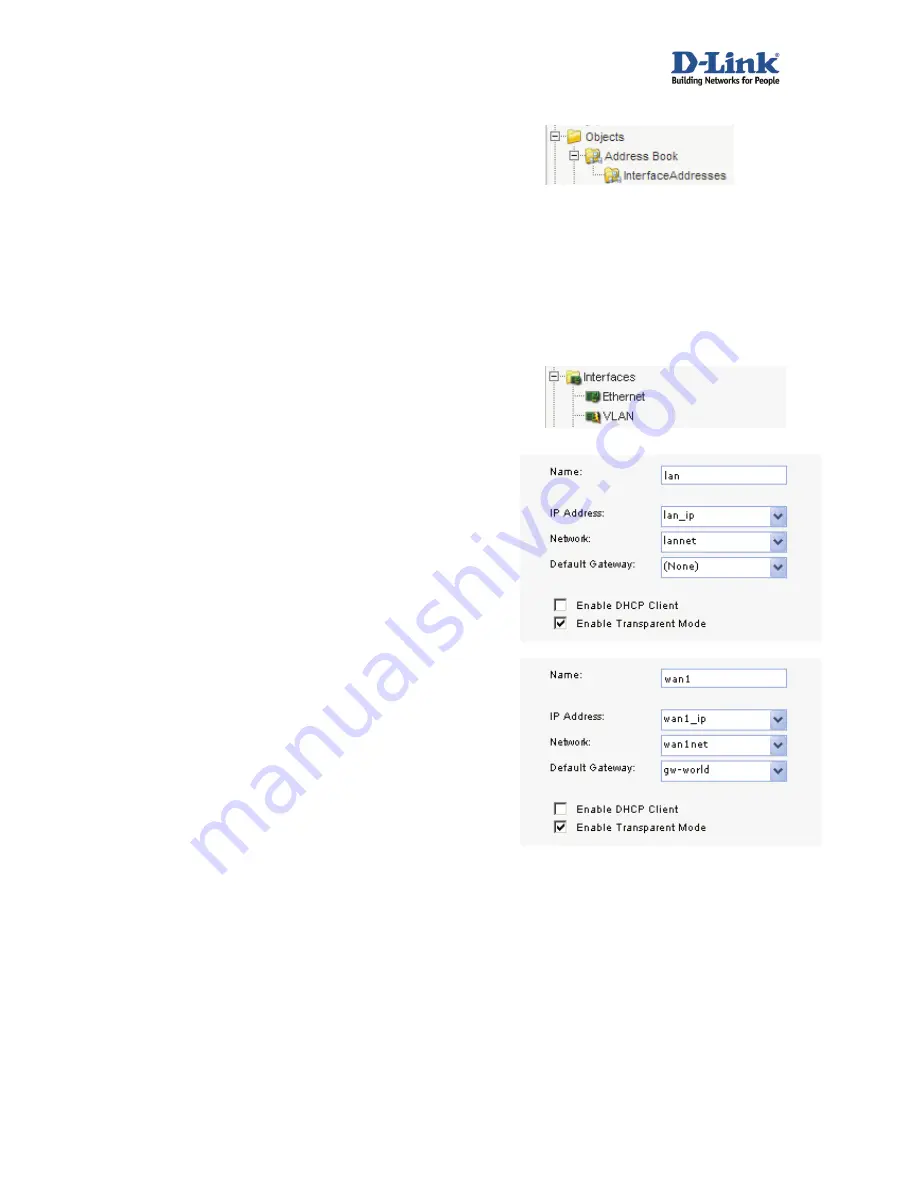
1.
Interfaces.
Go to
Objects ->Address book -> InterfaceAddresses
:
Edit the following items:
Change
lan_ip
to
192.168.1.1
Change
lannet
to
192.168.1.0/24
Change
wan1_ip
to
192.168.1.101
Change
wan1net
to
192.168.1.0/24
Add a new
IP4 Host/Network
object:
Name
:
gw-world
IP Address
:
192.168.1.254
Click
OK
.
Go to
Interfaces -> Ethernet
:
Make sure the
lan
interface has the following settings:
IP Address
:
lan_ip
Network
:
lannet
Default Gateway
:
(None)
Select
Enable Transparent Mode
checkbox
Click
OK
.
The settings for the
wan1
interface should be:
IP Address
:
wan1_ip
Network
:
wan1net
Default Gateway
:
gw-world
Select
Enable Transparent Mode
checkbox
Click
OK
.
Save and activate the configuration.











