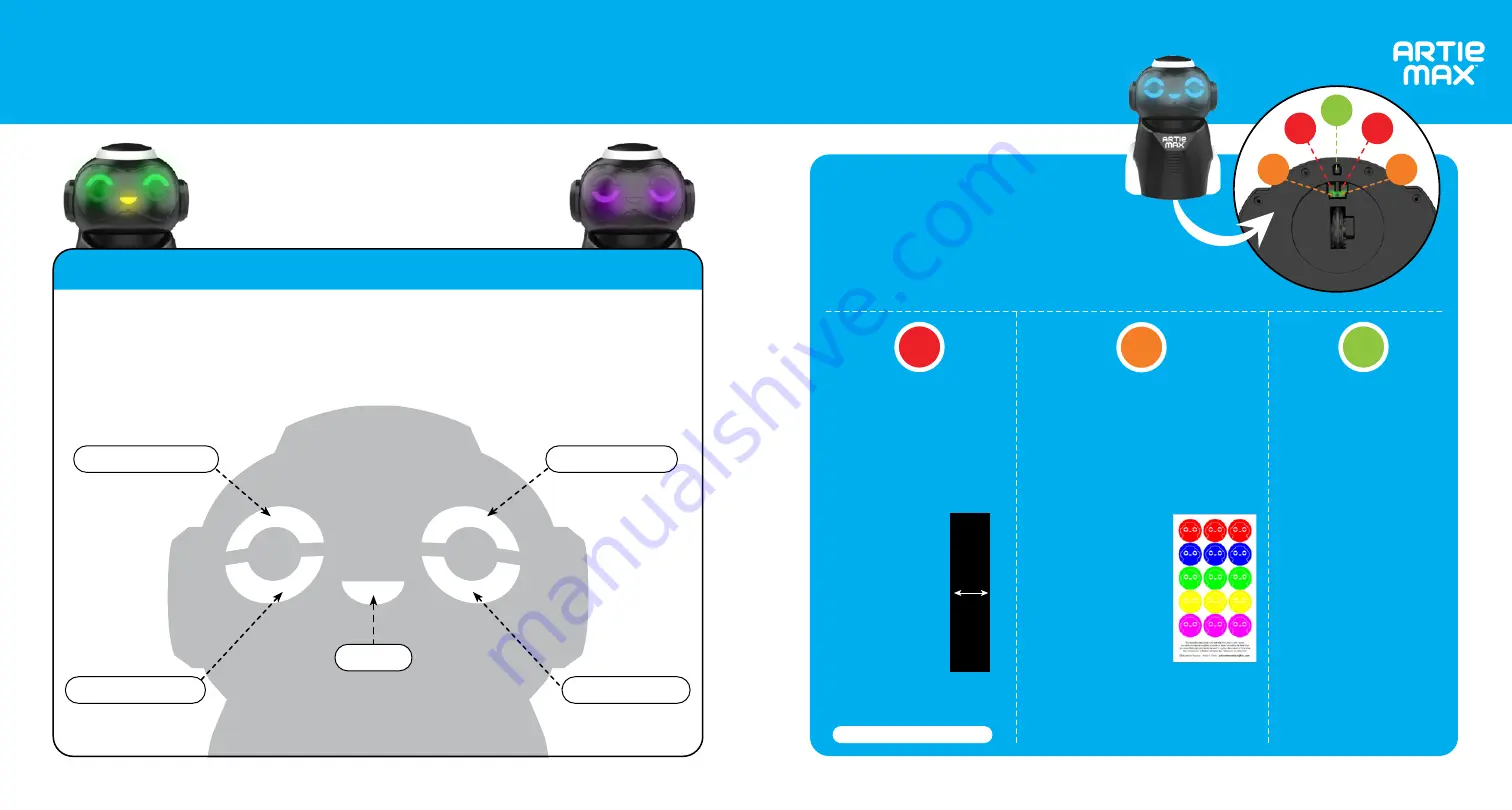
FEATURES
CODING
THE EYES AND THE MOUTH
Five separate LEDs (light emitting diodes) can be programmed to different colors.
5.
Mouth
Turning on the line sensor will
force Artie Max to follow a
specific path. When using
the block-based
languages, drop in
the block that turns
the sensor "on,"
code your action,
and then drop in
the block to turn the
sensor "off." When
using text-based
languages, you will need to
type out these commands.
SENSORS
Cliff sensors detect large
drop offs and will help
prevent Artie Max from
falling off a ledge. Artie
Max has two, one in the
front and one in the back.
Color sensors can be used to trigger
different actions. When using the
drag and drop languages, drop in
the block that turns the
sensor "on," code your
action, and then drop
in the block to turn the
sensor "off." When
using text-based
languages, you will
need to type out
these commands.
Sensors are how Artie Max interacts with the
environment. They give feedback to the robot,
which is controlled by the code you create.
C
A
A
B
B
A
CLIFF
SENSORS
B
COLOR
SENSORS
C
LINE
SENSORS
In addition to controlling Artie Max's movements, you can add commands to
change its facial expression. When using the drag and drop languages, look
for the coding blocks for the Eyes and Mouth, choose the colors you like and
add the code.
4.
Right Eye Lower
2.
Left Eye Lower
1.
Left Eye Upper
3.
Right Eye Upper
Line thickness must be a minimum of 1/2"
.
































