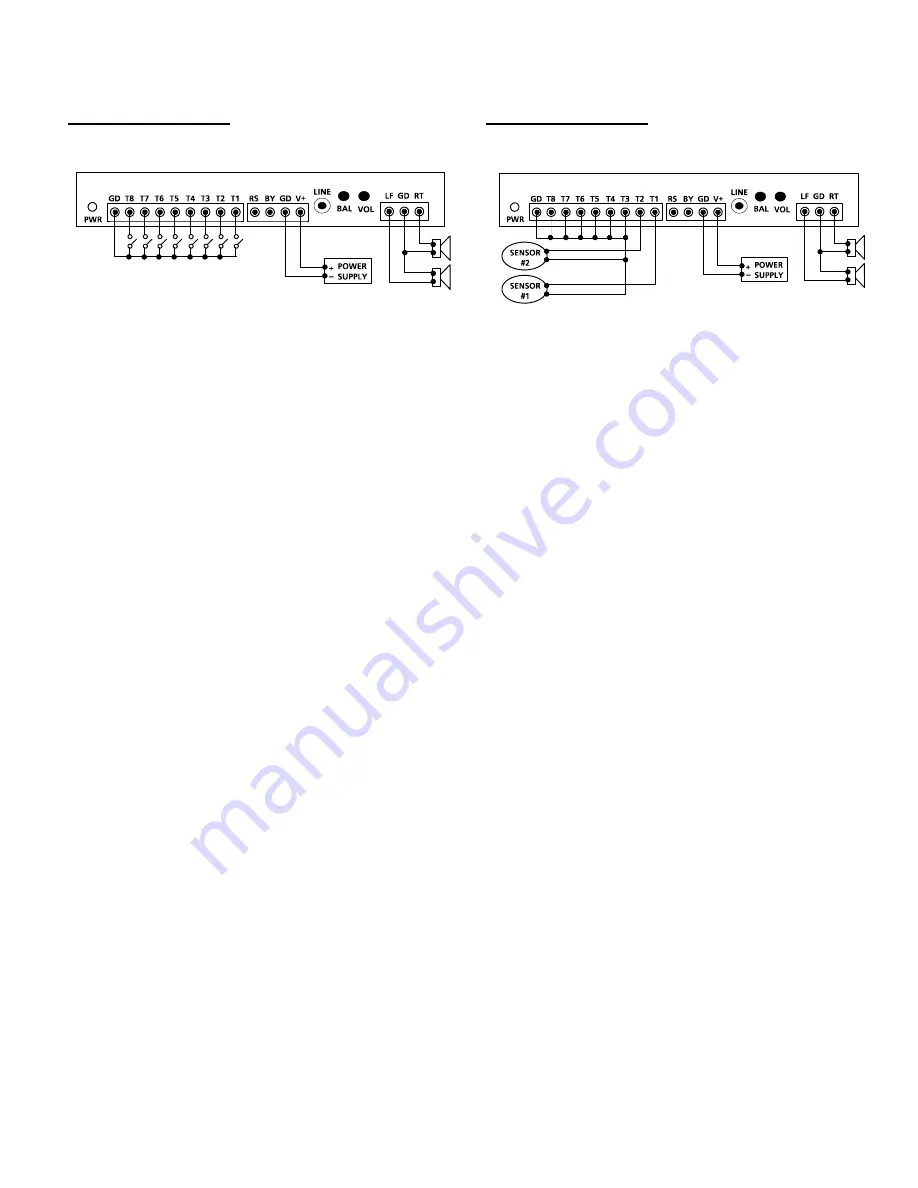
Application Example
Automatic Playback on Power-up
1. Repeat continuously on power-up.
Intended Operation
- Play file #001 on power-up if switch #1 is closed.
- Play file #002 on power-up if switch #2 is closed.
.........
- Play file #008 on power-up if switch #8 is closed.
- If more than one switch is closed, play all corresponding files
sequentially
- Repeat the file(s) until power is turned off.
Required Text in MODE.TXT
RN
Notes
- If priority is required, use DN instead of RN. In this case switch
#1 has the highest priority, switch #2 has the second highest
priority, and switch #8 has the lowest priority. If more than one
switch is turned on, only the file for the switch of the highest
priority will be played.
2. Repeat at intervals on power-up.
Intended Operation
- Same as the example above but play files at fixed intervals.
- Only files with corresponding switches closed will play.
Required Text in MODE.TXT
RS
N001=F001,W06000
N002=F002,W06000
.....
N008=F008,W06000
END
Notes
- W06000 is a delay loop of 6000 x 0.1 second = 10 minutes, so
the file(s) will be played at an interval of 10 minutes, one file at a
time.
Application Example
Triggering with Normally Closed Switches & Sensors
1. Play when the switch/sensor opens, with no priorities.
Intended Operation
- Play file #001 when sensor #1 opens.
- Play file #002 when sensor #2 opens.
- Repeat the sound for as long as the sensor is open.
- If multiple sensors are open at the same time, play all corre-
sponding files sequentially.
Required Text in MODE.TXT
RNO
Notes
- Unused inputs must be connected to the ground, as shown in
the wiring diagram.
2. Play when the switch/sensor opens, with priorities.
Intended Operation
- Same as the example above, but if multiple sensors are open at
the same time, the sensor of the highest priority prevails.
Required Text in MODE.TXT
DNO
Notes
- The sensor connected to T1 has the highest priority, and the
sensor connected to T8 has the lowest priority.
3. Play when the switch/sensor opens, but don’t repeat.
Intended Operation
- Play file #001 when sensor #1 opens.
- Play file #002 when sensor #2 opens.
- Do not repeat the sound.
Required Text in MODE.TXT
DNB
- if playback is to be non-interruptible
DIB
- if playback is to be interruptible
EM38A / EM38A-R / EM38A-X User’s Manual
Page 8 of 8


























