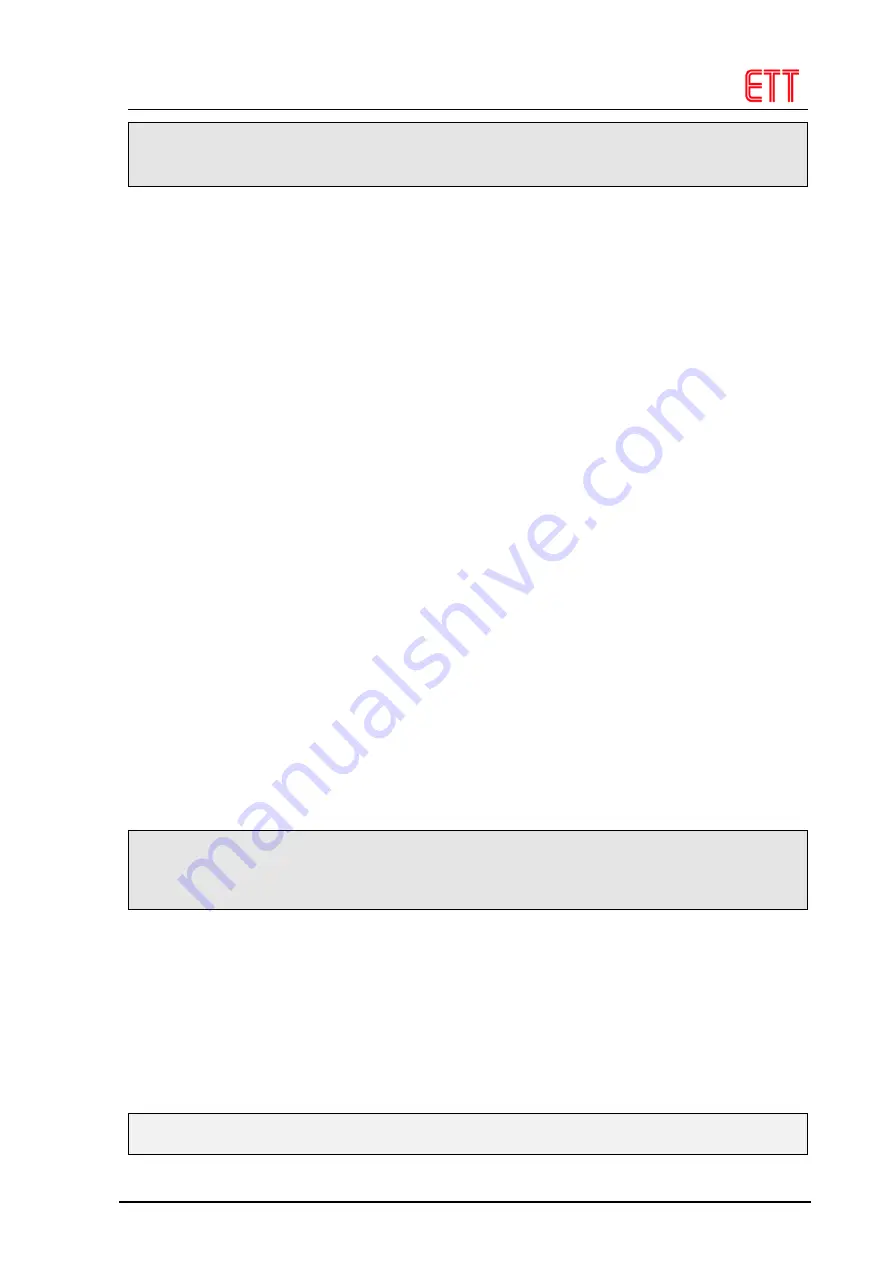
Manual of Board ET-BASE GSM SIM900
AT+IPR=115200<Ent>
OK
After changed the Baud Rate as 115200 completely, it can
communicate with Module by this fixed Baud Rate all the time.
9.2
How to set Flow Control
It can setup Flow Control or the format of checking if the
Module SIM900 is ready to communicate and transmit/receive
data. This Flow Control is important because speed of
processing data of each device is different. When it
receives/transmits a lot of data continuously but the receiver
is not ready to receive any data yet while the transmitter
continues transmitting data, some data may lost and error
happens. This SIM900 supports 2 types of Flow Control as
mentioned below;
•
Software Flow Control (XON/XOFF Flow Control)
: It uses
Software to check if the Module SIM900 is ready. It uses
Code
XOF(13H)
to stop transmitting data from the transmitter
and it uses Code
XON(11H)
to notify or permit the
transmitter to transmit the next data to the Module. This
Flow Control type is suitable for connecting with the device
that has no any Flow Control such as Microcontroller or
device only uses 3 Cables (RXD, TXD and GND).
•
Hardware Flow Control (RTS/CTS Flow Control)
: It uses
Hardware to check if Module SIM900 is ready. It uses
Active(“LOW”) Signal CTS to notify the transmitter to stop
transmitting data when the Module is not ready to receive
any data. On the contrary, it checks if the status of RTS is
Active before transmitting data; if it is Active, it means
that the receiver is not ready to receive any data and user
needs to stop and wait until the status of RTS becomes
“HIGH”.
When Flow Control is set as
No Flow Control
, it uses Command
AT+IFC=0,0 (Default value)
.
When Flow Control is set as
XON/XOF
, it uses Command
AT+IFC=1,1
When Flow Control is set as
RTS/CTS
, it uses Command
AT+IFC=2,2
9.3
How to setup Data Format of RS232
User can setup Data Format as required; in this case, user can
determine what format of transmitting data is, what size of
data bit is, whether it checks Parity Bit, and how many Stop
Bit is. Normally, it sets Data 8 Bit, None parity, 1 Stop Bit.
However, user can change and edit this Data Format by Command
AT+ICF
.
It uses Command
AT+ICF=3,3
to setup Data Format as 8 Bit Data, None
Parity, 1 Stop Bit.
ETT CO., LTD.
-
14
-
www.etteam.com
















































