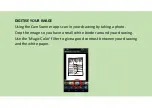CHECK THE Y MOTOR
Manually centre the pen arm.
Type “G1 Y480”. The pen arm should travel counter clockwise (to your left) to
its limit. Make sure it’s not hitting anything.
Type “G1 Y-480”, the pen arm should now swing all the way to the right.
Again, make sure it isn’t hitting anything.
If your motors are not moving in these directions, it is okay as long as they
are BOTH moving in the “wrong” direction. Otherwise, everything will come
out backwards. If they are moving as described above, UP is to the left,
towards the motor. If only one axis is not moving as above, then you need to
flip the wires for that axis.
Summary of Contents for EggBot
Page 1: ...EggBot Instructions...
Page 4: ...Assembling instructions...
Page 5: ...ATTACH THE BEARINGS Position the bearings on each side part of the eggbot as depicted below...
Page 11: ...MOUNT THE PEN ARM mount the arm for the pen to the Y axis motor as shown below...
Page 17: ...PROGRAM YOUR BOARD...
Page 24: ...CREATING DIGITAL DESIGN...
Page 28: ...CREATE DIGITAL FILE FOR THE EGGBOT...
Page 34: ...CREATING DIGITAL DESIGN FROM A DRAWING...
Page 40: ...PRINT YOUR DESIGN...