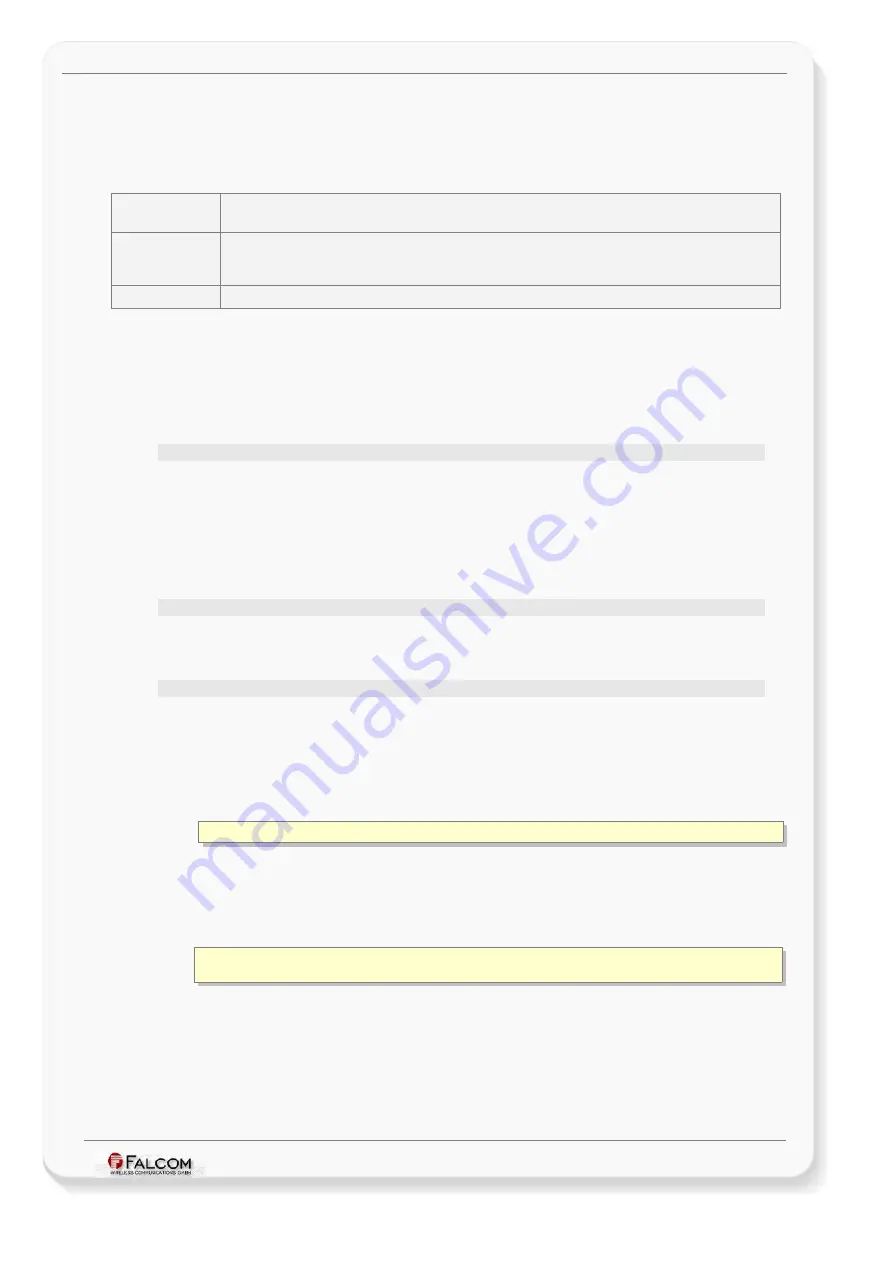
C
ONFIGURATION
C
OMMAND
S
ET
- F
IRMWARE
R
EVISION
2.4.0_
BETA
-
V
ERSION
1.0.0
3.2.5.3
“SMS” command index
3.2.5.3.1
GSM.SMS.Send,<”
p_number
“>,<
protocols
>,<”
text
”> - Sends an SMS
message
Command syntax
”>
$PFAL,GSM.SMS Send,<“
&
”>
Examples
$PFAL,GSM.SMS.Send,”+491111111”,8,”MAMBOII”
$PFAL,GSM.SMS.Send,”+491111111”,0,"on
&
(
Date)
at
&
(entry) it is moving at
&
(
Speed)
m/s"
Responses
Command description
This command is intended to sent a SMS message to the specified target phone
number
including identification text and defined protocols. The
format the device uses to send out the protocols and entered text is
configuration-dependent.
Parameter Description
<“p_number“>
It specifies the phone number, max 30 digits, where the alarm (including the
specified protocols and identification text) has to be sent. The phone number
includes the area, country codes and the phone number. It must be wrapped in
quotation marks
(“ “)
. It can be a short number too. It is also possible to enter a
dynamic protocol, for example
&(SMSNumber)
which can be used to setup
alarms which reply incoming SMS containing user defined text. The last example
in table above, replays an SMS back to the sender of the last received SMS.
<protocols>
It defines the output NMEA messages, which will be sent to the specified target
phone number. It has to be specified in the hex format without leading the
“
0x
.
S
upported protocols are listed in chapter
<”text”>
It specifies the text message,
max 160 characters
, to be sent via SMS to the
destination number. It must always be wrapped in quotation marks (“ “), even if
there is not text specified. PFAL commands are not supported inside the text
field.
If you want to transmit also any system state (dynamic
entry
) when the
command is executed, the syntax of the
>
can be changed to:
“text&(<entry
1
>)text&(<entry
2
>)text…&(<entry
n
>)“
Each dynamic entry is separated by ampersand “&” without spaces and it is
enclosed in parentheses “( )“. Dynamic entries are listed in chapter
The command for requesting such system states might look like this:
For example:
$PFAL,GSM.SMS.Send,”+49111111111”,0,"
on
&
(
Date)
at
&
(
Time
)
it is moving at
&
(
Speed)
m/s
"
Notes
•
Longer
<
>
results less protocols can be attached to the SMS message.
Only protocols, which fit in completely, are added to the SMS.
This confidential document is a property of FALCOM and may not be copied or circulated without previous permission.
Page 106 of 271
















































