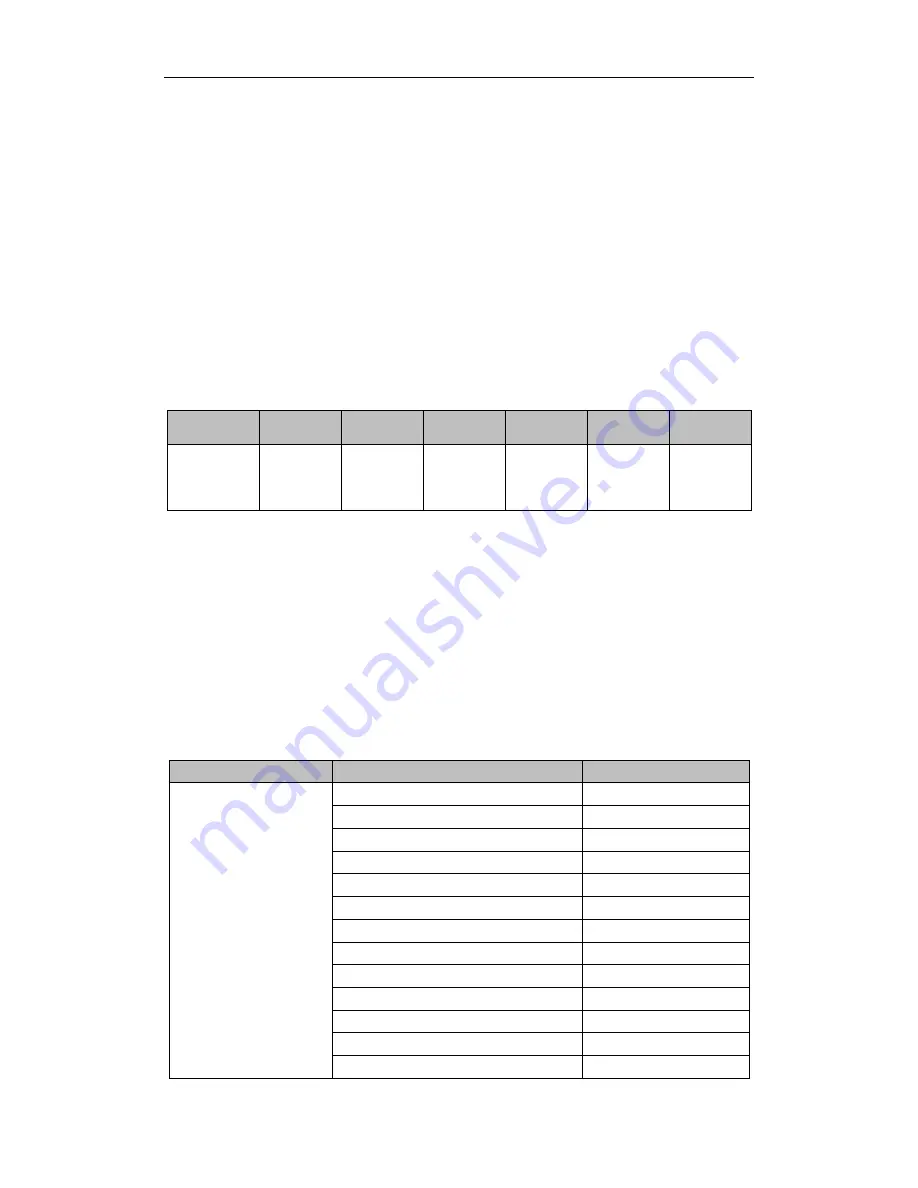
HikRobot HD Zoom Camera Module Technical Manual
3.3 RS-485 Communication Protocol
UAV-CZN Series support PELCO-D, PELCO-P and HIK PTZ protocols, and the zoom camera module will
send protocol command through RS-485 when users perform operations such as PTZ via network.
Currently, the zoom camera module can only receive the commands of HIK extended search and
configuration commands.
3.3.1 PELCO-D Protocol
Communication data format: one start bit, eight data bits, one stop bit, and no check bit.
The default communication baud rate is 9600 bps and the default address is 0.
Pelco-D Command Description
Byte 1
Byte 2
Byte 3
Byte 4
Byte 5
Byte 6
Byte 7
Synchronization
Byte
Address Code
Command
Code 1
Command
Code 2
Data Code 1
Data Code 2
Check Code
1.
All numbers in the protocol are hexadecimal numbers.
2.
Synchronization byte is always FFH.
3.
Address code is the logical address number of the camera which ranges from 00H to FFH.
4.
Command code stands for different actions.
5.
Data code 1 and data code 2 respectively stand for pan speed and tilt speed (00 to 3FH),
and FFH stands for turbo speed.
6.
Check code = MOD [(Byte 2 + Byte 3 + Byte 4 + Byte 5 + Byte 6)/100H].
Pelco-D Commands that Hikvision Network HD Zoom Camera Module Supports
Network zoom camera module sends commands, and the address is 1 (Check code is checked).
Command
Command Package
Description
PTZ Control
0xff,0x01,0x00,0x08,0x00,0xff,0x08
Up
0xff,0x01,0x00,0x10,0x00,0xff,0x10
Down
0xff,0x01,0x00,0x04,0xff,0x00,0x04
Left
0xff,0x01,0x00,0x02,0xff,0x00,0x02
Right
0xff,0x01,0x00,0x0c,0x0f,0x0f,0x2b
Upper Left
0xff,0x01,0x00,0x0a,0x0f,0x0f,0x29
Upper Right
0xff,0x01,0x00,0x14,0x0f,0x0f,0x13
Lower Left
0xff,0x01,0x00,0x12,0x0f,0x0f,0x11
Lower Right
0xff,0x01,0x00,0x20,0x00,0x00,0x21
Zoom +
0xff,0x01,0x00,0x40,0x00,0x00,0x41
Zoom -
0xff,0x01,0x01,0x00,0x00,0x00,0x02
Focus +
0xff,0x01,0x00,0x80,0x00,0x00,0x81
Focus -
0xff,0x01,0x02,0x00,0x00,0x00,0x03
Iris +
















































