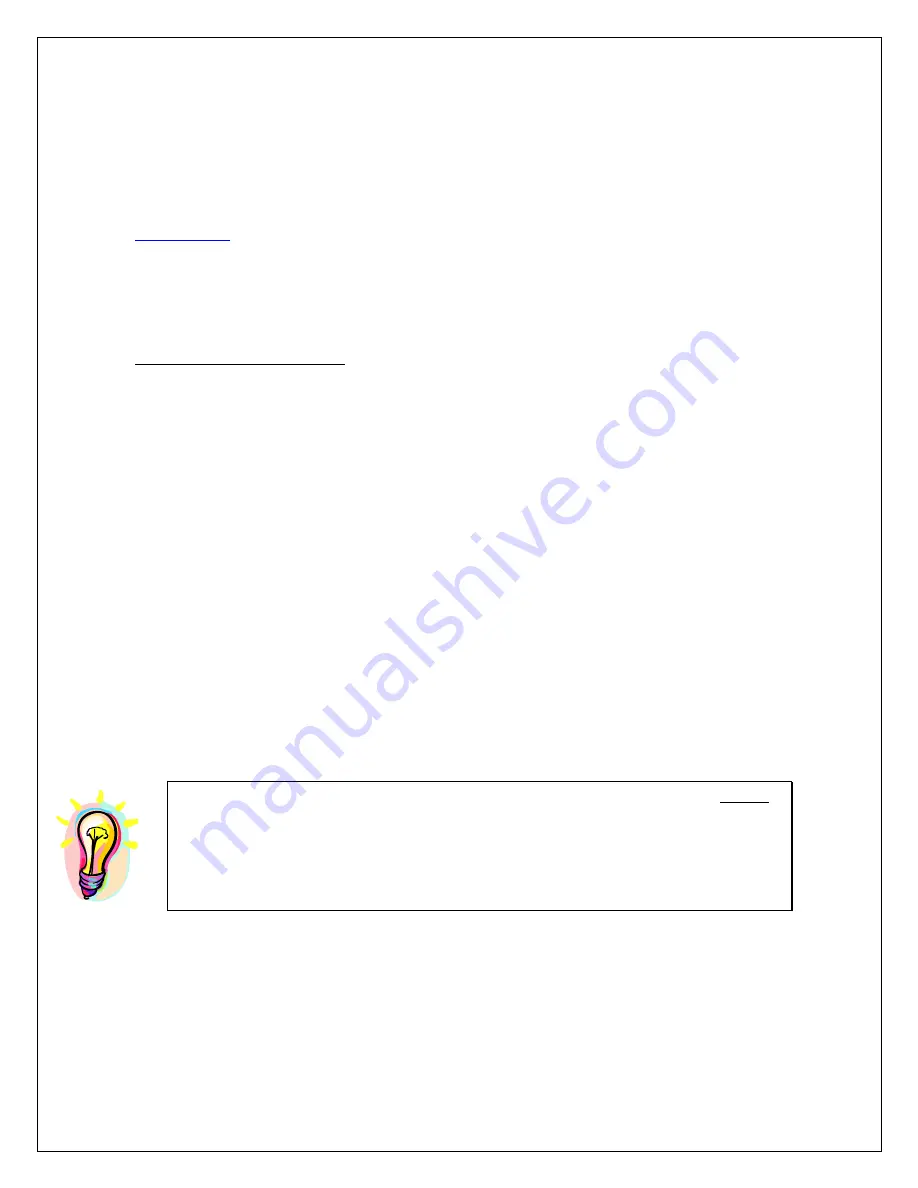
Houston Radar PD420 User Manual
Page 44 of 46
Appendix E: ASCII Interface
Some of the radar features can be accessed from ASCII command line interface over the
serial port. For example all the radar variables can be set and queried in this fashion.
ASCII commands may be issued via an ASCII terminal program like Hyperterminal or
Teraterm Pro
. Alternatively, you may issue these commands from an attached
microcontroller.
Notation:
[xxx] – optional argument
<Cr> - “Enter” key, carriage return character
Supported ASCII commands:
get
- get one or more (up to 6) variables. If domain is not specified, it defaults to 0
(persistent configuration variables). When retrieving multiple variables they all must
belong to the same domain.
Syntax:
get:<name> [<name>]…[<name>] [<domain>] <Cr>
Examples:
1.
Get a single variable from default domain 0
get:TC
returns
TC=5
(if value is presently set to 5).
2.
Get 6 variables from domain 2
get:C1 C2 C3 C4 C5 C6 2
will get the counts for all 6 lanes. The last argument (2) specifies that you want to
read from the volatile domain. You may omit it if you are reading variables from
non-volatile domain.
set
- set a variable to a supplied value
Configuration settings are written to FLASH memory and are non-volatile. Do not
update settings on a periodic basis, e.g. every second or every minute. Only change
settings when the user needs it. The FLASH memory has a limited number of write
cycles and will wear out with excessive (>10,000) number of writes. On the other
hand, setting the variable to the same value repeatedly is OK because the radar
recognizes that the variable has not changed and does not update it in FLASH.
Syntax:
set:<name> <value> [<domain>]<Cr>
Examples:
set:LO 5
alternative format:
set:LO=5



































