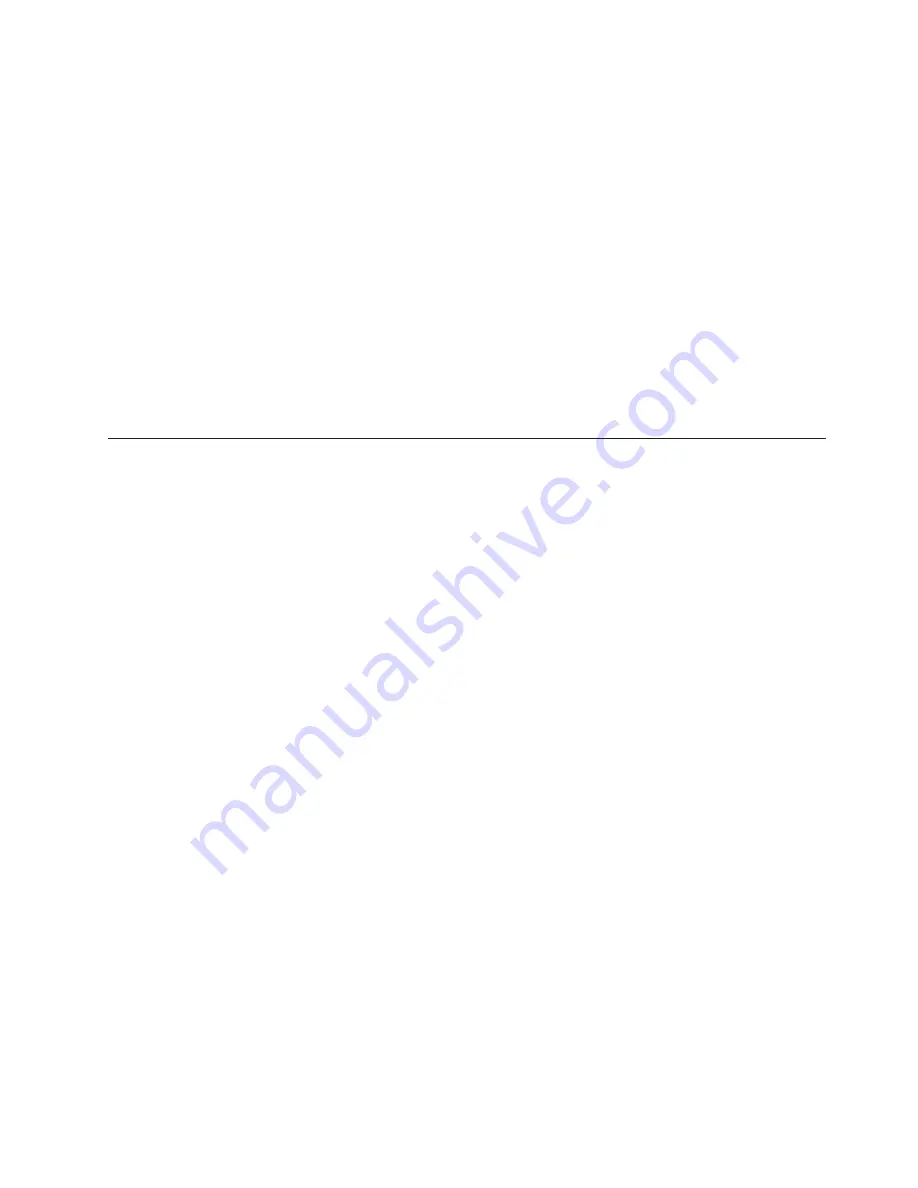
v
qualifier_value
is the value for the optional attribute. Each qualifier and its
value must be delimited by a
:
colon.
v
property_value
is the value for the prerequisite property and it can be a string
or integer.
For example,
env.tcrhome
is a custom prerequisite property that checks the
home directory environment variable for Tivoli Common Reporting, and the
expected value should be
True
:
env.tcrhome=True
env.path.jar
is a custom prerequisite property that checks whether the JRE is
set in the
PATH
environment variable, and the expected value should be
False
:
env.path.jar=False
Note:
You must then create the following files to check for and compare the
custom prerequisite property as required: a custom collector to collect the
actual value for the prerequisite property and a custom evaluator only if the
standard compare functions cannot compare the actual and expected values.
Editing prerequisite properties
You can edit prerequisite properties, change the expected values for those
prerequisite properties, or change the associated values of the qualifiers.
Before you begin
Check whether the new value is a valid value that is supported by the prerequisite
property. For example, the
Disk
prerequisite property expects a numeric format
with either the MB or GB unit. If you want to check the available disk space in
terabytes (TB), you must extend the compare API to support TB comparisons. You
must also edit the
Disk
prerequisite property in the relevant configuration files.
Check the predefined qualifiers and valid values for the prerequisite property, as
outlined in “Predefined qualifiers for prerequisite properties” on page 8.
Procedure
1.
Open the configuration file.
2.
For each prerequisite property that you want to edit, enter the new expected
value or change the value for the qualifier. For example, a new system
administrator is the root user, so the value for the
user.userID
prerequisite
property must change. Change the value to the new name:
user.userID=
smithj
For example, the
type
qualifier for the
os.ulimit
prerequisite property
currently has a value of
filedescriptorlimit
to check the limit for the file
descriptors. You might want to check another limit such as the stack size.
Change the following qualifier's value for the prerequisite property from:
os.ulimit=[type:
filedescriptorlimit]8192+
,unlimited
to:
os.ulimit=[type:
stacksizelimit]512+
,unlimited
Important:
You can use the predefined qualifiers only with specific predefined
prerequisite properties, as outlined in Table 5 on page 9.
Chapter 3. Extending Prerequisite Scanner
45
Summary of Contents for Prerequisite Scanner
Page 1: ...Prerequisite Scanner Version 1 1 1 10 User s Guide ...
Page 2: ......
Page 3: ...Prerequisite Scanner Version 1 1 1 10 User s Guide ...
Page 8: ...vi Prerequisite Scanner User s Guide ...
Page 10: ...viii Prerequisite Scanner User s Guide ...
Page 40: ...Figure 6 result txt file on Windows systems 30 Prerequisite Scanner User s Guide ...
Page 46: ...36 Prerequisite Scanner User s Guide ...
Page 68: ...58 Prerequisite Scanner User s Guide ...
Page 78: ...Figure 11 precheck log file with the debug data 68 Prerequisite Scanner User s Guide ...
Page 84: ...74 Prerequisite Scanner User s Guide ...
Page 88: ...78 Prerequisite Scanner User s Guide ...
Page 92: ...82 Prerequisite Scanner User s Guide ...
Page 116: ...106 Prerequisite Scanner User s Guide ...
Page 122: ...112 Prerequisite Scanner User s Guide ...
Page 136: ...126 Prerequisite Scanner User s Guide ...
Page 138: ...128 Prerequisite Scanner User s Guide ...
Page 140: ...130 Prerequisite Scanner User s Guide ...
Page 158: ...148 Prerequisite Scanner User s Guide ...
Page 164: ...154 Prerequisite Scanner User s Guide ...
Page 166: ...156 Prerequisite Scanner User s Guide ...
Page 170: ...160 Prerequisite Scanner User s Guide ...
Page 171: ......
Page 172: ... Printed in USA ...
















































