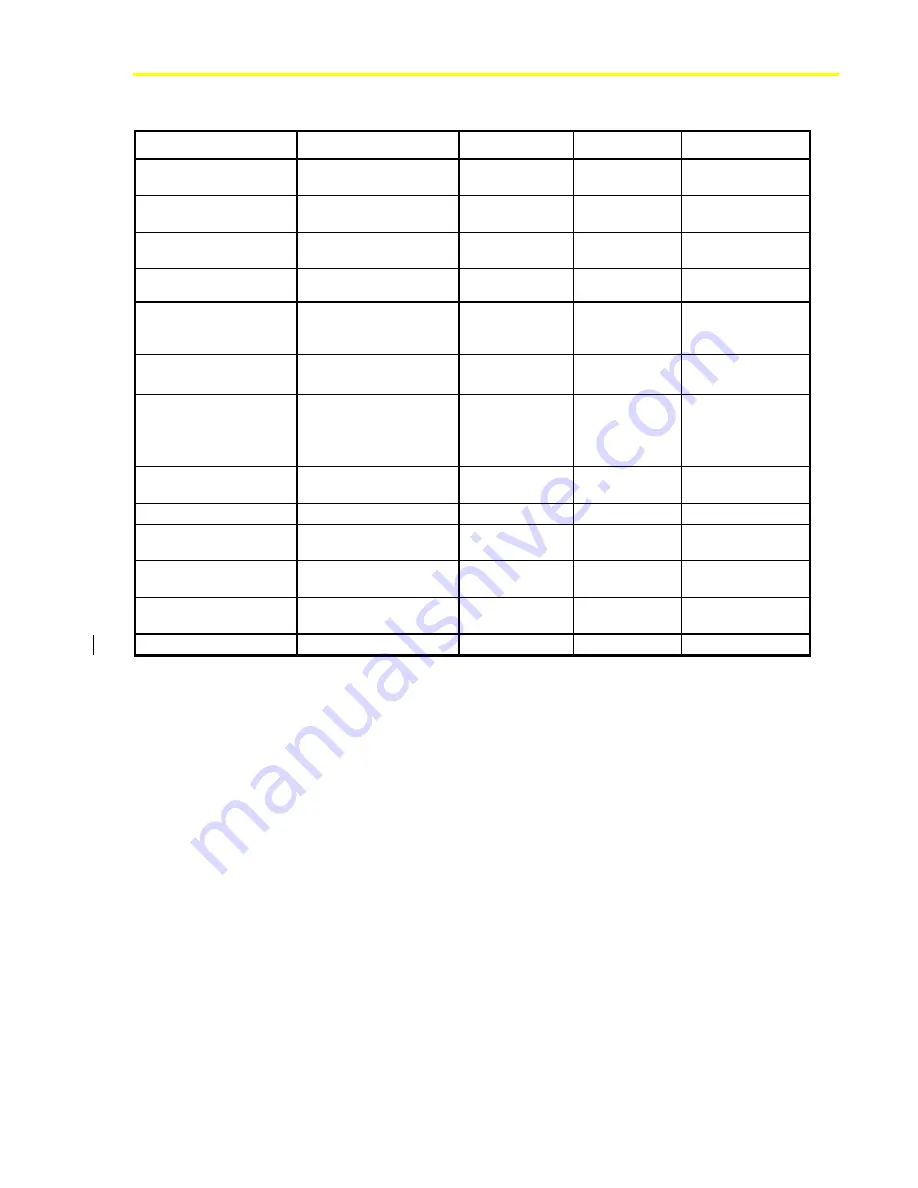
Network Room Module Technical Bulletin
14
Table 7: Configuration Properties
Name/Description
Property Name
Data Type
Default
Limits
Space Temperature
Setpoint High Limit
SpaceTempSetptHighLimit Analog
-
Temperature
28.0°C (82.5°F)
Max. 40°C (99.5°F)
Space Temperature
Setpoint Low Limit
SpaceTempSetptLowLimit Analog
-
Temperature
12.0°C (53.5°F)
Min. 0°C (32.0°F)
Temporary Occupied
Time
TemporaryOccupiedTime
Analog - minutes
60 min
0 to 255 min
Fan Configuration
FanConfiguration
1
Enumeration – fan
speed
Three speed
0, 1, 2, 3
Setpoint
Configuration
(absolute or offset)
SetpointConfig
2
Binary logic
0 = Absolute
Absolute or Offset
Temperature Units
(display units °C or °F)
TemperatureUnits
3
Binary logic
0 = SI (°C)
SI or US
Enable Space
Temperature Display
(defines if space
temperature is shown)
EnableSpaceTempDisplay Binary
logic ON=Enabled
OFF
or
ON
Default Absolute
Setpoint
DefaultAbsoluteSetpt Analog
-
temperature
21°C (70°F)
0 to 40°C
(32 – 99.5°F)
Back-light Time-out
BackLightTime
4
Analog - seconds
30 sec
0 to 60 seconds
Temperature Sensor
Offset
TemperatureOffset
Analog – temp.
diff.
0°C
±
5°C
(
±
9°F)
Enable Unoccupied
State Blink
EnableUnoccupiedBlinking Binary
logic ON=Enabled
OFF
or
ON
Enable Maintenance
Icon
EnableMaintDispIcon Binary
logic ON=Enabled
OFF
or
ON
Physical Address
PhysicalAddress
Integer
191
191 to 194
1. 0=None, 1=One speed fan, 2=Two speed fan, 3=Three speed fan
2. 0=Absolute Setpoint, 1=Offset Setpoint (±3°C) (±5°F)
3. 0=SI (°C), 1=US (°F)
4. 0=No back-light, >60=Back-light always on













































