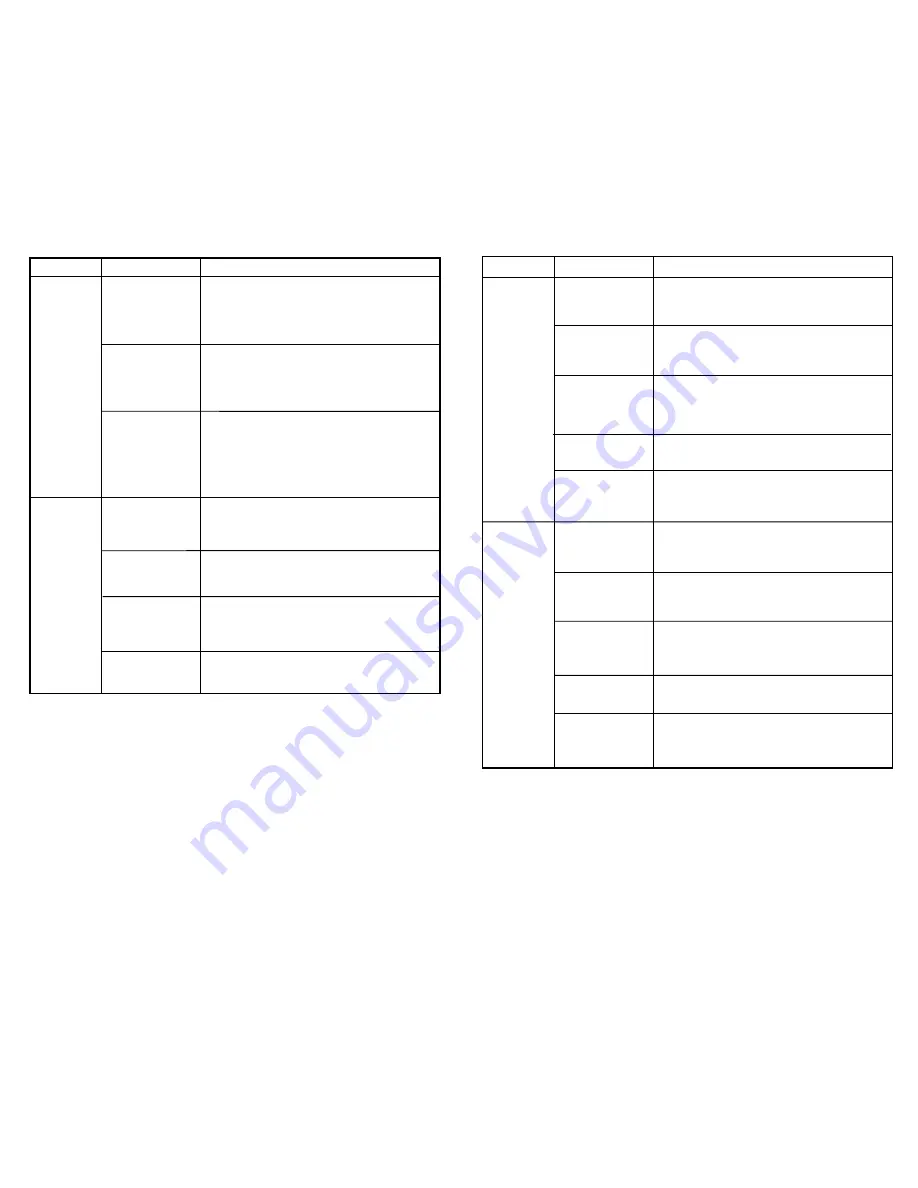
Summary of Pushbutton Programming Commands
Name
Activate
Users
De-Activate
Users
Command
300 #
NNN#
301 #
NNN#
302 #
NNN#
398 #
399 #
P#
400 #
NNN#
401 #
NNN#
402 #
NNN#
498 #
499 #
L#
Description of Command
‘Activate User Access Code’
NNN = specific User ID location (001 to 099)
‘Activate Manager Access Code’
NNN = specific User ID location (001 to 099)
‘Activate Service User Access Code’
NNN = specific User ID location (001 to 099)
‘Activate all User Codes’ (except Master and
Manager)
‘Activate / De-Activate Passage Mode’ (P = 0
or 1; 0 = disable Passage Mode; 1 = enable
Passage Mode)
‘De-Activate User Access Code’
NNN = specific User ID location (001 to 099)
‘De-Activate Manager Access Code’
NNN = specific User ID location (001 to 099)
‘De-Activate Service User Access Code’
NNN = specific User ID location (001 to 099)
‘De-Activate all User Codes’ (except Master and
Manager)
‘Activate / De-Activate Lockout Mode’ (Master User
is not affected by Lockout Mode) (L = 0 or 1; 0 =
disable Lockout Mode; 1 = enable Lockout Mode)
Delete
Users
NNN#
299 #
‘Delete Service User Access Code’
‘Delete all User Access Codes’ (except Master and
Manager)
Name
Add/Modify
Users
Command
100 #
NNN #
UUUU {UUUU}#
UUUU {UUUU}#
101 #
NNN #
UUUU {UUUU}#
UUUU {UUUU}#
102 #
NNN #
UUUU {UUUU}#
UUUU {UUUU}#
HH#
200 #
NNN#
201 #
NNN#
202 #
Description of Command
‘Add/Modify User Access Code’ NNN = specific
User ID location (001 to 099) (Combination length
can be 4 to 8 digits, depending on access length
LL setting)
‘Add/Modify Manager Access Code’ NNN =
specific User ID location (001 to 099)
(Combination length can be 4 to 8 digits,
depending on access length LL setting)
‘Add/Modify Service User Access Code’ NNN =
specific User ID location (001 to 099) (HH = 01
to 24 hours - duration time in hours; 00 = one-
time entry; Combination length can be 4 to 8
digits, depending on access length LL setting)
Delete User Access Code’
‘Delete Manager Access Code’
Summary of Pushbutton Programming Commands




















