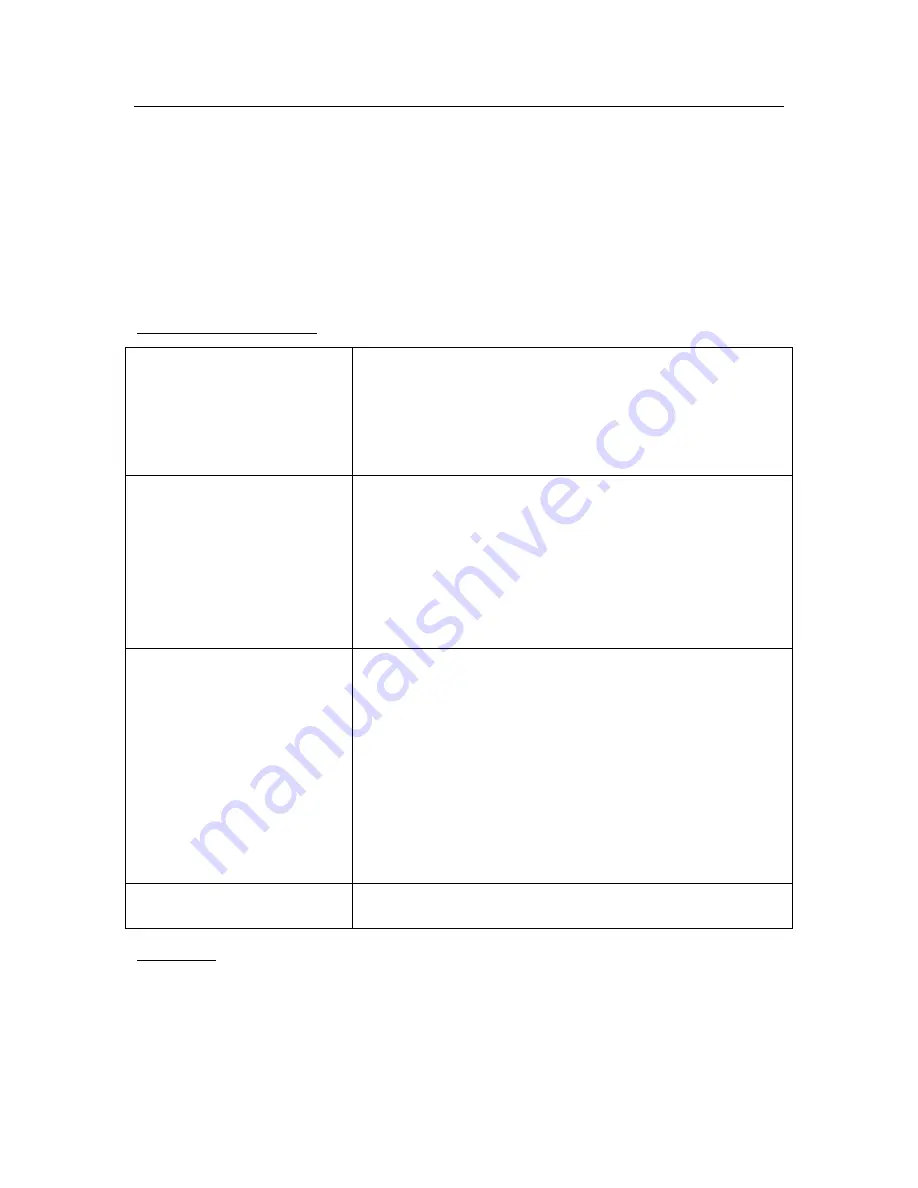
Working with the program from the command line
203
16.4.
Program updates
The syntax for updating Kaspersky Anti-Virus databases and modules from the
command prompt is as follows:
avp.com UPDATE [<update_source>]
[/R[A]:<report_file>] [/C:<file_name>]
[/APP=<on|off>]
Parameter description:
[<update_source>]
HTTP or FTP server or network folder for download-
ing updates. You can specify the full path to the up-
date source or a URL as the value for this parame-
ter. If a path is not selected, the update source will
be taken from the Update settings
.
/R[A]:<report_file>
/R:<report_file>
– only log important events in the
report.
/RA:<report_file>
– log all events in the report.
You can use an absolute or relative path to the file.
If the parameter is not defined, the scan results are
displayed on screen, and all events are displayed.
/C:<file_name>
Path to the configuration file with the settings for
program updates.
The configuration file is a file in the text format, con-
taining a set of command line parameters for appli-
cation update.
You can enter an absolute or relative path to the file.
If this parameter is not defined, the values for the
settings in the Kaspersky Anti-Virus interface are
used.
/APP=<on | off>
Enable / disable application module updates
Examples:
Update Kaspersky Anti-Virus databases and record all events in the report:
avp.com UPDATE /RA:avbases_upd.txt
















































