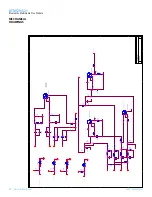29
www.lairdtech.com
Laird Technologies
BTM520/521
Bluetooth
®
Multimedia Plus Module
CONFIGURING
THE BTM520/521
24. AT+BTT {Add Trusted Device}
This command is used to store the cached link key in the non-volatile database. If the database is full
it will respond with an ERROR. If the device is already in the database, then the key is replaced.
If the link key cache is empty, that is, a pairing has not been performed since the device was powered,
then the response will be an ERROR.
Response: <cr,lf>OK<cr,lf>
Or
Response: <cr,lf>ERROR<cr,lf>
25. AT+BTT? {List Trusted Device}
This command is used to list the contents of the trusted device database. The link key is NOT
displayed so the response is as shown below. If the list is empty then just the OK response is sent
otherwise an OK is used to terminate the list. Use the command ATI6 to read the maximum size of
the trusted device database.
Response: <cr,lf>12346789012
<cr,lf>12345678913
<cr,lf>12345678914
<cr,lf>OK<cr,lf>
26. AT+BTW<bd_addr> {Initiate Pairing}
This initiates pairing with a device whose Bluetooth address is <bd_addr>. An OK response is sent
and when the PIN is required, asynchronous indications will be sent to the host in the form PIN?
<bd_addr> where the address confirms the device with which the pairing is to be performed.
To supply a PIN, use the AT+BTK command.
For a successful pairing, the link key is stored in a volatile cache which is overwritten every time a
new pairing is initiated using this command. The link key can be stored in a non-volatile database
within the device. The list of trusted devices is managed using commands AT+BTT?, AT+BTT and
AT+BTD. The AT+BTT? command produces a list of trusted Bluetooth addresses (link key is NEVER
displayed) and AT+BTT is used to store the cached link key. The command AT+BTD123456789012
is used to remove the specified device from the database.
The “OK” response is sent immediately on receipt of the AT+BTW command. On pairing completion,
an unsolicited message will be sent to the host which will be in the form PAIR n <bd_addr>.
See section 3.7 for more details.
If AT+BTI or AT+BTP or AT+BTG or AT+BTQ or ATD is issued between the AT+BTW command
and the subsequence PAIR asynchronous response, then an ERROR response will be sent to
those commands as the device is not in a mode from where such commands can be actioned.
Response: <cr,lf>OK<cr,lf>
27. AT+BTW? {List Cached Trusted Device}
This command is used to list the cached trusted device.
Response: <cr,lf>12346789012
<cr,lf>OK<cr,lf>
If the cache is empty the response is as follows.
Response: <cr,lf>OK<cr,lf>
28. AT+BTX {Disable Page/Inquiry Scanning}
Disable page/inquiry scanning. This means it will not accept incoming connections or inquiry requests.
In fact this negates the effect of AT+BTQ, AT+BTG and AT+BTP commands.
Response: <cr,lf>OK<cr,lf>