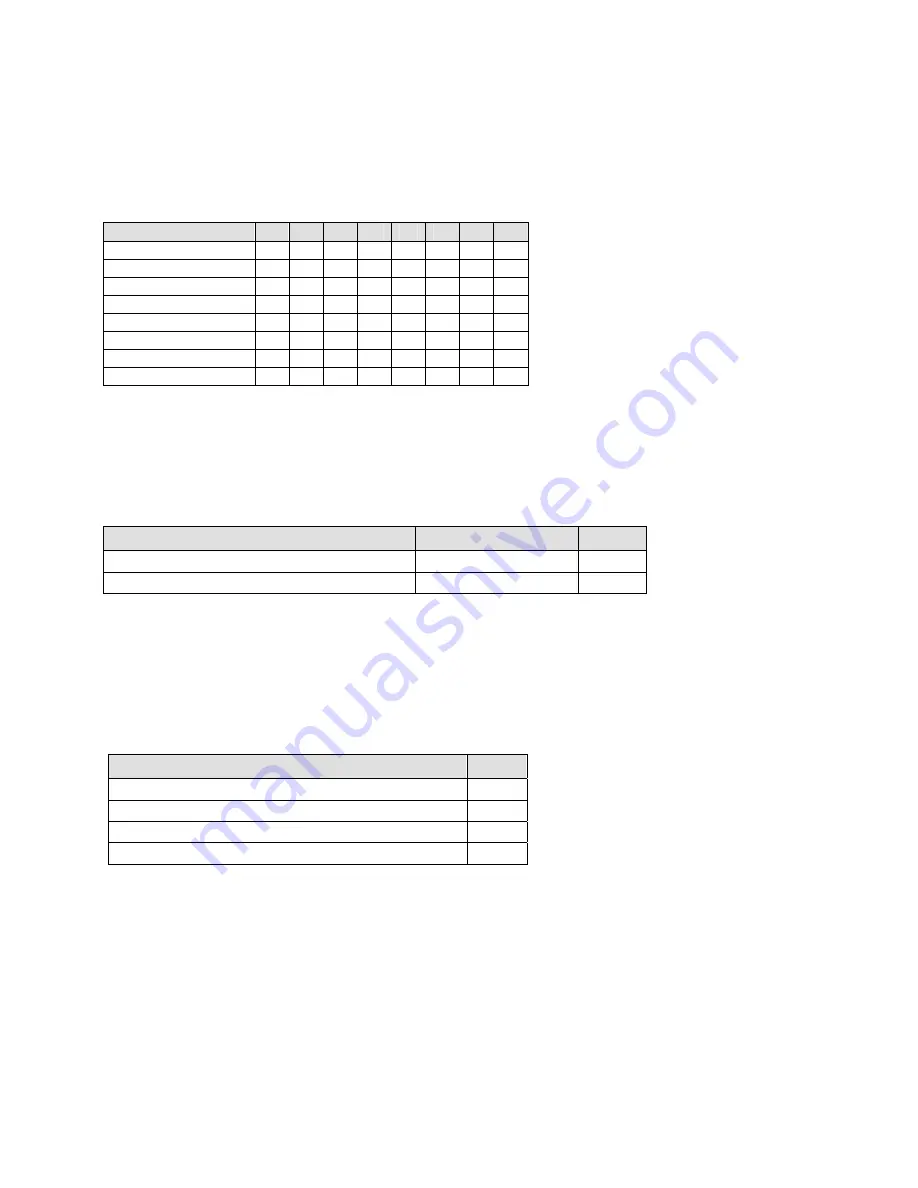
Configuring the Unit
4.6.2 I/F (Interface) Mode
The Interface (I/F) Mode is a bit-coded byte that you enter in hexadecimal notation.
Note:
See
Table 29 - Binary to Hexadecimal Conversion Table
Table 11 - Interface Mode Options
I/F Mode Option
7 6
5
4
3
2
1
0
RS-232C
(1)
0
0
7
Bit
1
0
8
Bit
1
1
No
Parity
0 0
Even
Parity
1 1
Odd
Parity
0 1
1 Stop bit
0
1
2 Stop bit
(1)
1
1
(1) 2 Stopbits are implemented by software. This might have influence on performance.
If you attempt to select an I/F Mode bit that pertains to RS-422/485, a warning message will
appear. WARNING: RS-422/485 I/F Modes not supported.
The following table demonstrates how to build some common Interface Mode settings:
Table 12 - Common Interface Mode Settings
Common I/F Mode Setting
Binary
Hex
RS-232C, 8-bit, No Parity, 1 stop bit
0100 1100
4C
RS-232C, 7-bit, Even Parity, 1 stop bit
0111 1000
78
4.6.3 Flow
Flow control sets the local handshaking method for stopping serial input/output. Generally,
flow control is not required if the connection is used to pass a blocked protocol with block
sizes less than 1k (ACK/NAK) and/or speeds of 19200 or less. Use the following table to
select Flow Control options:
Table 13 - Flow Control Options
Flow Control Option
Hex
No flow control
00
XON/XOFF flow control
01
Hardware handshake with RTS/CTS lines
02
XON/XOFF pass characters to host
05
4.6.4 Port Number
The setting represents the source port number in TCP connections, and is the number used
to identify the channel for remote initiating connections. Default setting for Port 1 is 10001.
Range: 1-65535 except for the following reserved port numbers:
4-12
XPort™
User Manual and Development Kit
















































