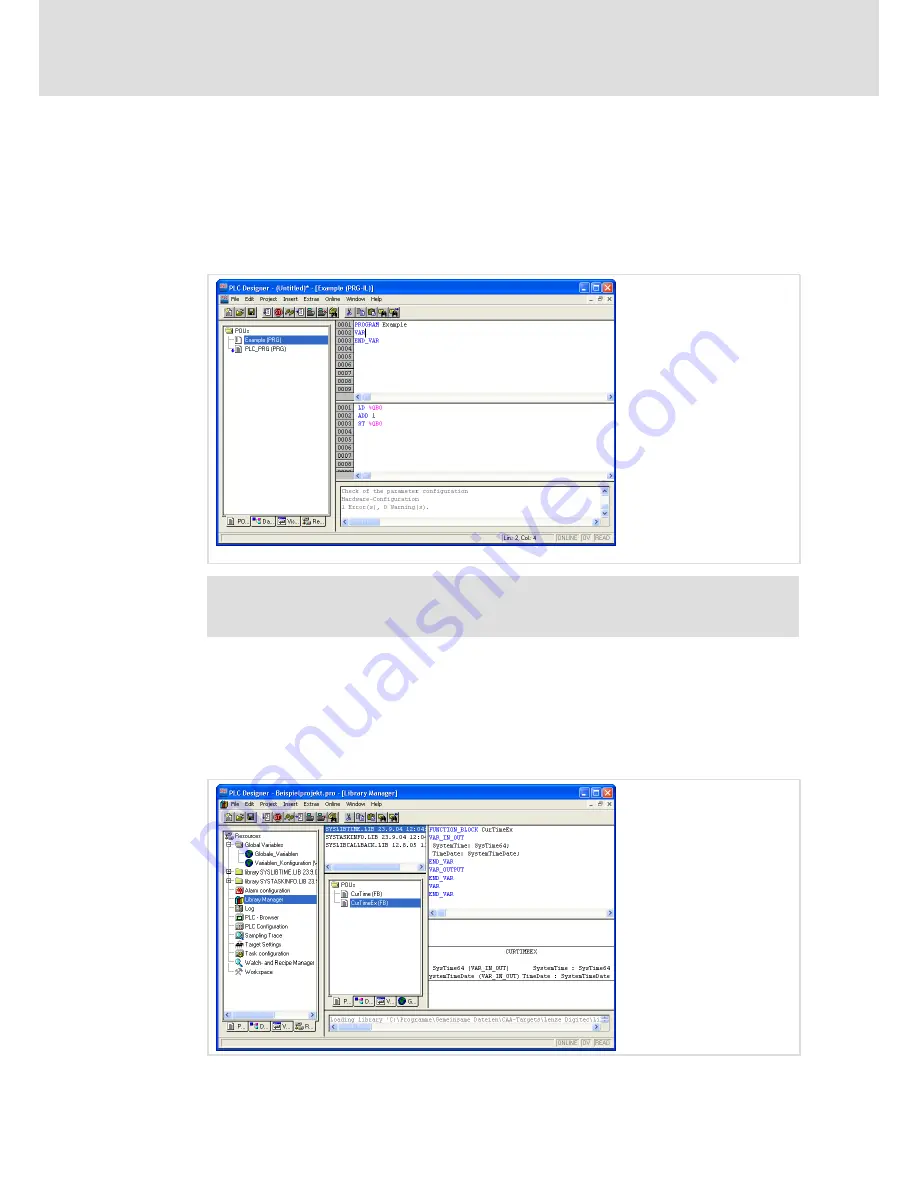
Operation
Creating a PLC sample program
Build up CAN communication with distributed I/O module
8
59
LDCDS−EL100 EN 8.0
10. Click the
...
button and select the object which you have created in step 2 in the
following dialogue.
11. Close the dialogue with
OK
and change to the
POUs
registry in the Project Explorer.
12. Go to the
POUs
registry and write your program.
The following example program has the function of a simple counter: the value of the
I/O module byte "QB0" is incremented.
Note!
Leave an instruction in the main program, otherwise, compile errors will occur.
For establishing a CAN connection with the I/O module, some libraries must have been
loaded.
13. For this, go to the
Resources
registry in the Project Explorer and double−click the
entry
Library Manager
.
The "Library Manager" window will be opened. The libraries which have been loaded
will be displayed in the upper area on the left.
















































