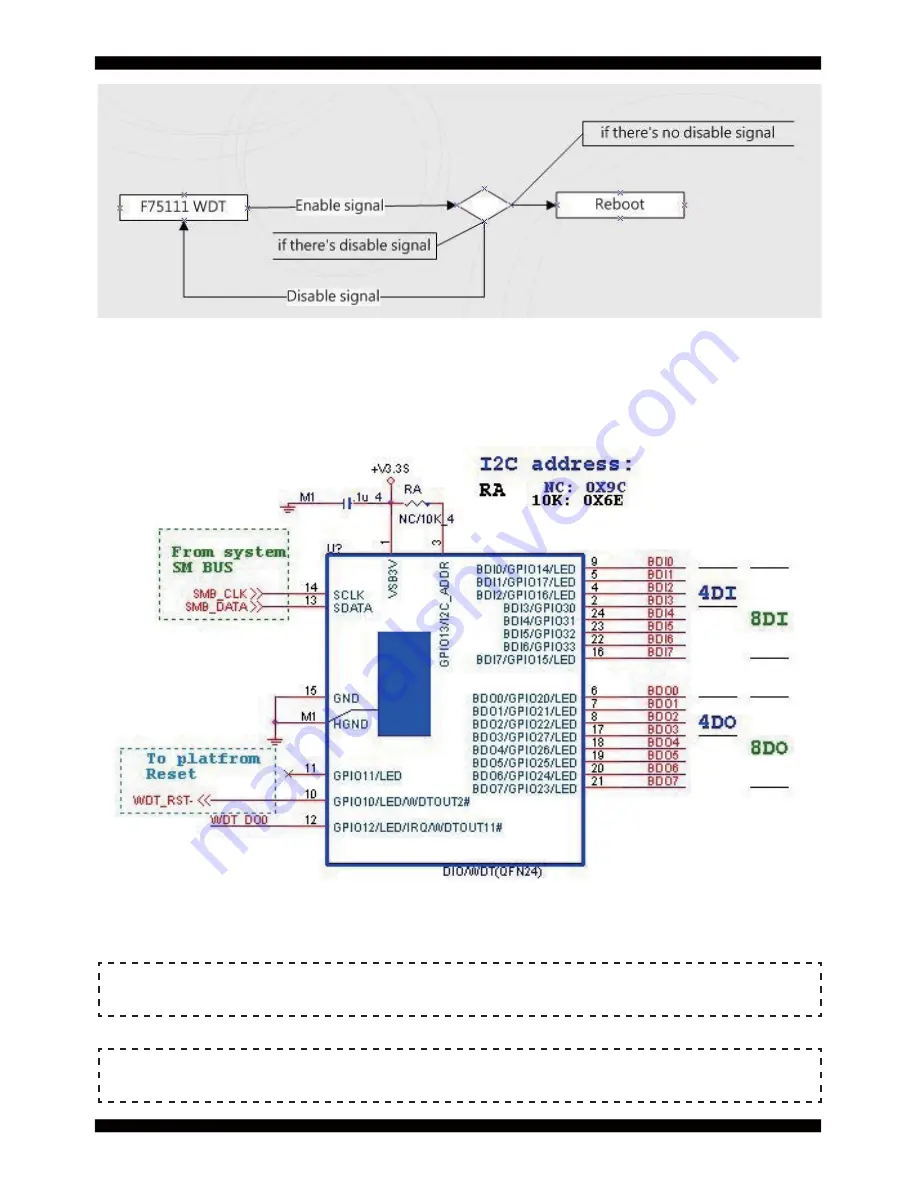
47
p.s.
f75111 send "F75111_SetWDTEnable(BYTE byteTimer)" including a parameter "timer",
if there's no disable signal (F75111_SetWDTDisable()) to stop it before timer countdown to 0, System will reboot.
if there's disable signal received, resent Enable WDT signal, for a loop to prevent from reboot
F75111 Layout Picture
Initial Internal F75111 port address (0x9c)
Set F75111 DI/DO ( sample code as below Get Input value/Set output value )
Introduction
de
fi
ne GPIO1X, GPIO2X, GPIO3X to input or output
and Enable WDT function pin
DO: InterDigitalOutput(BYTE byteValue))
DI: InterDigitalInput()
Summary of Contents for CI170A
Page 8: ...3 2 1 3 1 2 3 Photo 1 Insert Unplug...
Page 20: ...15 2 3 Dimension CI170A C...




































