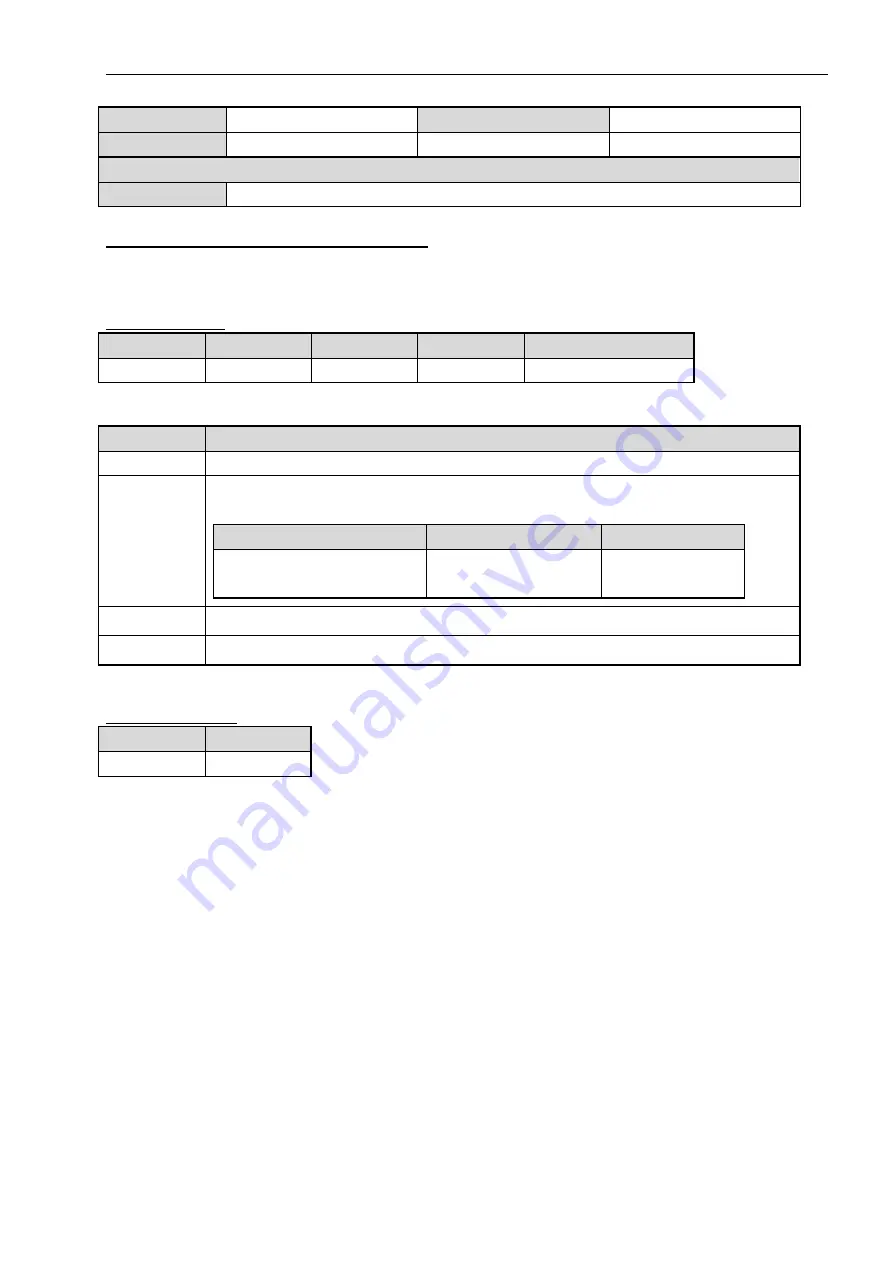
LucidControl DI4DO4, User Manual (1.0)
2022/02/03
Page 25 of 47
Command
SetIo
Access
Write
Opcode
0x40
LucidIoCtrl Command Line Tool
Call (-tL)
LucidIoCtrl
–
d[COMx]
–
c[Channel]
–
tL
–
w[Value]
LucidIoCtrl Command Line Tool Example
Set output channel 4
to “1”
LucidIoCtrl
–
dCOM4
–
c4
–
tL
–
w1 [ENTER]
Request Frame
OPC
P1
P2
LEN
Data Field
0x40
Channel
Value Type
Length
Value
Value
Description
Channel
Number of input or output channel (Range: 3 to 7)
Value Type Value Type
Supported Value Types
Value Type
Value Range
Length
Digital Logic Value
(0x00)
0 / 1
1 Byte
Length
Length of the Values in the Data Field
Value
Values accordingly to the Value Type
Tab. 7 SetIo Request
Response Frame
Status
Length
Status
0
Returns Execution Status Code documented in the general
LucidControl User Manual
.
3.3.2
SetIoGroup
This command sets the output values of a group of outputs.
Tab. 6 lists the digital output channel modes and how the IO value is interpreted.
















































