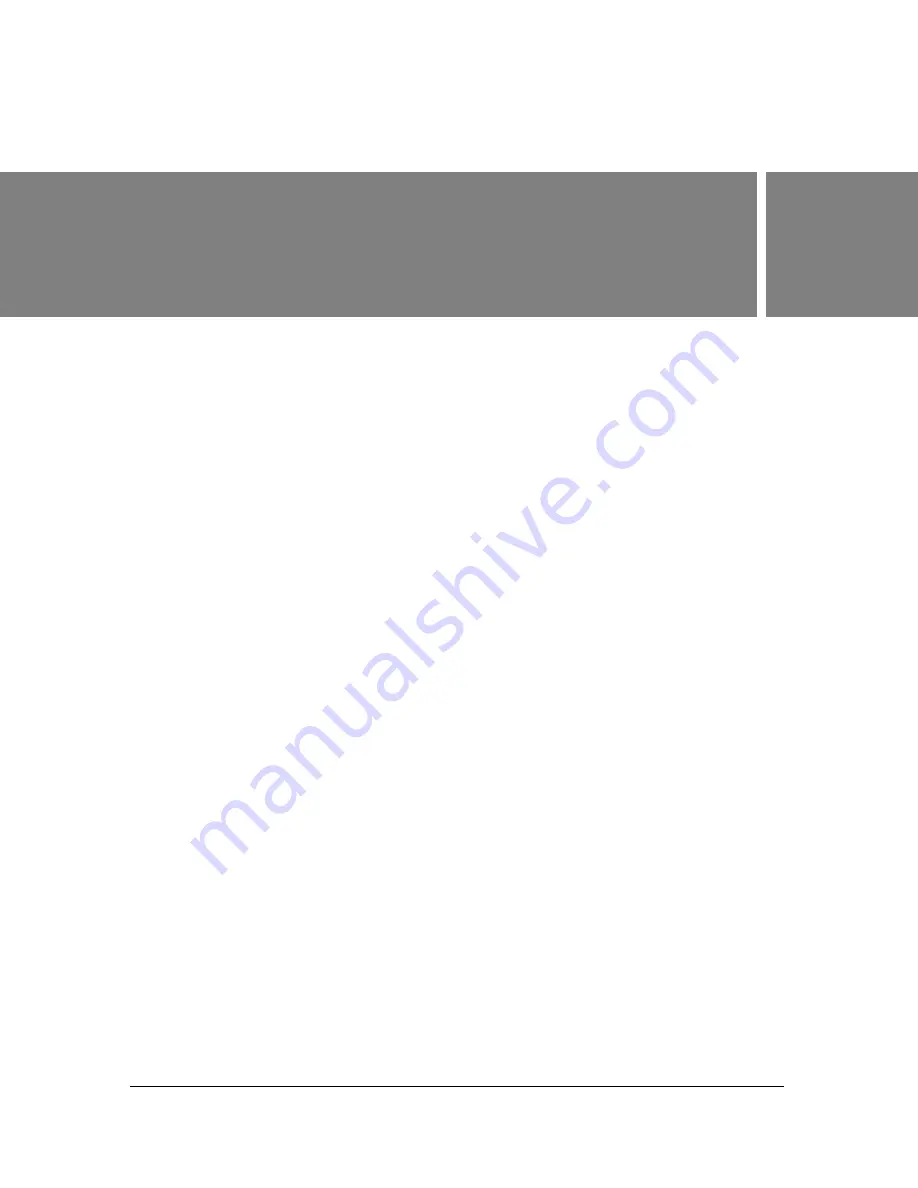
37
3
CHAPTER 3
Using Media Classes
Macromedia Flash Media Server provides two application program interfaces (APIs): a client-
side API and a server-side API. This chapter explains the client-side classes, the server-side
classes, and how objects created from these classes are paired during communication. Shared
objects are also discussed, as they store information about the application and users for
sharing between users, application instances, and applications.
After the overview of the core Flash Media Server classes, this chapter also explains important
details about implementing a few classes, such as recommendations on optimizing
Application, Camera, Microphone, NetStream, Stream, System, and Video objects, as well as
protecting the Client object and securing your NetConnection object.
About Flash Media Server classes
The client-side API provides the following classes: Camera, Microphone, NetConnection,
NetStream, SharedObject, and Video. For more information on using these classes, see the
Client-Side ActionScript Language Reference for Flash Media Server 2
. The server-side API
provides the following classes: Application, Client, File, LoadVars, NetConnection,
SharedObject, Stream, WebService, XML, XMLSocket, XMLStreams. For more information
on using these classes, see the
Server-Side ActionScript Language Reference
.
Certain classes have the same name in both APIs, such as NetConnection. However, a client-
side class and a server-side class of the same name don’t provide the same functionality. In
addition, some client-side classes have server-side counterparts, but others do not. The
following sections briefly describe each client-side and server-side class, then explain how
some of them work together to allow client-server communications.
About Client-side classes
These classes are used only in client-side ActionScript. For more information about these
classes, see the
Client-Side ActionScript Language Reference for Flash Media Server 2
.
Summary of Contents for FLASH MEDIA SERVER 2-DEVELOPING MEDIA
Page 1: ...Developing Media Applications ...
Page 6: ...6 ...
Page 10: ...10 About This Manual ...
Page 36: ...36 Flash Media Server Architecture ...
Page 80: ...80 Debugging and Monitoring Applications ...
Page 106: ...106 Application Development Tips and Tricks ...
Page 114: ...114 ...
















































