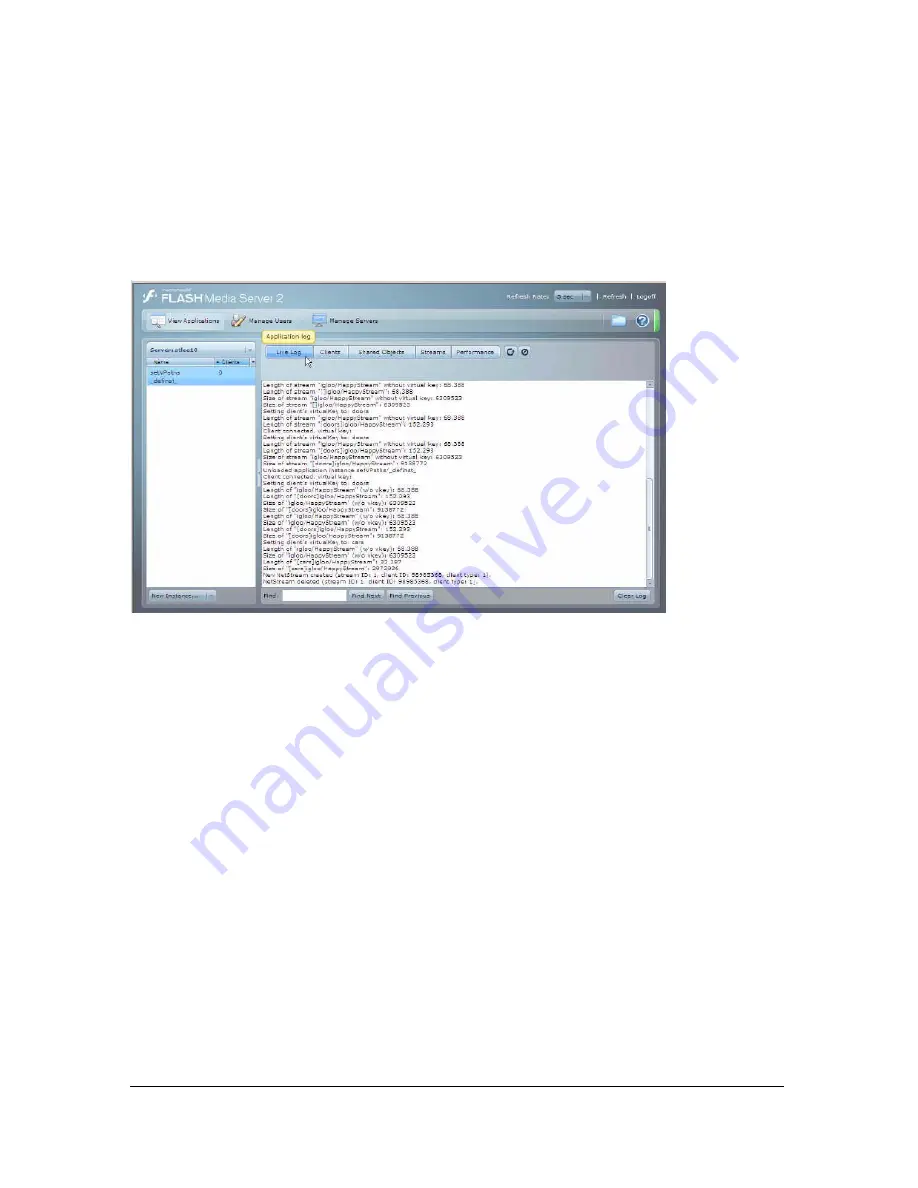
Using the management console to debug and monitor application
69
About the Live Log panel
The Live Log panel displays the log messages by the selected application instance on the
server, such as trace () statements in the application. The information in this panel is updated
whenever the application instance generates a log message, not just when the panel is
refreshed. (If you pause the console refresh feature, you still receive log messages.)
The Live Log panel shows log messages for the selected application instance.
The Live Log panel lets you perform the following tasks:
■
To find a specific string, type the string (or a portion of it) into the Find text box and click
Find Next. You can continue to click Find Next to find each instance of your search string.
■
To view a string that appears earlier in the log, click Find Previous.
■
To delete all messages in the log, click Clear Log.
■
To reload the application instance—for example, if you changed one of the server-side
scripts that the application uses, or to disconnect all users—click Reload this application
(the small button to the right of the panel names).
■
To remove the application instance, click Unload this application (small button to the
right of the panel names).
■
To disconnect the management console from the server, click Logoff.
■
To view a different panel, click the corresponding panel name (Clients, Shared Objects,
Streams, or Performance).
Summary of Contents for FLASH MEDIA SERVER 2-DEVELOPING MEDIA
Page 1: ...Developing Media Applications ...
Page 6: ...6 ...
Page 10: ...10 About This Manual ...
Page 36: ...36 Flash Media Server Architecture ...
Page 80: ...80 Debugging and Monitoring Applications ...
Page 106: ...106 Application Development Tips and Tricks ...
Page 114: ...114 ...
















































