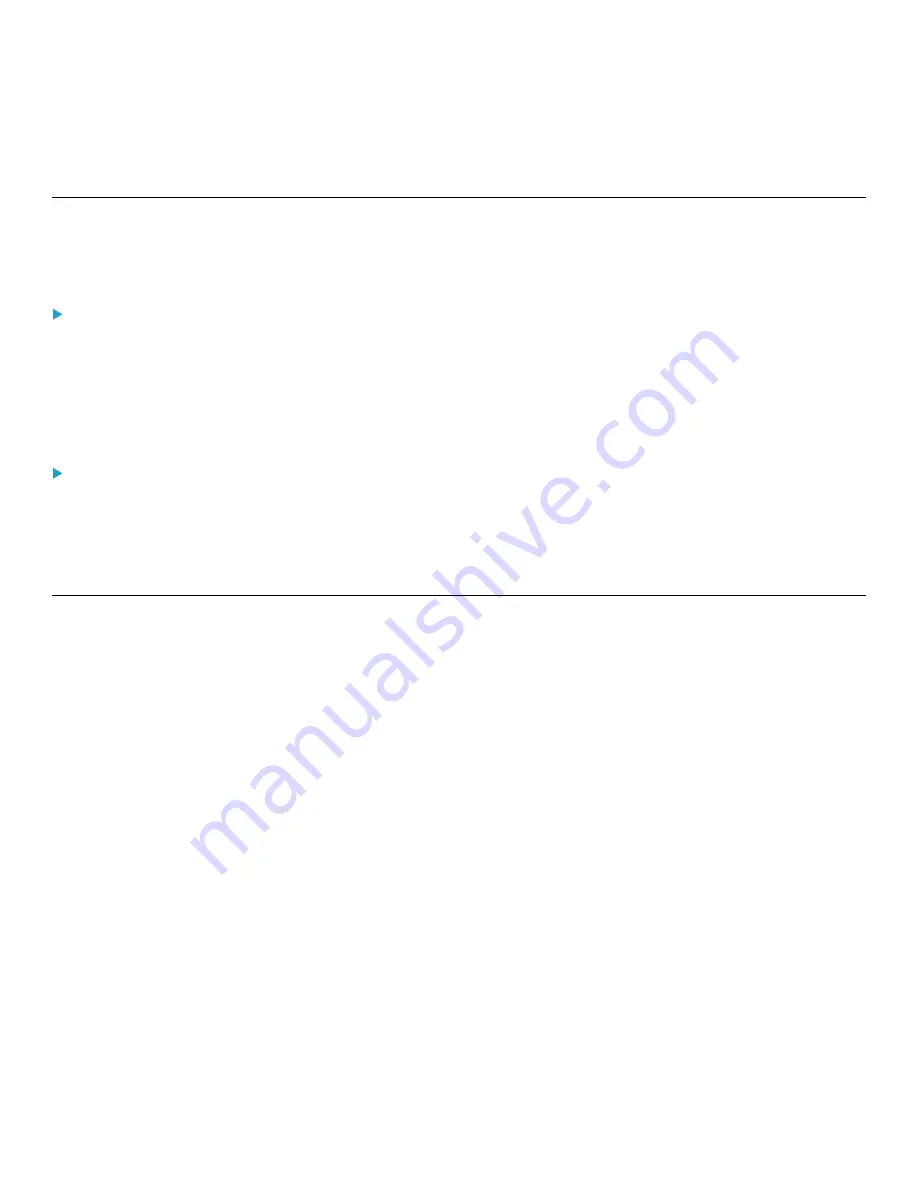
Chapter 5: Bulk Configuration Methods
137
If nothing is shown on the display and no task is performed after plugging the USB drive, check the log file in the USB drive.
System and USB Requirements
You must satisfy ALL of the following requirements prior to using a USB flash drive to perform device configuration and/or
firmware upgrade.
PDU system requirements:
•
There is at least one USB-A port available on your device.
•
Your PDU must be running the latest version of the firmware.
Note that the PDU interpreted the USB drive's contents using the firmware which was running when plugging the USB
drive, not the new firmware after firmware upgrade.
USB drive requirements:
•
The drive contains either a single partition formatted as a Windows FAT32 filesystem, or NO partition tables (that is, a
superfloppy-formatted drive).
•
The drive contains a configuration file called
fwupdate.cfg
in its root directory. See
(on page 137).
Configuration Files
There are three types of configuration files.
•
fwupdate.cfg:
This file MUST be always present for performing configuration or firmware upgrade tasks. See
137).
•
config.txt:
This file is used for configuring device settings. See
•
devices.csv:
This file is required only when there are device-specific settings to configure for multiple PDUs. See
page 142).
A Mass Deployment Utility is provided, which helps you to quickly generate all configuration files for your PDU. See
Creating Configuration Files via Mass Deployment Utility
(on page 143).
fwupdate.cfg
The configuration file,
fwupdate.cfg
, is an ASCII text file containing key-value pairs, one per line.
Each value in the file must be separated by an equal sign (=), without any surrounding spaces. Keys are not case sensitive.








































