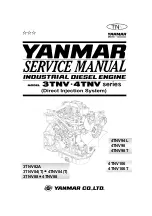Troubleshooting
Issue
Cause
Solution
Poor connection on serial
cable.
Check the serial cable connections
and/or replace it.
Power supply unit (PSU)
brownout.
PSU may be too high-precision and/or
undersized for the application, which
causes it to brown-out during motion.
Make moves less aggressive, increase
PSU size, or change to a linear unreg-
ulated power supply.
Motor stops com-
municating after
power reset, requires
re-detection.
DHCP server not working
or motor does not have
fixed IP address set.
For dynamic addressing, check that
DHCP is working and that SmartMotor
is set to default address (0.0.0.0). For
fixed address, use the IPCTL command
within the program to set the motor
address.
Red PWR SERVO light
illuminated.
Critical fault.
To discover the source of the fault, use
the Motor View tool located on the SMI
software Tools menu.
Common Faults
Bus voltage fault.
Bus voltage is either too
high or too low for oper-
ation.
Check servo bus voltage. If motor uses
the DE power option, ensure that both
drive and control power are connected.
Overcurrent
occurred.
Motor intermittently drew
more than its rated level
of current. Does not cease
motion
Consider making motion less abrupt
with softer tuning parameters or accel-
eration profiles.
Excessive tem-
perature fault.
Motor has exceeded tem-
perature limit of 85°C.
Motor will remain unre-
sponsive until it cools
down below 80°C.
Motor may be undersized or ambient
temperature is too high. Consider
adding heat sinks or forced air cooling
to the system.
Excessive position
error.
The motor's commanded
position and actual pos-
ition differ by more than
the user-supplied error
limit.
Increase error limit, decrease load, or
make movement less aggressive.
Historical pos-
itive/negative hard-
ware limit faults.
A limit switch was tripped
in the past.
Clear errors with the ZS command.
Motor does not have limit
switches attached.
Configure the motor to be used without
limit switches by setting their inputs as
general use.
Programming and SMI Issues
Several commands
not recognized during
compiling.
Compiler default firmware
version set incorrectly.
Use the "Compiler default firmware
version option" in the SMI software
Compile menu to select the default
firmware version closest to the motor
firmware version. In the SMI software,
view the motor firmware version by
right-clicking the motor and selecting
Properties.
Moog Animatics Class 6 EtherNet/IP Guide, Rev. B
Page 156 of 160