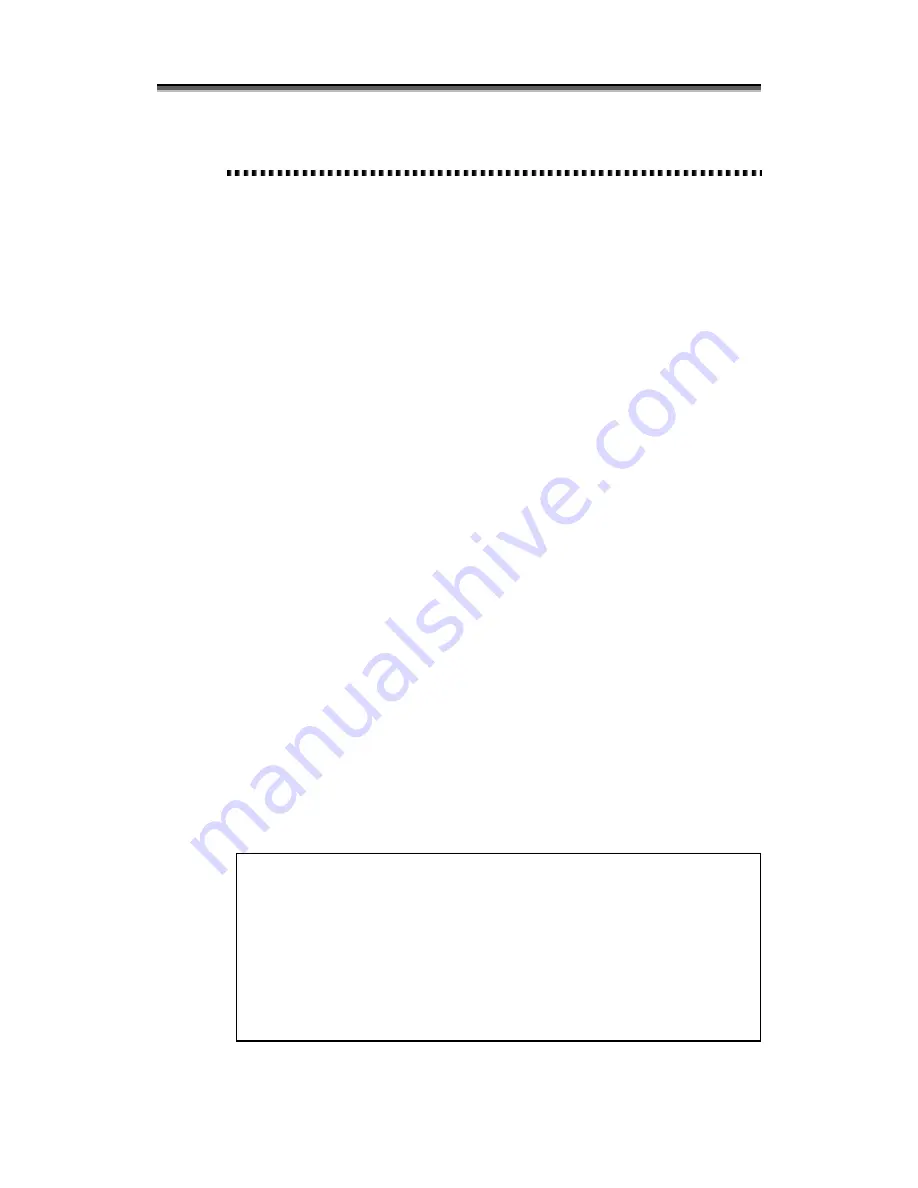
Chapter 2 Command Reference
86
2
2
2
.
.
.
3
3
3
.
.
.
3
3
3
i
i
i
S
S
S
M
M
M
r
r
r
c
c
c
_
_
_
u
u
u
m
m
m
o
o
o
u
u
u
n
n
n
t
t
t
[ NAME ]
iSMrc_umount
- Unmounts volumes.
[ SYNOPSIS ]
iSMrc_umount -drv drive: [-force]
iSMrc_umount -mvol volume_name [-force]
iSMrc_umount -mdir path_name [-force]
iSMrc_umount -?
[ DESCRIPTION ]
The
iSMrc_umount
command unmounts the specified drive, mount point volume, or NTFS
folder from the Windows file system.
The operation reflects cache data of file system onto disk device. After unmounting, data on disk
becomes valid.
Although the unmounted volume can be mounted explicitly with
iSMrc_mount
, accessing to an
unmounted volume via file system results in automatic mounting by Windows.
In this case, automatic mounting can be blocked by forcibly deleting drive letters by using the
MOUNTVOL command.
OPTIONS
The
iSMrc_umount
command recognizes the following options and arguments.
-drv drive:
Specify the name of the drive to be unmounted.
-mvol volume_name
Specify the name of the mount point volume to be unmounted.
-mdir path_name
Specify the name of the NTFS folder to be unmounted.
-force
Unmount a target drive/mount point volume/NTFS folder
forcibly without locking.
-?
Displays the usage of this command.
[ DISPLAYED INFORMATION ]
C:\>iSMrc_umount -drv drive-name
Umount Start YYYY/MM/DD hh:mm:ss
disk_number ld_name type
volume name
path
Umount Normal End YYYY/MM/DD hh:mm:ss
disk_number ld_name type
volume name
path
C:\>
















































