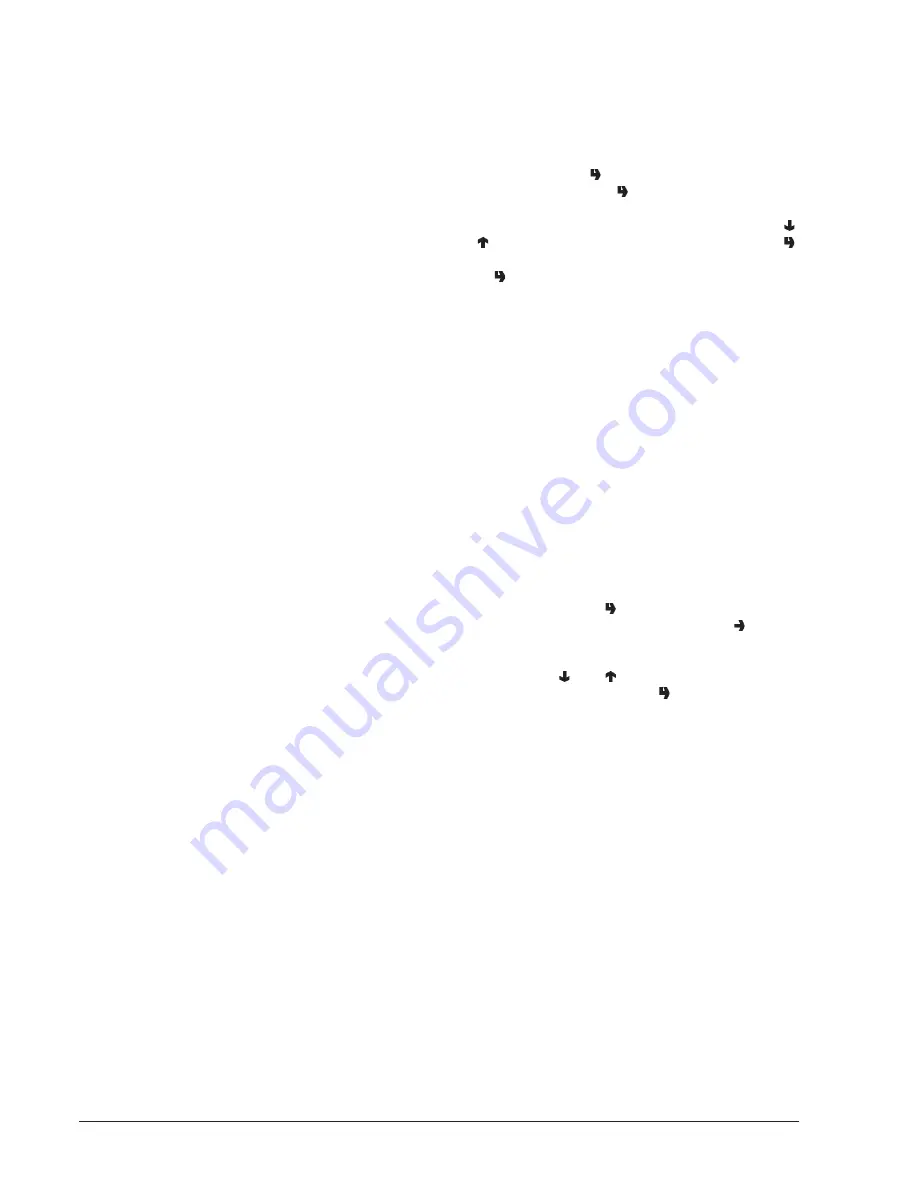
20
© by NECTA VENDING SOLUTIONS SpA
03-2003 217 00
PROGRAMMING THE MDB DATA
The menu of the MDB protocol has the following structure:
- Type of vending
- Change button
- Maximum credit
- Maximum change
- Accepted coins
- Not accepted coins
- Minimum level of tubes
- Dispensing buttons
- Accepted bills
TYPE OF VENDING
Setting the operating mode for multiple or single dispens-
ing. With multiple dispensing, the change is not automati-
cally returned after a successful selection, however the
credit is available for further selections. When pressing the
coin return button, the available credit is returned if its value
is lower than the maximum change value.
CHANGE BUTTON
It is used for enabling/disabling the change button, regard-
less of whether the selection was dispensed or not.
MAXIMUM CREDIT
This function is used to define the maximum accepted
credit.
MAXIMUM CHANGE
It is possible to set a limit to the total amount of change
returned by the coin mechanism when pressing the coin
return button or after a single dispensing serving.
Any credit exceeding the amount programmed with this
function will be cashed.
ACCEPTED COINS
It is possible to define which, among the coins recognised
by the validator, are to be accepted.
Check the label on the coin mechanism for the correct coin
to value matching, indicating the position of the coins.
DISPENSING COINS
This function programs the rejection of coins as change.
Check the label on the coin mechanism for the correct coin
to value matching, indicating the position of the coins.
MINIMUM LEVEL OF TUBES
It brings forward the “Insert exact amount” message for the
user, by adding a number of coins between 0 and 15 to the
programmed number of coins, to set the “full change tubes”
status.
DISPENSING BUTTONS
This function is used to enable or disable the buttons
on the coin mechanism to release the coins in the change
tubes.
ACCEPTED BILLS
It is possible to define which, among the bills recognised by
the validator, are to be accepted.
INITIALISING
When the “Initialise” function is displayed the vending
machine can be initialised restoring all default data.
This function should be used if there is a memory data error
or when the EPROM is replaced.
All statistic information will be reset.
Press confirm button “ ” to display the message “Con-
firm?”. Press the button “ ” again to display the first
variable parameter to define the machine configuration.
The available options (blinking) can be scrolled with the “ ”
and “ ” buttons, the selection is confirmed with button “ ”
and the next parameter is presented. When pressing
button “ ” after the last parameter the display will show the
message “Working” for a few seconds and the machine is
set for the country use.
The parameters are as follows:
“Country”
Type of doses to be
used for the selections
“Layout”
Layout of containers and
selection menu from the
available ones
“Tank”
Water supply from a tank in the
cabinet
SETTING THE MACHINE CODE
When the “Machine code” function is displayed the identi-
fication code number of the machine can be changed (from
the default 0000 to 9999).
Press the confirm button “ ” and the current code number
is displayed; then press the correction button “ ” and the
first digit will start blinking.
The value of the blinking digit can be increased or de-
creased with the “ ” and “ ” buttons.
When pressing the confirm button “ ”, the blinking digit will
take on the displayed value and the next digit starts
blinking.
Summary of Contents for Colibri
Page 2: ......
Page 4: ......
Page 44: ......
Page 45: ...Colibr 220 V 60 Hz...
Page 46: ...by NECTA VENDING SOLUTIONS SpA NOTE...
Page 48: ......
















































