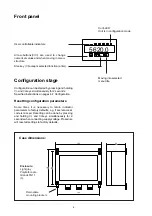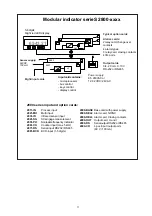8
If the number is too big to be displayed (e.g. 1 000
000), over/underflow characters are shown. If the
number was ununderstandable (no numerical
characters), dashes are shown.
Overflow
[ ^ ^ ^ ^ ^ ^ ]
Underflow
[ _ _ _ _ _ _ ]
Not valid
[ - - - - - - ]
Examples
Message
Display
_3_ _ _
[ 3 ]
-_ _ 4 . 5
[ - 4.5 ]
66.666
[ 6 6.7 ]
(Dec=1)
999.9999
[ 1 0 0 0.0 0 ]
Reading front panel keys
The front panel keys of 2071 can be read externally
using serial bus commands. This way 2071 can be
used for controlling other systems.
Reading the keys is possible with SCL protocol only.
Key combinations
▲★
and
▲▼★
cannot be used
beause they activate the configuration state.
2071 is a slave on the bus: it cannot send the key
information on the bus by its own, it must be asken by
a master.
Buffered method
Send command KEYB with no parameters for 2071.
The response consists of a single hexadecimal
character (0…9, A…F, Ascii 48…57, 65…70) and
possibly a letter L (76).
The hex character represents the key status so that
the lowest bit corresponds to the leftmost key (1).
Näppäin
Koodi
1
▲
1
2
▼
2
3
★
4
4
➤
8
If several keys are pressed simultaneously, the sum
of these codes is returned. E.g. keys
★
and
➤
: the
code is 4+8 = C in hexadecimal. When no keys is
pressed, the value is 0 (zero).
The code is succeeded with letter L (e.g. 1L), if the key
has been held pressed more than 0.5 seconds.
When using KEYB command, 2071 uses a buffer to
store key presses (max 8 presses). If a key has peen
pressed and released before KEYB command is
used, 2071 will remember the press and return it with
the next KEYB command. Similarly, if there has been
several keypresses, each of them is buffered ad then
returned one by one with every KEYB command.
If four buttons is not enough, one of the buttons can
be reserved as a shift key that doubles the functions
of the other keys. An excellent choice is
➤
; remember
that combination
▲★
is not available. Without "shift"
pressed, the other buttons return 1, 2, and 4. With shift
➤
pressed, they return 9, A, and C.
Unbuffered method
If key buffering is not desired, instead it is more
important to know the exact state of the keys in real
time, use KEY command. The response is similar to
KEYB command, with exception the L suffix is not
used.