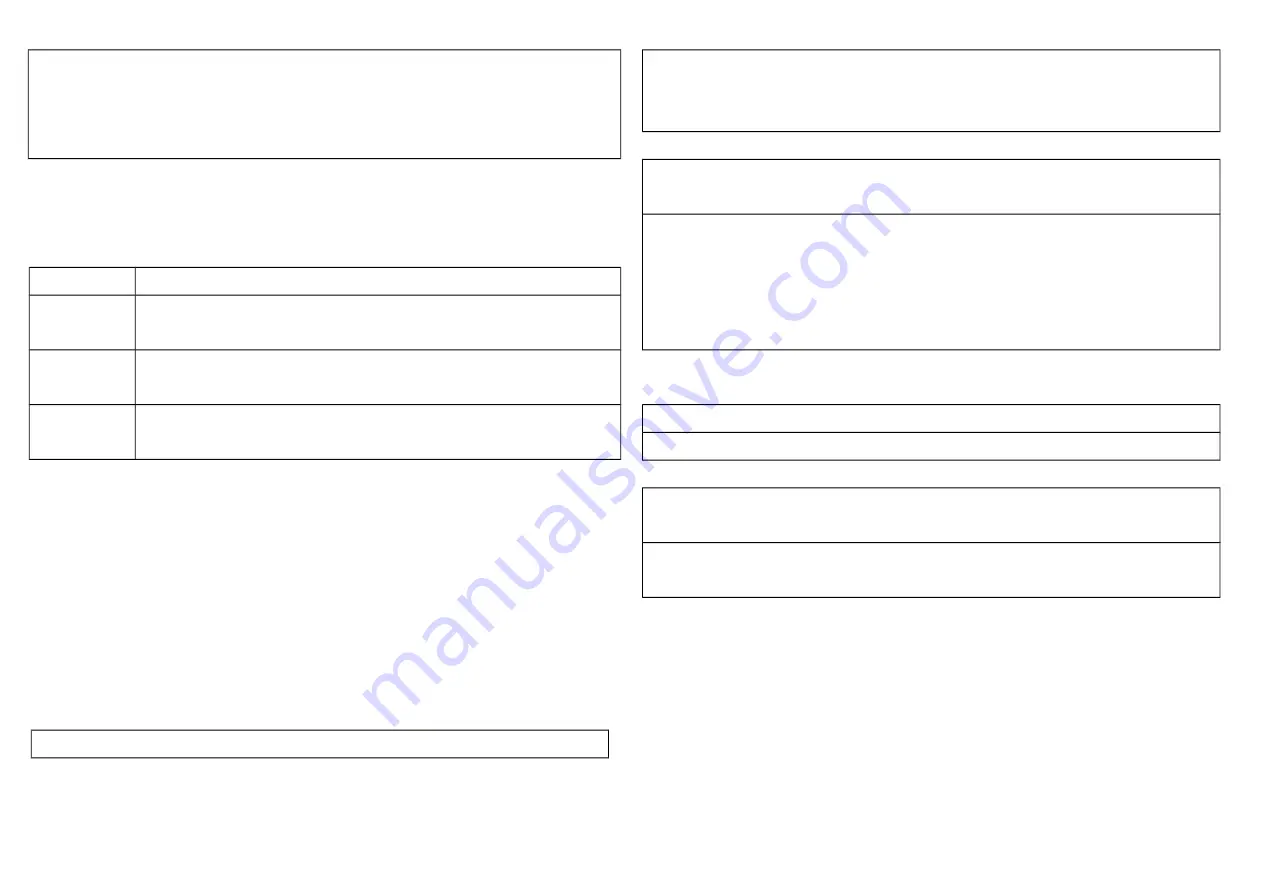
※
Adding a node ID allocated by Z-Wave Controller means inclusion. Removing a node
ID allocated by Z-Wave Controller means exclusion.
※
Failed or success in including/excluding the node ID can be viewed from the Z-Wave
Controller.
LED Indication
To distinguish what mode the switch is in, view from the LED for identification.
State Type
LED Indication
Normal
Whenever we press button to PAC01, the LED will on; Otherwise the
LED is off.
No node ID
Under normal operation, when the Switch has not been allocated a
node ID, the LED flashes on and off alternately at 2-second intervals.
Learning
When
PAC01
is in learning mode, LED flashes on and off alternately
and repeatedly at 2 second intervals.
Programming
1. Basic Command Class / Thermostat Setbac Command Class
PAC01 will respond to BASIC and THERMOSTAT_SETBACK commands that are
part of the Z-Wave system. If PAC01 is included as a secured node, it will only re-
sponse to the security encapsulation command of BASIC and THERMOSTAT_SET-
BACK.
1-1 BASIC_GET / THERMOSTAT_SETBACK_GET
Upon receipt of the following commands from a Z-Wave Controller, the Adapter will
report its state to the node inquired.
Basic Get Command:
[Command Class Basic, Basic Get]
Basic Report Command:
Report Energy Saving Mode:
[Command Class Basic, Basic Report, Value = 0]
Report Comfort Mode:
[Command Class Basic, Basic Report, Value = 0xFF]
Thermostat Setback Get Command:
[Command Class Thermostat Setback, Ther-
mostat Setback Get]
Thermostat Setback Report Command:
Report Energy Saving Mode:
[Command Class Thermostat Setback, Thermostat
Setback Report, Setback Type=0,2, Value=0x7A]
Report Comfort Mode:
[Command Class Thermostat Setback, Thermostat Set-
back Report, Setback Type= 0,2,Value =0x00~0xFF]
1-2 BASIC_SET / THERMOSTAT_SETBACK_SET
Upon receipt of the following commands from a Z-Wave Controller
[Command Class Basic, Basic Set, Value = 0] :
Set Energy Saving Mode
[Command Class Basic, Basic Set, Value = 0xFF] :
Set Comfort Mode.
[Command Class Thermostat Setback, Thermostat Setback Set, Setback
Type=0,2 setbackState = 0x7A] :
Energy Saving Mode
[Command Class Thermostat Setback, Thermostat Setback Set, Setback Type
=0,2, setbackState = 0x00~0xFF] :
Comfort Mode.
1.
Z-Wave’s Groups
The Adapter can be set to send reports to associated Z-Wave devices. It supports
one association group with one nodes support for grouping 1. For group 1, the
Adapter will report THERMOSTAT_SETBACK_REPORT and DEVICE_RESET_LO-
CALLY_NOTIFICATION.
2-1 Grouping 1 Lifeline(Maximum 1 nodes)
3























