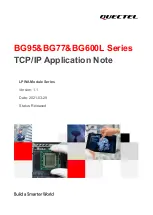LPWA Module Series
BG95&BG77&BG600L Series TCP/IP Application Note
BG95&BG77&BG600L_Series_TCP/IP_Application_Note 14 / 56
2.2. Declaration of AT Command Examples
The AT command examples in this document are provided to help you familiarize with AT commands and
learn how to use them. The examples, however, should not be taken as Quectel’s recommendation or
suggestions about how you should design a program flow or what status you should set the module into.
Sometimes multiple examples may be provided for one AT command. However, this does not mean that
there exists a correlation among these examples and that they should be executed in a given sequence.
2.3. Description of TCP/IP AT Commands
2.3.1. AT+QICSGP Configure Parameters of a TCP/IP Context
This command configures the
<APN>
,
<username>
,
<password>
and other parameters of a TCP/IP
context.
AT+QICSGP Configure Parameters of a TCP/IP Context
Test Command
AT+QICSGP=?
Response
+QICSGP: (
range of supported
<contextID>
s
),(
range of
supported
<context_type>
s
),<APN>,<username>,<pas
sword>,(
range of supported
<authentication>
s
)
OK
Write Command
Query/configure a specified context
AT+QICSGP=<contextID>[,<context_t
ype>,<APN>[,<username>,<password
>[,<authentication>]]]
Response
If the optional parameters are omitted, query the current
setting:
+QICSGP: <context_type>,<APN>,<username>,<passw
ord>,<authentication>
OK
If any of the optional parameters is specified, configure a
specified context:
OK
Or
ERROR
Maximum Response Time
300 ms
Characteristics
The
command
takes
effect
immediately
(actually
determined by network).
The configuration is saved automatically.