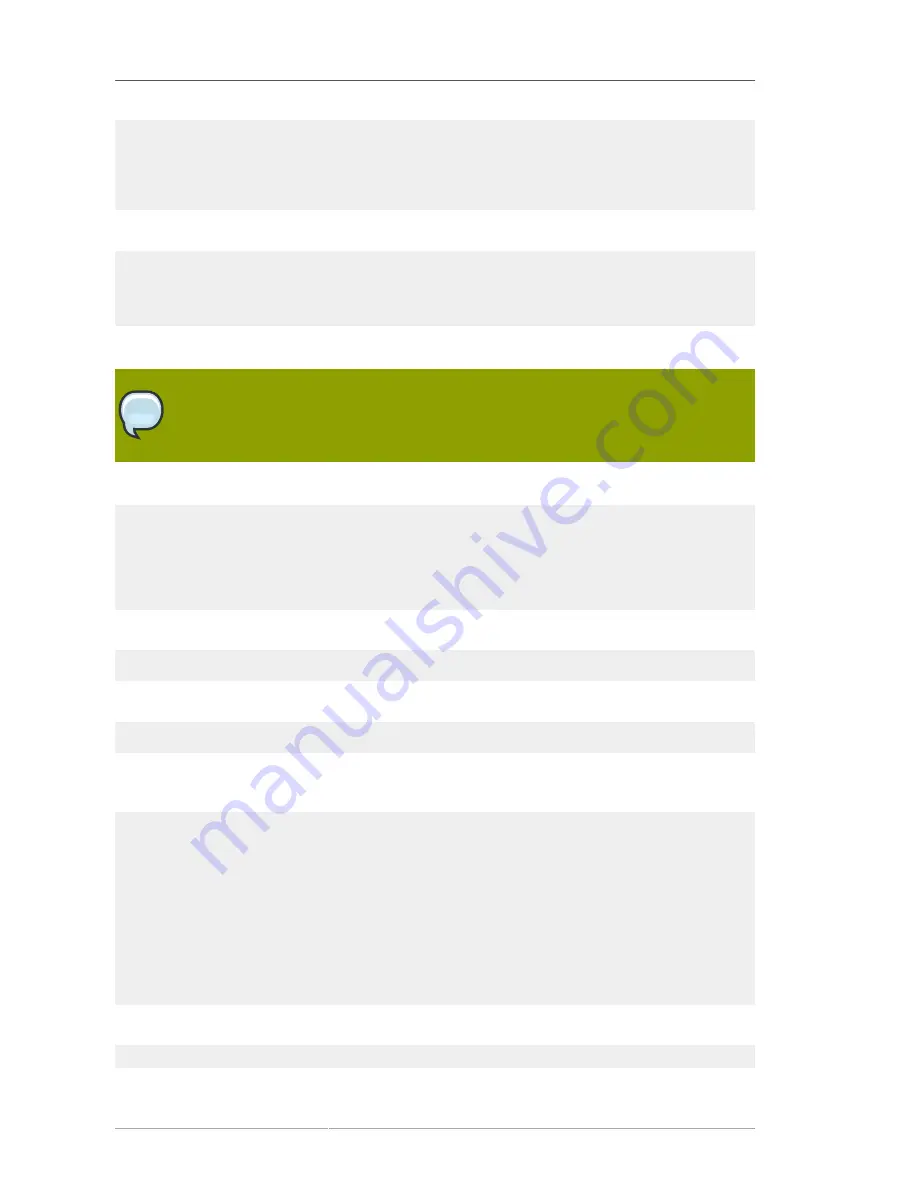
Chapter 26. Installing Oracle Database 10g
96
#/dev/raw/raw1 8 33
#/dev/raw/raw2 8 49
#/dev/raw/raw3 8 65
#/dev/raw/raw4 8 97
#/dev/raw/raw5 8 113
Check to be sure the Oracle Notification Services has started on all nodes.
# ps -ef |grep ons
oracle 20058 1 0 13:49 ? 00:00:00 /ora/crs/opmn/bin/ons -d
oracle 20059 20058 0 13:49 ? 00:00:00 /ora/crs/opmn/bin/ons -d
root 20812 28286 0 13:50 pts/2 00:00:00 grep ons
The installation is now complete. Now you can to turn off Oracle CRS and start using MPIO.
Note
It is best to do this process one node at a time. No need for reboots during this process.
Shutdown the Oracle CRS Process.
# /ora/crs/bin/crsctl stop crs
Stopping resources.
Successfully stopped CRS resources
Stopping CSSD.
Shutting down CSS daemon.
Shutdown request successfully issued.
Delete the raw devices created for Oracle CRS installation.
$ rm -f /dev/raw/*
Turn on Multipath I/O (MPIO) again.
$ multipath
Create a simple script in
/etc/rc5.d/
(before CRS Starts but after MPIO starts) to bind raw devices
using MPIO.
num="1"
for i in `ls /dev/mpath/ocr?p? | sort`
do
raw /dev/raw/raw${num} $i
let "num = $num + 1"
done
num="3"
for i in `ls /dev/mpath/vote?p? | sort`
do
raw /dev/raw/raw${num} $i
let "num = $num + 1"
done
Then run the script,
/etc/rc5.d/
, that you just created.
# /etc/rc5.d/S57local start
Summary of Contents for CLUSTER SUITE FOR ENTERPRISE LINUX 5.1
Page 7: ...Part I Tuning and Optimizing Red Hat Enterprise Linux for Oracle Database 9i and 10g ...
Page 8: ......
Page 10: ...4 ...
Page 16: ...10 ...
Page 28: ...22 ...
Page 30: ...24 ...
Page 36: ...30 ...
Page 42: ...36 ...
Page 54: ...48 ...
Page 60: ...54 ...
Page 68: ...62 ...
Page 72: ...66 ...
Page 88: ...82 ...
Page 90: ...84 ...
Page 92: ...86 ...
Page 94: ...88 ...
Page 98: ...92 ...
Page 108: ...102 ...
Page 112: ...106 ...
Page 120: ...114 ...
Page 122: ......
Page 128: ...122 ...
Page 132: ...126 ...
Page 134: ...128 ...
Page 142: ...136 ...
Page 146: ...140 ...
Page 156: ...150 ...
Page 160: ...154 ...
















































