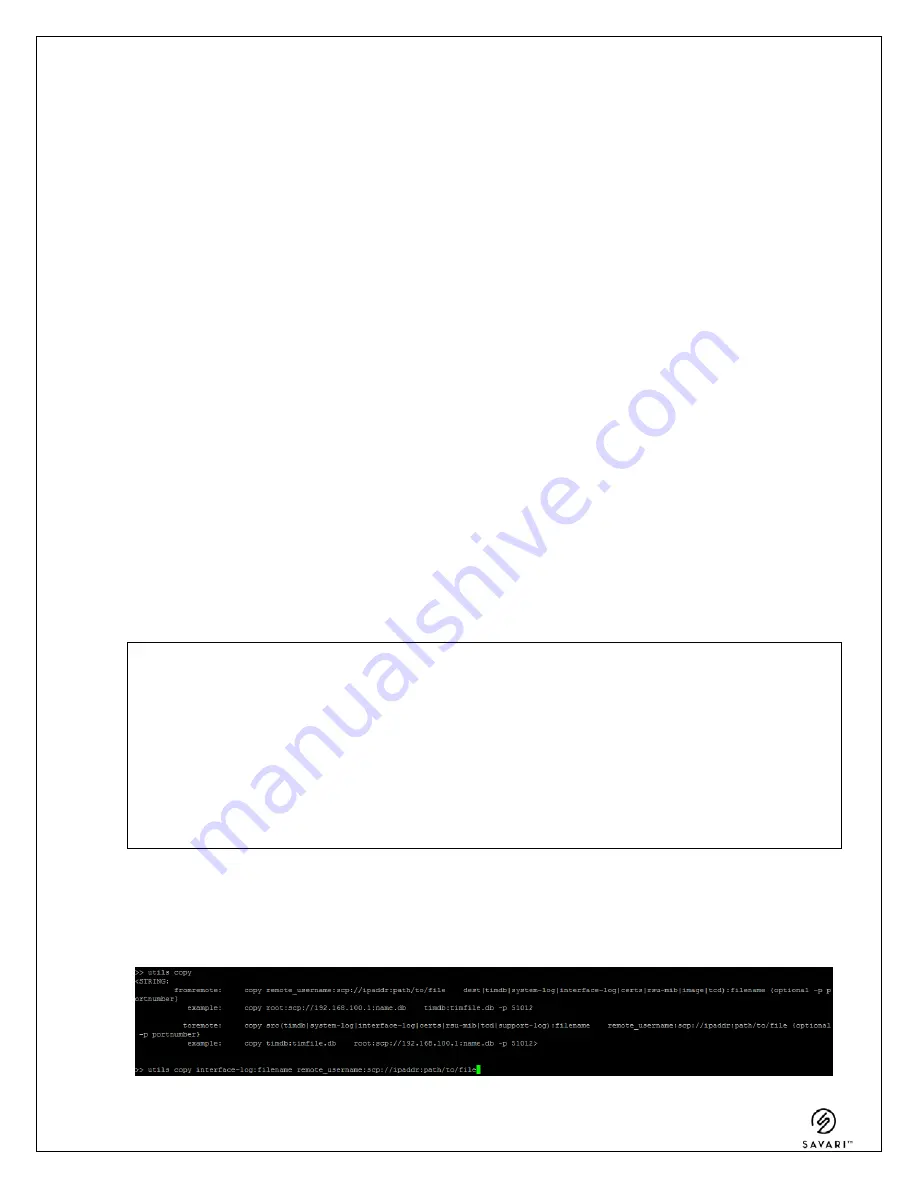
RSU2 User Guide
Savari Inc., Confidential
Copyright © Savari, Inc, 2017
6
Using the Command Line Interface (CLI)
6.1 Log File Handling
The following are the log file handling functions of StreetWAVE™:
Interface Logs
6.1.1
This is a repository for all the packets received and transmitted from all interface radio 1, radio
2 and Ethernet.
The StreetWAVE™ starts deleting the oldest log files (Interface log and Systemlogs) once the
directory occupancy is 80% of the disk capacity.
Tx/Rx Packet Log File Name Format
6.1.2
TX/RX Packet log file names are in the following format:
<fileprefix>_<interface>_<out/in>_YYYY_MM_DD_HH_MM_SS.pcap
, where
<fileprefix> is configured prefix
<interface> is eth/dsrc0/dsrc1
<out/in> is out for outgoing packets and in for incoming packets
YYYY_MM_DD_HH_MM_SS
is the timestamp in UTC when the file was opened.
For example:
root@StreetWAVE:/nojournal/pcaplogs# pwd
/nojournal/pcaplogs
root@StreetWAVE:/nojournal/pcaplogs# ls -l
-rw-r--r-- 1 root root 42808 Jul 20 00:47
StreetWAVE_eth_out_2011_07_20_00_47_26.pcap
-rw-r--r-- 1 root root 1594308 Jul 20 01:01
StreetWAVE_dsrc0_in_2011_07_20_00_47_55.pcap
root@StreetWAVE:/nojournal/pcaplogs#
Retrieving the PCAP Files
6.1.3
The .pcap
files can be retrieved only from StreetWAVE™ to any external device through SCP.
NOTE:
Please use manual log file transfer when the system is in “standby” mode.










































