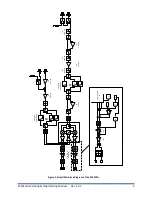SC5312A Operating & Programming Manual
Rev 1.0.2
20
S
O F T W A R E
A P I
L
I B R A R Y
F
U N C T I O N S
SignalCore’s philo
sophy is to provide products to our customers whose lower hardware functions are
easily accessible. Having the ability to access the registers directly is a necessity for those who wish to use
direct low-level control of frequency and gain settings. However, others may wish for simpler product
integration by using higher level function libraries and by not programming registers directly. The
functions provided in the SC5312A API dynamic linked library or LabVIEW library are:
•
sc5312a_ListResources
•
sc5312a_OpenDevice
•
sc5312a_CloseDevice
•
sc5312a_RegWrite
•
sc5312a_RegRead
•
sc5312a_InitDevice
•
sc5312a_SetFrequency
•
sc5312a_SetRfGain
•
sc5312a_SetRfAmplifier
•
sc5312a_SetRfPath
•
sc5312a_SetLoOut
•
sc5312a_SetRfAttenuation
•
sc5312a_SetRfFilter
•
sc5312a_SetLoFilter
•
sc5312a_SetIfGainDac
•
sc5312a_SetVcomDac
•
sc5312a_SetDcOffsetDac
•
sc5312a_SetLinearityDac
•
sc5312a_WriteUserEeprom
•
sc5312a_StoreCurrentState
•
sc5312a_GetDeviceInfo
•
sc5312a_GetDeviceStatus
•
sc5312a_GetTemperature
•
sc5312a_ReadCalEeprom
•
sc5312a_ReadUserEeprom
Each of these functions is described in more detail on the following pages. Example code written in C/C++
is located in the
CD:\Win\Driver\src
directory to show how these functions are called and used. First, for
C/C++, we define the constants and types which are contained in the C header file,
sc5312a.h
. These
constants and types are useful not only as an include for developing user applications using the SC5312A
API, but also for writing device drivers independent of those provided by SignalCore.