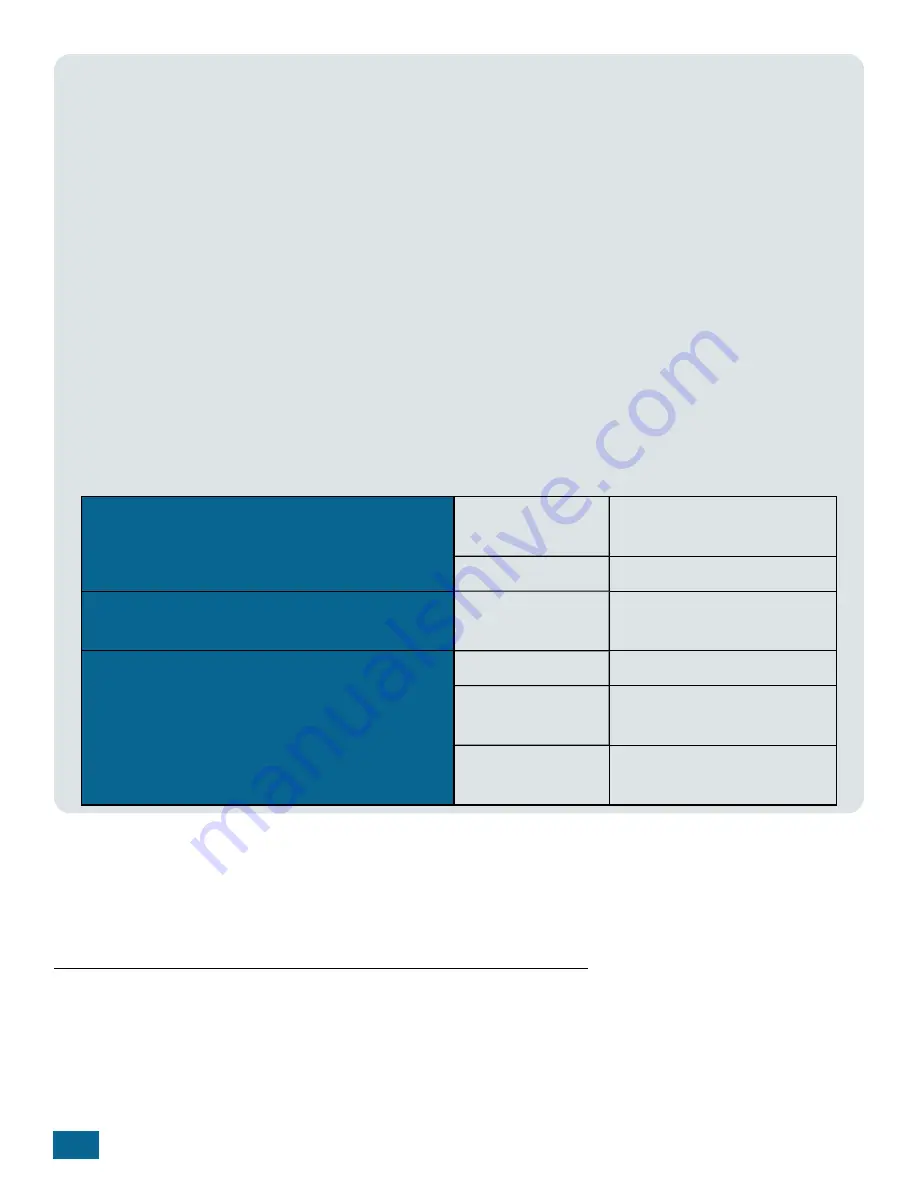
10
SNAPconnect E12 User Guide — 116-081614-030-B001
You can also forego the previous commands and install updates individually. Note that the steps below
achieve the same outcome as the
sudo apt-get update
and
sudo apt-get install
gateway-updates-latest
commands.
First, you can upgrade SNAPconnect and the encryption libraries necessary for AES128 communications
using these commands:
sudo –H pip install snapconnect –i https://update.synapse-
wireless.com/pypi/
sudo -H pip install --extra-index-url https://update.synapse-
wireless.com/pypi snaptoolbelt
sudo -H pip install pycrypto
Finally, check for any updates to other E12-specific packages
1
:
sudo apt-get install E12-leds E12-buttons E12-gpio-scripts E12-network-
help E12-snap-utils
These installations include the following packages, which are installed in /usr/local/bin except where noted
otherwise:
E12-leds, E12-buttons packages – a simple LED
and button control scripts package
led-1, led-2, led-
3, led-4, led-a
Controls lighting for leds
button
Reads button states
E12-gpio-scripts package - Initializes GPIO lines
(/etc/rc2.d)
S30gpios
Startup script to initialize
GPIO lines package
E12-snap-utils package – maintenance and
support scripts for RF220SU.
reset-snap-node
resets the RF220SU
wake-snap-node
wakes the RF220SU (if it
was sleeping)
flash-bridge
performs maintenance on
the RF220SU
1
Remember that copying and pasting from PDF files can give unpredictable results. Try pasting into a text editor first
to be sure that the complete command comes across as one line, and that there are not added characters in your
pasted text. Then, copy from the text editor and paste into your command window. Or, type it into the command
window directly.
Summary of Contents for SNAPconnect E12
Page 30: ...26 SNAPconnect E12 User Guide 116 081614 030 B001 E12 Dimensions ...
Page 34: ......
Page 35: ......















































