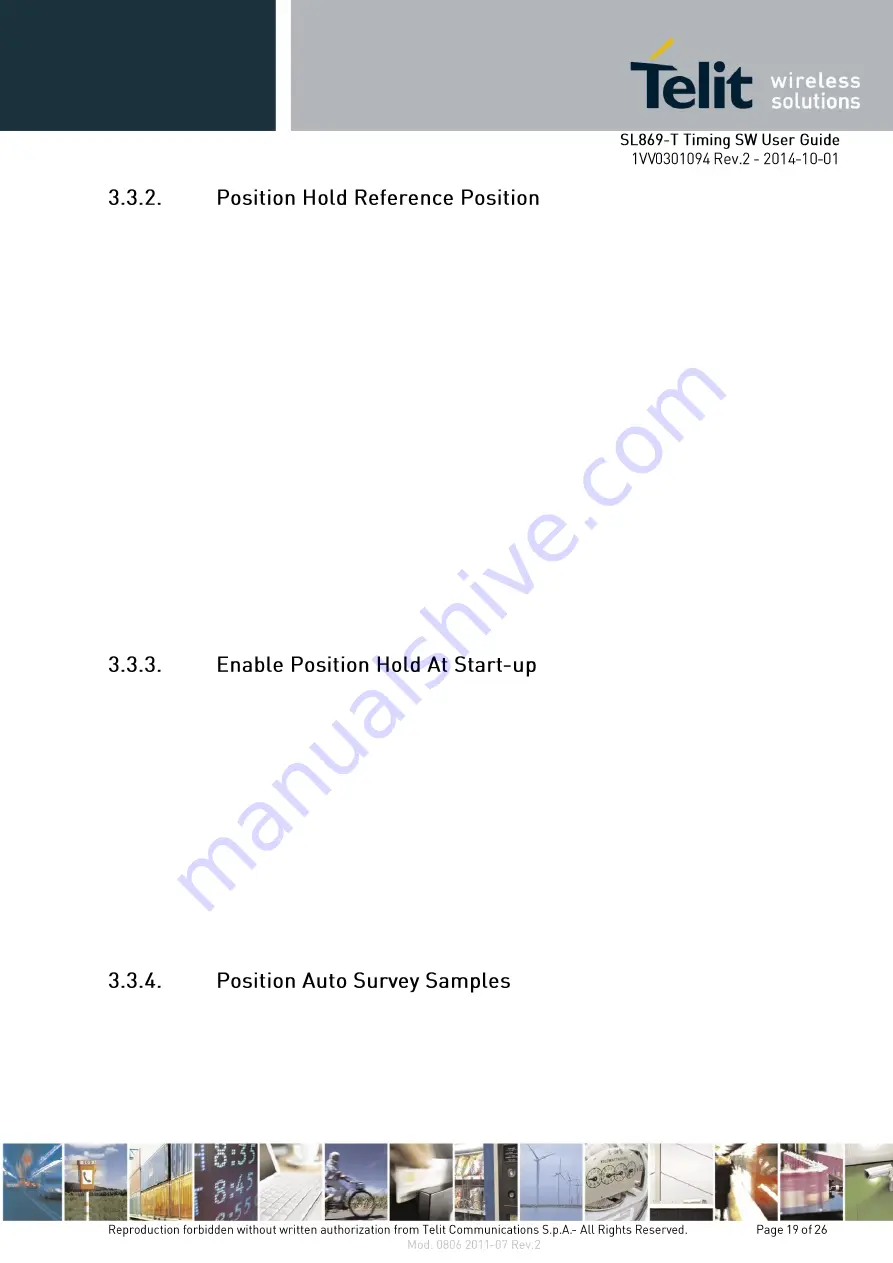
By factory default the Position Hold (timing) feature is disabled at start-up and then becomes
enabled when the position auto-survey algorithm completes. The default can be reconfigured
to enable Position Hold at start-up using a specified reference position.
The reference position can be configured by setting three parameters using the following
commands:
Latitude:
$PSTMSETPAR,1304,<Lat><cr><lf>
Longitude:
$PSTMSETPAR,1305,<Lon><cr><lf>
Altitude:
$PSTMSETPAR,1306,<Alt><cr><lf>
These commands set the latitude, longitude and Mean Sea Level altitude, respectively, of the
reference position. The latitude and longitude values must be expressed as degrees floating
point. The range of latitude values is -90.0 to 90.0 degrees, where positive values represent
the North direction. The range of longitude values is -180.0 to 180.0 degrees, where positive
values represent the East direction. Altitude must be expressed in meters floating point within
the range -1500.0 to 100000.0.
In order for the new reference position to take effect, the SL869-T must be rebooted after the
position is saved to flash.
The default state of Position Hold at start-up can be set to Enabled by sending the following
command:
$PSTMSETPAR,1200,4000000,1<cr><lf>
Position Hold is enabled when the setting is saved to flash.
The default state can subsequently be set back to Disabled by using the command:
$PSTMSETPAR,1200,4000000,2<cr><lf>
In order for the new default Position Hold state to become Disabled, it must be saved to flash.
If the module is in Position Hold mode, the SL869-T must then be rebooted to use the new
default and disable Position Hold.
It is important to note that if the default start-up state is Enabled, the module uses the
configured default reference position (see section 3.3.2 above).
The factory default value of the auto-survey sample count is 3600, which represents a one
hour time frame from start-up within which the SL869-T establishes a self-surveyed reference
position for Position Hold mode (timing mode). The default value can be reconfigured using
the command:








































