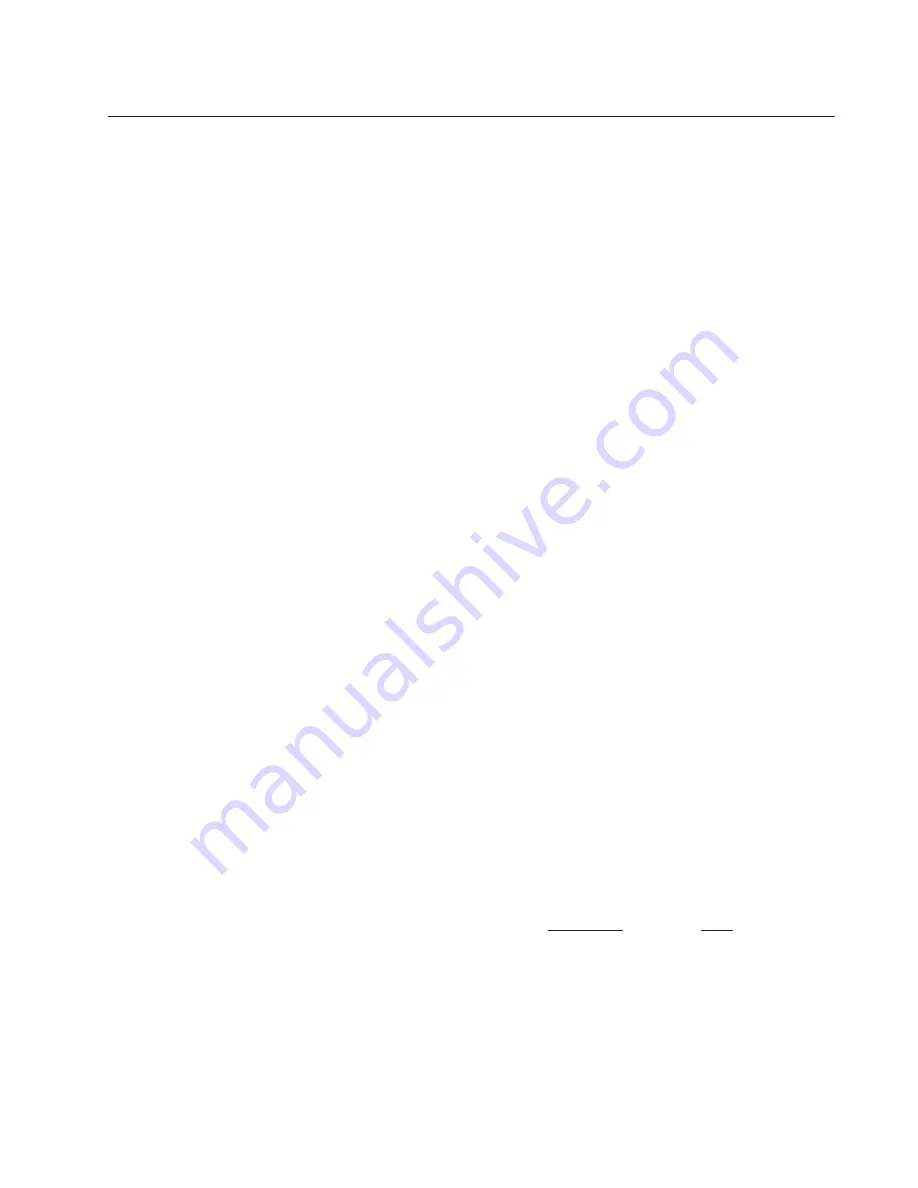
Overview
40-400-00025, Rev. D
3
Overview
The Automated Test module allows the user to control the Telephone Line Emulator
(TLE) to perform specific tests that may be required in a development or production
environment. Users have access to all features in the TLE-BASE, TLE-ADV and the
TLE-INTL software. For example, the user may wish to test the ring detect threshold
for a particular CPE device. Commands could be sent to the TLE to perform the
following operations:
•
Set ring frequency and amplitude for line 1.
•
Start ringing on line1.
•
Verify that ringing has been detected. (External to the TLE.)
•
Stop ringing on line 1 if device goes off-hook or times out.
•
Change ring frequency and/or amplitude for line 1.
•
Repeat ring test.
Alternately, the user may wish to configure the TLE to perform a particular test
without a PC being connected. In this scenario, after the user has developed and
downloaded a script, the PC may be disconnected and the unit will perform whatever
action specified by that script. For example a production test user could verify that a
CPE device meets minimum ring detect requirements by programming a script to
perform the following :
•
Set ring frequency and amplitude for minimum detect threshold at line .
•
When off-hook is seen on line 2, start ringing on line 1.
•
When off-hook is seen on line 1, stop ringing.
•
When on-hook is seen on line 2, restart script.
The Automated Test features of the TLE allow the user to control the operation of the
TLE through the serial interface. To facilitate writing programs to control the TLE, an
Application Programming Interface (API) is provided which consists of definitions of
all commands and parameters which the TLE recognizes (in both Visual Basic and C
formats).
When the TLE is configured with the Automated Test software, it will not operate as a
stand alone TLE. All operation will be under control of the PC or user downloaded
scripts. The TLE will still accept programming commands from the standard TLE PC
software to allow for the user to pre-configure the stored TLE settings. The user
generated script(s) will have commands that select which stored configurations are
used by the TLE during the operation of the script. It is recommended that during
initialization of any script to select a configuration using TC_SELECTCONFIG to
load a configuration for each line.
Note
Note
Note
Note
Note: ANY changes made by the API are temporarily stored in a copy of the default
configuration loaded at power up or during TC_SELECTCONFIG. Changes made
during the running of an external or internal script are overwritten whenever
TC_SELECTCONFIG is used or when the TLE is reset.






































