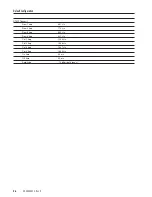Script Examples
40-400-00025, Rev. D
49
:0,TS_EXECUTE,TC_SETCALLERID_NAME,Line 4,TP_LINE4
;set all lines to multiple message format for Caller ID
:0,TS_EXECUTE,TC_SETCALLERID_MODE,TP_MULTIPLEMESSAGE,TP_LINE1
:0,TS_EXECUTE,TC_SETCALLERID_MODE,TP_MULTIPLEMESSAGE,TP_LINE2
:0,TS_EXECUTE,TC_SETCALLERID_MODE,TP_MULTIPLEMESSAGE,TP_LINE3
:0,TS_EXECUTE,TC_SETCALLERID_MODE,TP_MULTIPLEMESSAGE,TP_LINE4
;wait until all lines are on-hook
:0,TS_WAITONHOOK,TP_LINE1
:0,TS_WAITONHOOK,TP_LINE2
:0,TS_WAITONHOOK,TP_LINE3
:0,TS_WAITONHOOK,TP_LINE4
;wait until line 1 goes off-hook
:0,TS_WAITOFFHOOK,TP_LINE1
;send ringback tone to line1
;using cadence of group1 line 2 ringing
:0,TS_EXECUTE,TC_SENDTONE,TP_RINGBACK_GROUP1,TP_LINE1,TP_LINE2
;ring line 2 using group 1 cadence and
;send caller ID using name and number from line 1
Note 1
Note 1
Note 1
Note 1
Note 1
:0,TS_EXECUTE,TC_RING,TP_RING_GROUP1,TP_LINE2,TP_LINE1
;wait until line 2 goes off-hook
:0,TS_WAITOFFHOOK,TP_LINE2
;turn off ringback tone at line 1
:0,TS_EXECUTE,TC_SENDTONE,TP_OFF,TP_LINE1
;connect line 1 to line
:0,TS_EXECUTE,TC_CONNECT,TP_LINE1,TP_LINE2
;display the message “2-WAY CONFERENCE”
Note 2
Note 2
Note 2
Note 2
Note 2
:0,TS_EXECUTE,TC_DISPLAY,TP_SYSTEM,2-WAY CONFERENCE
;wait for line 1 to go on-hook
:0,TS_WAITONHOOK,TP_LINE1
;disconnect line 1 from line 2
Note 3
Note 3
Note 3
Note 3
Note 3
:0,TS_EXECUTE,TC_CONNECT,TP_LINE1,TP_OFF
;wait for line 2 to go on-hook
:0,TS_WAITONHOOK,TP_LINE2
;mark end of the script
:0,TS_ENDDEF
;flag the script to run after it is downloaded
:0,TS_SCRIPTRUN,TP_ENABLE
Note 4
Note 4
Note 4
Note 4
Note 4
When the script processor gets to the end of a script, it automatically cycles back to the start.
Note 1
Note 1
Note 1
Note 1
Note 1 Caller ID information is automatically sent after the 1
st
ring cycle, if the “ring off” time is satisfied.
Note 2
Note 2
Note 2
Note 2
Note 2 System messages are displayed for a fixed 1 second; line messages stay on the display until they are
replaced by a new line message.
Note 3
Note 3
Note 3
Note 3
Note 3 In order to break a connection it is only necessary to send the TC_CONNECT with the TP_OFF for
one line in a two line connection. If more than two lines are connected, when this command is ex
ecuted, the remaining lines will stay connected.
Note 4
Note 4
Note 4
Note 4
Note 4 This command will cause the unit to automatically start running the script after it is downloaded.
Also the SCRIPTRUN command is stored in non-volatile memory. Unless a
TS_SCRIPTRUN,TP_DISABLE command is issued, this script will automatically restart after a
power-down/ power-up cycle.