69
Example theme file: “white_background”
// SSG-Theme Version(1.0)
// This theme is a white background
with colored display and specific
font selection
// Possible colors:
// BLACK =#FF000000
// DarKGRAY =#FF444444
// GRAY =#FF888888
// LightTGRAY =#FFCCCCCC
// WHITE =#FFFFFFFF
// RED =#FFFF0000
// GREEN =#FF00FF00
// BLUE =#FF0000FF
// YELLOW =#FFFFFF00
// CYAN =#FF00FFFF
// MAGENTA =#FFFF00FF
// TRANSPARENT =#00000000
// Possible Fonts:
// FontSelect =androidclock
// FontSelect =bungeeshaderegular
// FontSelect =digitaldreamfat “75%”
// FontSelect =gugiregular
// FontSelect =icelandregular “150%”
// FontSelect =kitchensinkgold
// FontSelect =liquidcrystalbold
// FontSelect =metromaestro
// FontSelect =spacemarine “50%”
// FontSelect =spacewham “90%”
// FontSelect =sportsball “65%”
// FontSelect =videodames
// FontSelect =vt323regular “140%”
//
// BackGroundColor = “color of
background”
// DistanceColor = “color of primary
distance fields
// DistanceSize = “set size of digits
(10 - 200)”
// TotalDistanceColor= “color of total
distance field
// TotalDistanceSize = “set size of
digits (10 - 200)”
// IntervalColor = “color of interval
field display
// IntervalSize = “set size of digits
(10 - 200)”
// StopWatchColor = “color of
stopwatch”
// StopWatchSize = “set size of digits
(10 - 200)”
// CountDownColor = “color of
countdown timers”
// HideHeading =true “Hide the
compass heading and indicator”
// HideSwimState =true “Hide the
swim state”
// HidePowerState =true “Hide the
power state bar”
// MapLineColor =”Color of tracking
line on GPS Map overlay”
// MapLineThickness =”Thickenss of
tracking line on GPS Map overlay”
// GridColor =”Color of lines on grids”
// SmartColor =”Color of Smart
Tracks or other Smart Indicators”
//
// ClockHorizontal = “x position of
analog clock -1=app defined, 0 =
left, 1=center, 2=right
// ClockVertical = “y position of
analog clock -1=app defined, 0 =
top, 1=center, 2=bottom
//
// Use ClockName to select a user
loaded analog clock face.
// ClockName =clocknumbers
//
FontSelect =systemdefault
BackGroundColor =#FFFFFFFF
DistanceColor =#FF000000
DistanceSize =55
TotalDistanceColor=#FF000000
TotalDistanceSize =75
IntervalColor =#FF0000FF
IntervalSize =75
StopWatchColor =#FF000000
CountDownColor =#FFFF0000
StopWatchSize =100
HideHeading =false
HideSwimState =false
HidePowerState =false
HideWifiStatus =false
GridColor =#FF0000FF
GPSLineColor =#FFFF00FF
GPSLineThickness =1
SmartColor =#FFFF0000
SmartLineThickness=2
MapLineColor =#FF00FF00
MapLineThickness =3
AnalogClockColor =#FFFFFFFF
AnalogClockScale =90
AnalogHourColor
=#FFFFFFFF
AnalogMinuteColor
=#FFFFFFFF
AnalogSecondColor
=#FFFFFFFF
AnalogCountDownColor
=#FFFFFFFF
ClockHorizontal =-1
ClockVertical =-1
Summary of Contents for Smart Swim SS-147B
Page 1: ...v1 0 6 ...
Page 59: ...59 Selecting a Non System App Results from Uninstalling an app ...
Page 74: ......
Page 75: ......