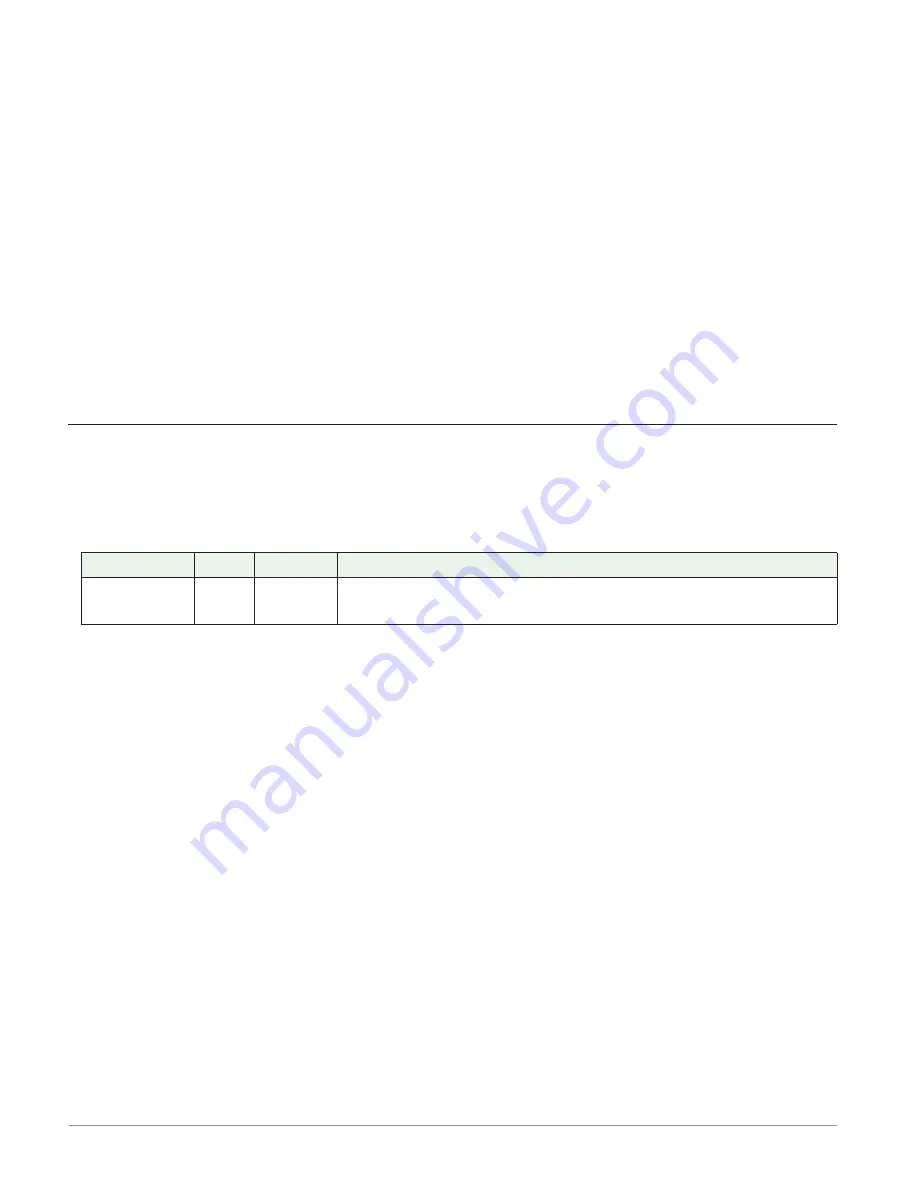
Watlow D4T Data Logger
•
129
•
Chapter 5 Function Reference
Timer
Use a timer when applications require timed control of outputs or a delay to an output for
a specific length of time. This block is found in the Function Block Diagram editor’s Library
when working with a data logger that offers the Timer block.
The number of these blocks available to be added to the diagram is shown within the paren-
thesis.
Choose the type of timer with the Function parameter. These options for the Function param-
eter are described in detail in the following sections:
: disables the timer and holds the output is in its inactive state.
: sets the output for a specified time.
: switches the output a specified time after the input changes states.
: triggers the output by setting the time, timer counts down while the input is ac-
tive, output is active until time runs out.
: measures how long the input is active and triggers the output when the cumulative
time reaches a specified duration
Off
When the Timer block’s function is set to Off, the transmitter is in its inactive state. See
Transmitter Active Level.
Signals
Direction
Label
Type
Function
Transmitter - - - - Digital
In the state selected with the Transmitter Active Level pa-
rameter
Function
To disable the timer and hold the output is in its inactive state, set Function to
Off
.
Transmitter Active Level
Choose the output’s active state. When Function is set to
Off
, the output is in the inactive
state, the opposite of the state selected here.
Options:
• High
: the timer’s output is off while the timer is disabled.
• Low
: the timer’s output is on while the timer is disabled.
















































