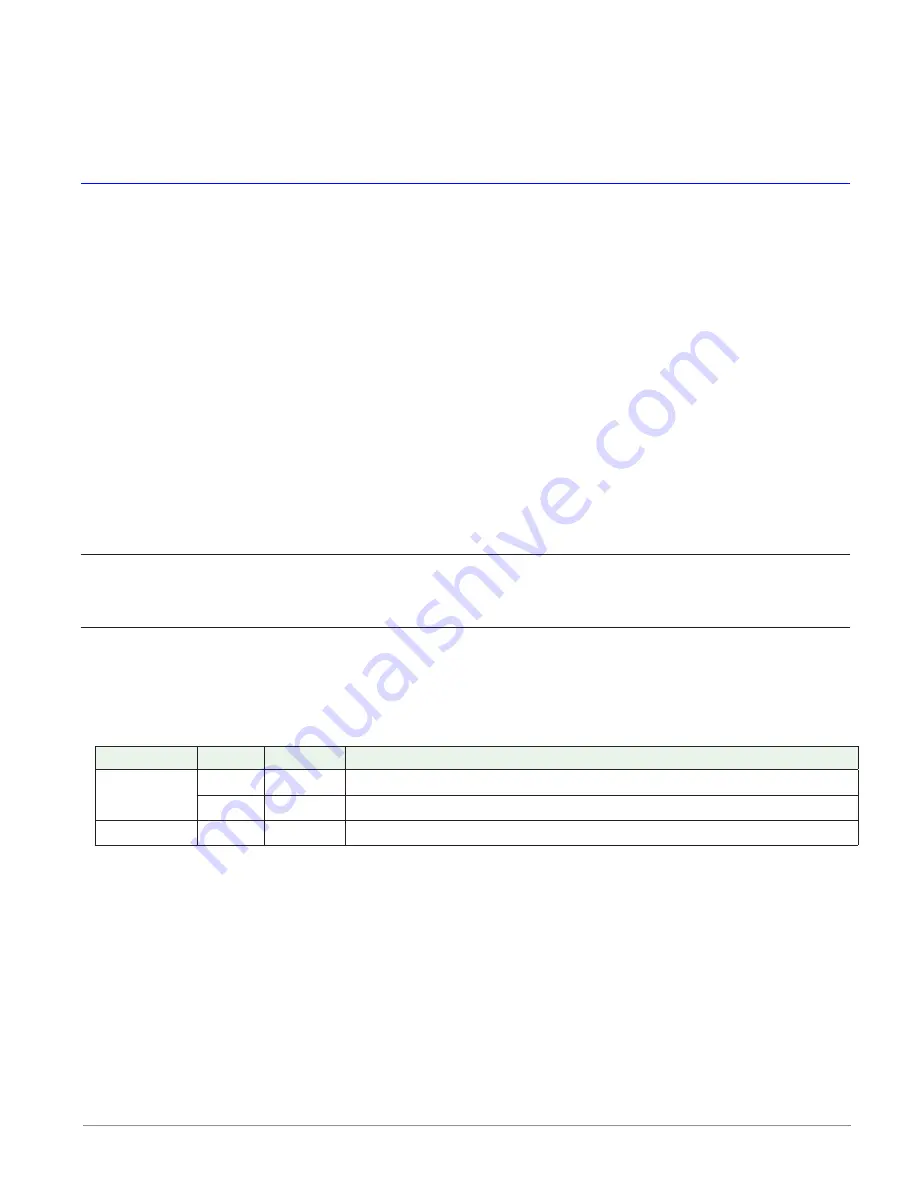
Watlow D4T Data Logger
•
68
•
Chapter 5 Function Reference
Calibration Offset
Set an offset value for a process output.
Range: -1,999.000 to 9,999.000°F
-1,110.555 to 5,555.000°C
-99,999 to 99,999 units
Compare
Use a compare block to set an output based on comparing two analog signals.
This block is found in the Function Block Diagram editor’s Library when working with a data
logger that offers the Compare block. The number of these blocks that are available is shown
within the parenthesis.
Choose the type of comparison with the
Function
parameter. These options for the Function
parameter are described in detail in the following sections:
Off
: the block’s output is off
: the block’s output is on when input A is greater than input B
: the block’s output is on when input A is less than input B
: the block’s output is on when the two inputs are equal
: the block’s output is on when the two inputs are not equal to each other
: the block’s output is on when input A is greater than or equal input B
: the block’s output is on when input A is less than or equal to input B
Off
When the Compare block’s function is set to Off, the output (T/F) is off.
Greater Than
The output (T/F) is on when receiver A is greater than B.
Signals
Direction
Label
Type
Function
Receivers
A
Analog
Signal to be compared to B
B
Analog
Signal to be compared to A
Transmitter
T/F
Digital
On when A is greater than B, otherwise off
Function
To test if A is greater than B, set Function to
Greater Than
.
Error Handling
When an error exists on any receiver, the function cannot definitively determine the result
of the comparison and an error will be generated. Use Error Handling to select the output's
value.
















































