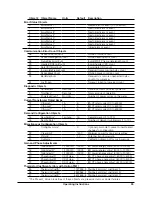Operating Instructions
31
want to read the AC line frequency, you would read the ANALOG_INPUT (Object_Type = 0), Freq
(Object_Number = 23), Present_Value (Property_Identifier = 85).
Floating Point and Integer Values
Most object values are provided as floating point values (this is the standard format for analog
input and analog value objects).
We also provide energy values in an optional 32 bit integer format using a custom property
(Property_Identifier = 1000) with a scaling of 0.1 kWh (so a count of 20 would equal 2.0 kWh). We
generally recommend using the standard floating point values, because they provide more resolu-
tion and dynamic range and they never requiring scaling. However, for energy variables, the 32 bit
integer values may be preferred, because they provide a constant resolution of 0.1 kWh.
Device Object
There is one device object for each WattNode BACnet meter. The device object provides the
following properties:
●
Object_Identifier
(75)
: Also called the “device identifier” or “device ID”. This is a combina-
tion of the
Object_Type
and
Object_Number
. For the device object, this is a network-wide
unique identifier. By default, the
Object_Number
will be the meter’s serial number, but the
device
Object_Identifier
can be changed if necessary to ensure uniqueness. If changed, the
new value will be preserved across power failures.
●
Object_Name
(77)
: A network-wide unique name for this object made up as a combination
of the model name and serial number. This can always be used to retrieve the serial number,
even if the
Object_Identifier
has been changed. This property is read-only.
●
Object_Type
(79)
: Reports DEVICE (8) for all analog input objects.
●
System_Status
(112)
: This will return a value of OPERATIONAL (0).
●
Vendor_Name
(121)
: This will return “Continental Control Systems, LLC”
●
Vendor_Identifier
(120)
: This will return 500, the vendor ID for Continental Control Systems.
●
Model_Name
(70)
: This will return the WattNode model; for example “WNC-3Y-208-BN”.
●
Firmware_Revision
(44)
: This will return the meter firmware version number.
●
Application_Software_Version
(12)
: This will return the meter firmware version number.
●
Location
(58)
: This is a user configurable string for the meter’s location (up to 30 characters).
If changed, this will be preserved across power failures.
●
Description
(28)
: This is a user configurable string describing the meter (up to 30 characters).
If changed, this will be preserved across power failures.
●
Protocol_Version
(98)
: BACnet protocol version: 1
●
Protocol_Revision
(139)
: BACnet protocol revision: 10
●
Protocol_Services_Supported
(97)
: This returns the supported services (commands):
Atom-
icWriteFile
,
ReadProperty
,
ReadPropertyMultiple
,
WriteProperty
,
WritePropertyMultiple
,
ReinitializeDevice
,
WhoIs
, and
WhoHas
.
●
Protocol_Object_Types_Supported
(96)
: This returns the supported object types: Analog
Input, Analog Value, Binary Value, Device, Multi-state Value, and File Object.
●
Object_List
(76)
: This returns an array of all the objects in the WattNode meter.
●
Max_APDU_Length_Accepted
(62)
: This is the maximum application packet length sup-
ported (480 bytes). The longest MS/TP packet is 512 bytes because of physical and network
layer overhead.
●
Segmentation_Supported
(107)
: This returns NO_SEGMENTATION (3).
●
APDU_Timeout
(11)
: The time (in milliseconds) between retries for packets that are not
acknowledged. The WattNode meter does not send packets expecting a response and does
not support APDU retries, so this read-only value is zero.