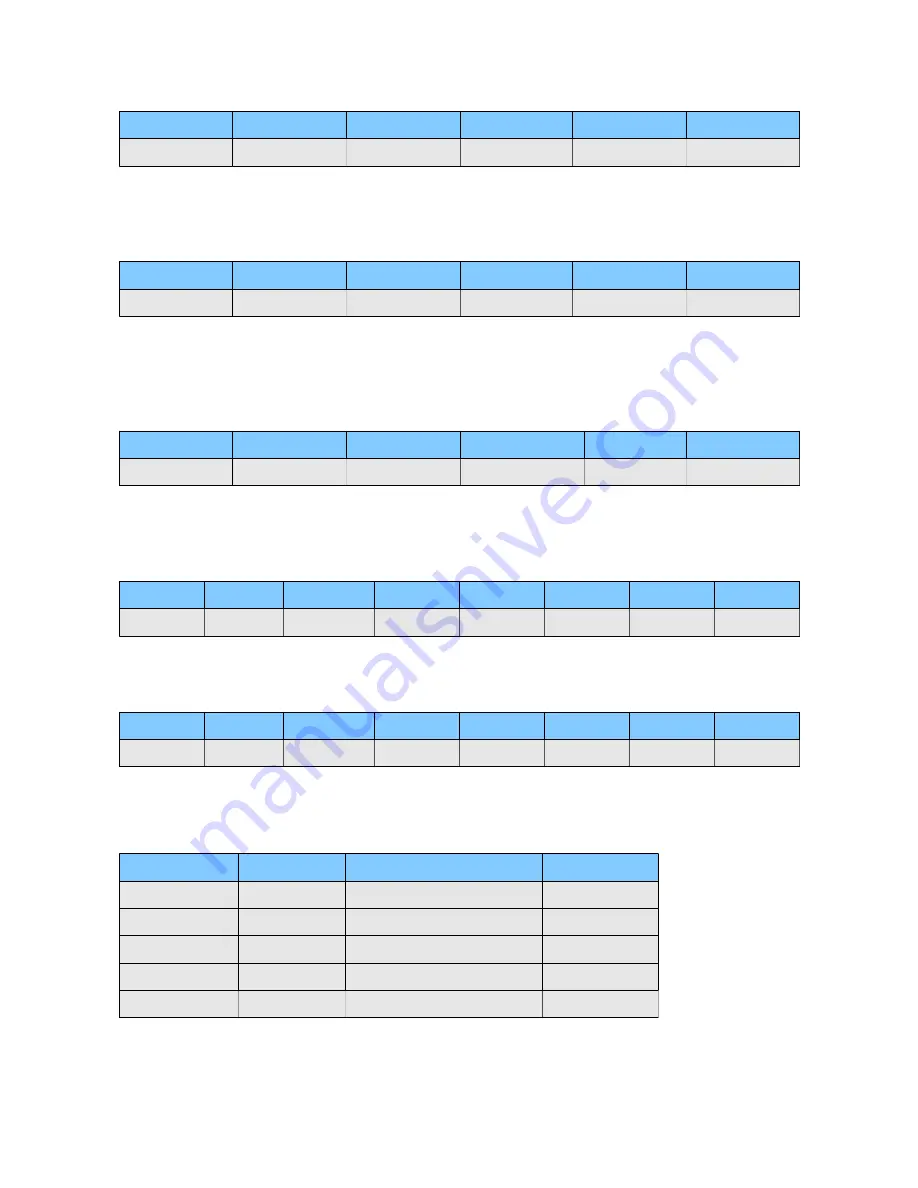
SAVE VOLUME Command
Start Value(fix) Device ID
Command
Parameter 1
Parameter 2
Checksum
0x86
0...255
3
1
0
CRC-8
GET TRACK COUNT Command
The command is sent with parameter 1 = 0. In response you will see the count of playable tracks.
Only a track with two digits in front will be counted.
Start Value(fix) Device ID
Command
Parameter 1
Parameter 2
Checksum
0x86
0...255
5
track count
0
CRC-8
GET TRACK NAME Command
The command is sent with parameter 1 = 0. In the response you will see the length of the track
name. The response is extended exactly this count, because the track name is append to the
answer.*
Start Value(fix) Device ID
Command
Parameter 1
Parameter 2
Checksum
0x86
0...255
6
character cout
0
CRC-8
SET TIME Command
The parameters are hexadecimal values! The command must be send only if the player is in stop or
pause mode! Otherwise unpredictable events can occur.
Start Value Device ID Command
P1
P2
P3
P4
Checksum
0x88
0...255
10
hours
minutes
secondes
frames
CRC-8
GET TIME Command
The command is sent with parameter 1-4 = 0. In the response you will get the current values.*
Start Value Device ID Command
P1
P2
P3
P4
Checksum
0x88
0...255
11
sb|hours
minutes
seconds
frames
CRC-8
sb = sync bit (Bit7) 1 = Device is running in sync with received timecode.
Response Format
Start Value(fix) Device ID
Status
Checksum
0x84
0...255
0=OK
CRC-8
1=Track not found
2=unknown command
3=CRC error command
4=CRC error response**
*) This command will get a response 0x84 only if a CRC error occurs.
**) This means the error of a forwarded answer.


























