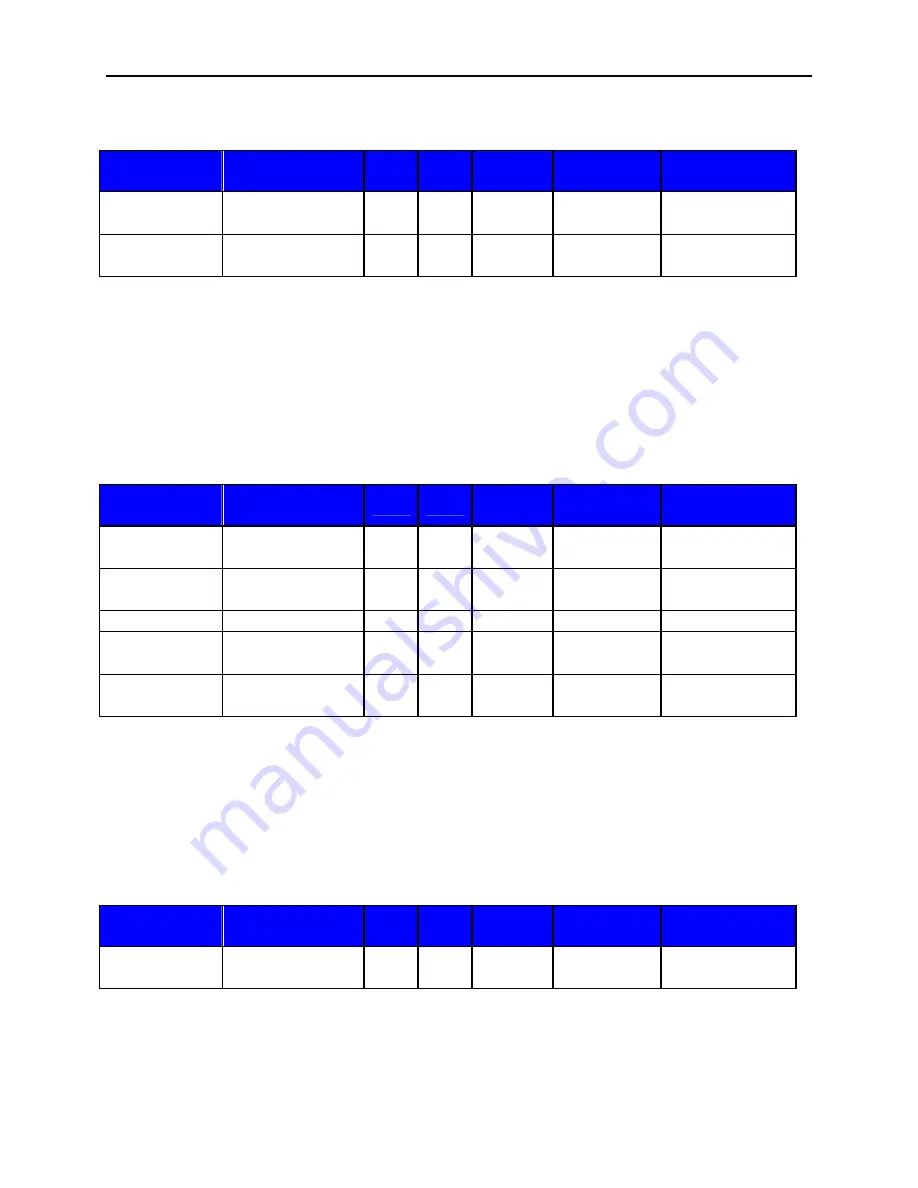
ETP String Component: Attribute
16
Equalizer Blocks
Graphic EQ
Attribute
SET /
SETL
GET /
GETL
INC /
DEC
Index1/
Index2
Value Range
EQ Band
Level
GEQLVLBND
Y
Y
Y
Index1
-30 ~ 15 *
Bypass All
Bands
GEQBYPALL
Y
Y
N
None
0 = active
1 = bypassed
Can contain a decimal number.
The Index field represents the filter to be controlled. EQ filter farthest to the left is #1,
next one is #2 and so forth. Upper left hand area of Graphic EQ dialog screen displays,
which numbered filter, is being adjusted, use this number as the Index1 for Graphic EQ
strings.
Example: In the string SET 2 GEQBYPALL 9 1 <LF>
We are telling E Desk to bypass all bands on Graphic EQ Instance ID 9.
Parametric
EQ
Attribute
SET /
SETL
GET /
GETL
INC /
DEC
Index1/
Index2
Value Range
EQ
Bandwidth
PEQBWBND
Y
Y
N
Index1
0.01 ~ 4.0 *
Bypass EQ
Band
PEQBYPBND
Y
Y
N
Index1
0 = active
1 = bypassed
Center Freq. PEQFCBND
Y
Y
Y
Index1
20 ~ 20000
EQ Band
Level
PEQLVLBND
Y
Y
Y
Index1
-30 ~ 15 *
Bypass All
Bands
PEQBYPALL
Y
Y
N
None
0 = active
1 = bypassed
•
Can contain a decimal number.
Upper left hand area of Parametric EQ dialog screen displays, which numbered filter, is
being adjusted, use this number as the Index1 for Parametric EQ strings.
Example: In the string INC 1 PEQLVLBND 11 3 2<LF>
We are telling E Desk to increment the second parametric EQ filter on Instance ID 11 by
2dB.
Feedback
Suppressor
Attribute
SET /
SETL
GET /
GETL
INC /
DEC
Index1/
Index2
Value Range
Reset All
Filters
FBSRESET
Y
N
N
None
None
Example: In the string SET 1 FBSRESET 4<LF>
We are telling E Desk to reset all of the filters on the feedback suppressor on Instance
ID 4.
















































