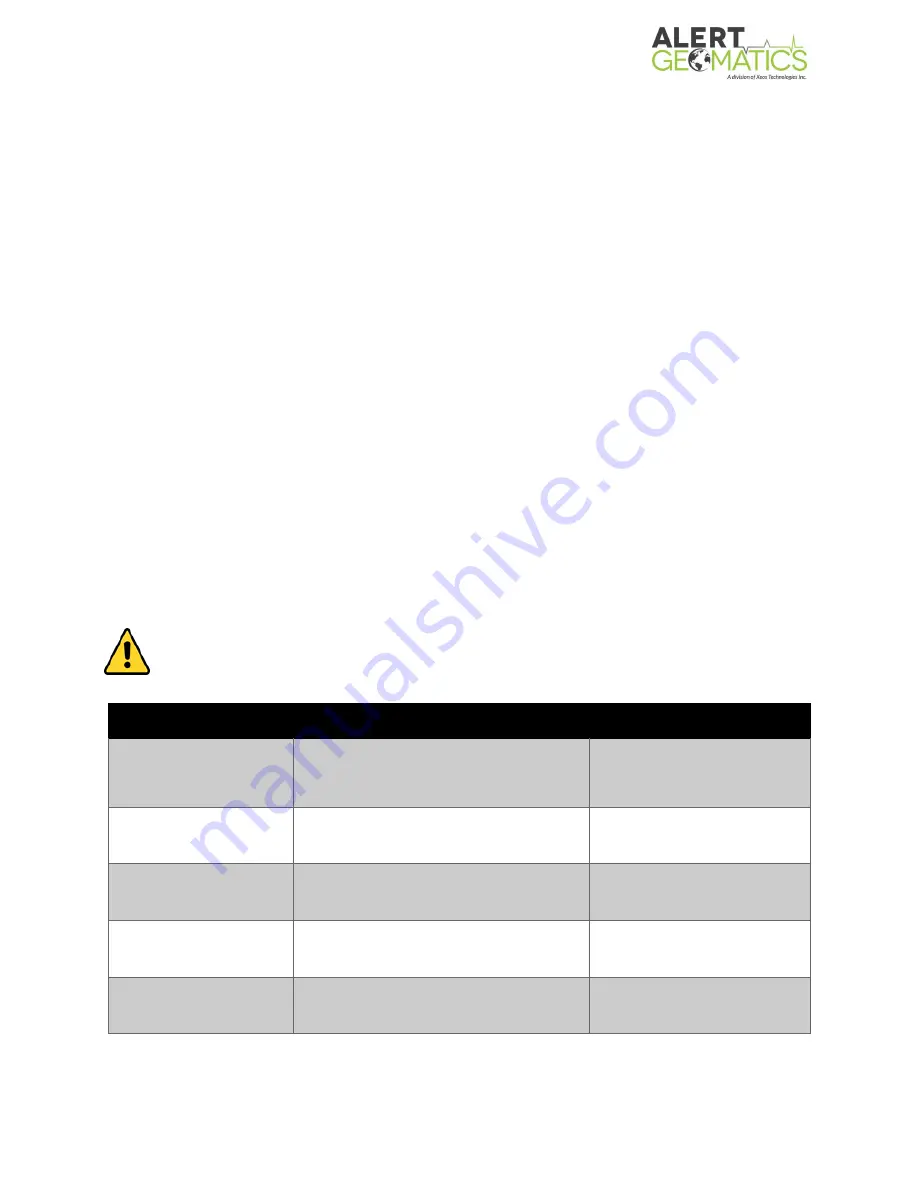
Resolute User Manual Version 2.5
35
SBD, XBD and SMS can be configured individually using the interval and offset timer commands.
SBD and XBD duration timer is 3 minutes and is NOT configurable . The commands to configure
the timers are below and operate on the same principals outlined in detail in the GNSS section:
$SmsSetInterval [time]
$SmsSetOffset [time]
$SbdSetInterval [time]
$SbdSetOffset [time]
$XBDSetInterval [time]
$XBDSetOffset [time]
SBD, XBD and SMS capable units will send a power up message when the unit first turns on. This
is useful for confirming when deploying in the field, and notifying users of remote stations of
unexpected power loss. SBD, XBD and SMS cannot occur simultaneously to their respective
tunnels. If an SBD or SMS is scheduled during a tunnel session, a flag is set and the SBD or SMS
will occur at the conclusion of the tunnel.
Ethernet Configuration
The Ethernet port of the Resolute can be enabled using the $EthernetSetEnabled T command.
The Ethernet port is disabled by default. The IP Address of the Resolute can be configured using
the $EthernetSetIP [xxx xxx xxx xxx] command. Note that spaces are used instead of periods and
no brackets are required.
Note: The Resolute MUST be reset in order for any changes to Ethernet settings
(including enabling) to take effect.
Other Ethernet settings are listed below:
Command
Description
Example
$ethernetGetEnabled
Returns the status of the ethernet
peripheral
ethernetGetEnabled
$ethernetSetEnabled
y/n
Enables or disables the ethernet
peripheral
ethernetSetEnabled y
$ethernetGetIP
Returns the current ethernet IP
address of the Resolute
ethernetGetIP
$ethernetSetIP 111
111 111 111
Sets the 4 bytes of the ethernet IP.
ethernetSetIP 192 1 168 2
$ethernetGetNetMask Returns the configured ethernet
netmask of the Resolute
ethernetGetNetMask
















































