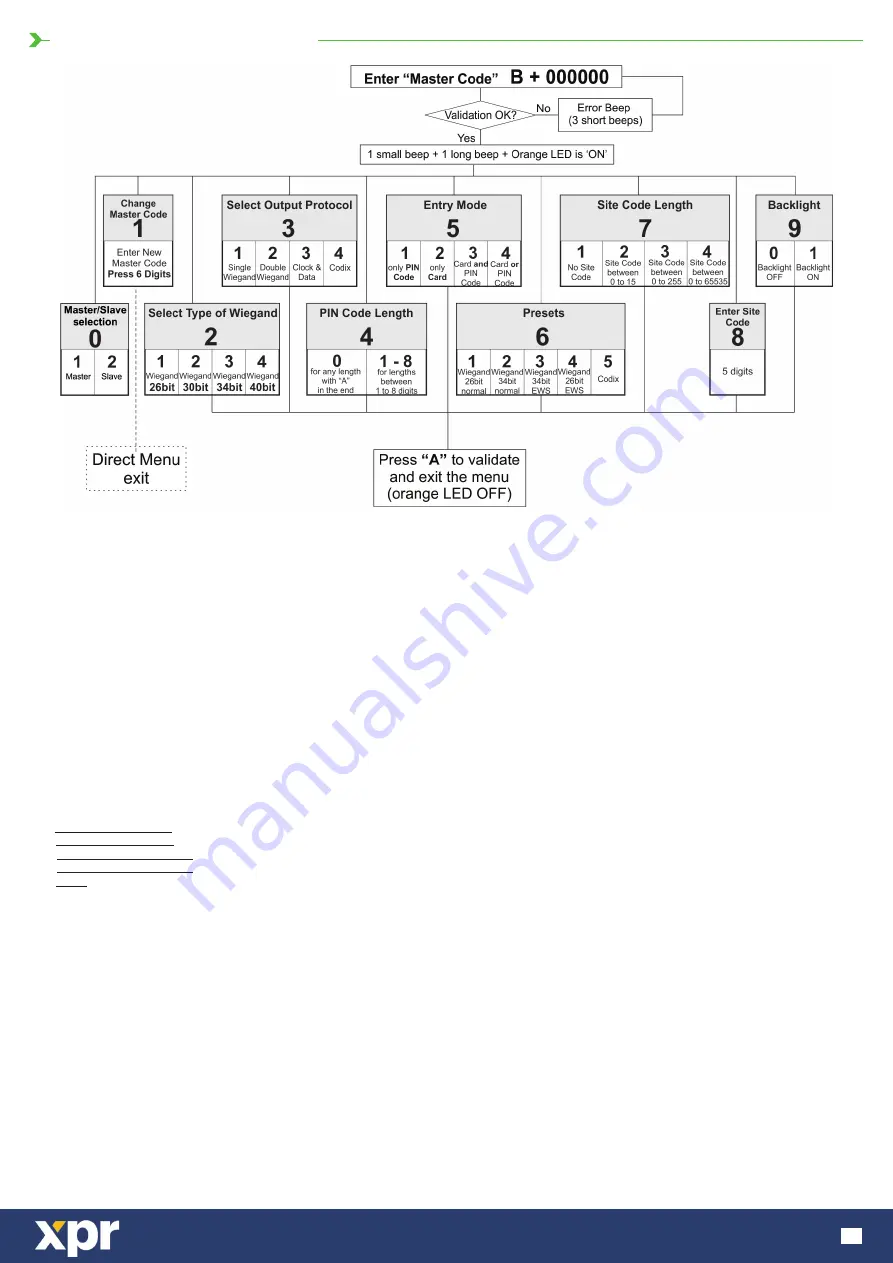
www.xprgroup.com
4
PROGRAMMING FLOWCHART
Entering Menu is always done with B + 000000 if the Master Code is not changed.
Submenu 0 - Master/Slave Selection
. 1(Master) when the keypad is connected with proximity reader DINMTPX. Default = 2(Slave)
Submenu 1 - Change Master Code
. The Master Code must be 6 digits. After enrolling new Master Code the DINPAD-M automatically exits
the Menu and the new master code must be typed to enter the menu.
Submenu 2 - Select Type of Wiegand
. With this the Keypad can be adjusted to send 4 different Wiegand Outputs. The Wiegand selected
must be the same as the controller’s Wiegand Input where the DINPAD-M Keypad is being connected. Example: If you use a controller that
recognizes Wiegand 34bit, then enter the menu of DINPAD-M, press 2, then press 3.
Submenu 3 - Select Output Protocol
. The Keypad can send the Code by different Protocols. Use “Single Wiegand” when connected to
third party controllers. When “Single Wiegand” is selected, what is typed on the Keypad the same will be sent as Wiegand Number. Use
Double Wiegand when connected to EWS, use Clock&Data when connected to controller with Clock&Data input, use Codix when
connected to EX5, EX7, INOX99 or VKP99.
Submenu 4 - PIN Code Length
. If “0” is selected, then any PIN Code with any length can be sent, but the PIN Code is typed with “A” for
confirmation( ex. 123 + A). If 1 to 8 is selected the PIN Code length is determinated by the number selected.
Submenu 5 - Entry Mode
. “Only PIN Code” is disabling the proximity and DINPAD-M+DINMTPX works as keypad only. “Only Card” is
disabling the Keypad and DINPAD-M+DINMTPX works as Proximity Reader. “Card and PIN Code” defines the double security, both the Card
and PIN Code is required for the Wiegand to be sent. “Card or PIN Code” enables normal operation.
Submenu 6 - Presets
. The Presets are set of preprogrammed parameters for easy programming.
6-1
“Wiegand 26bit Normal” -
Type: Wiegand 26bit; Output: Single Wiegand; PIN Length: 4 digits; Entry Mode: Card or PIN Code
6-2
“Wiegand 34bit Normal” -
Type: Wiegand 34bit; Output: Single Wiegand; PIN Length: 4 digits; Entry Mode: Card or PIN Code
6-3
“Wiegand 34bit EWS Mode” -
Type: Wiegand 34bit; Output: Double Wiegand; PIN Length: 4 digits; Entry Mode: Card or PIN Code
6-4
“Wiegand 26bit EWS Mode” -
Type: Wiegand 26bit; Output: Double Wiegand; PIN Length: 4 digits; Entry Mode: Card or PIN Code
6-5
“Codix” -
Output: Codix; PIN Length: any length with “A” in the end; Entry Mode: Card or PIN Code
Presets 6-3 and 6-4 to be used always when DINPAD-M is connected to EWS firmware ver.2.42 or higher.
Submenu 7 - Site Code Length
. Set the code length sent to Host. Default is “0”. To be used only in specific cases.
Submenu 8 - Enter Site Code
. Put the site code always in 5 digit format (ex. 00170).
Submenu 9 - Backlight
. Turns ON/OFF the backlight.






























