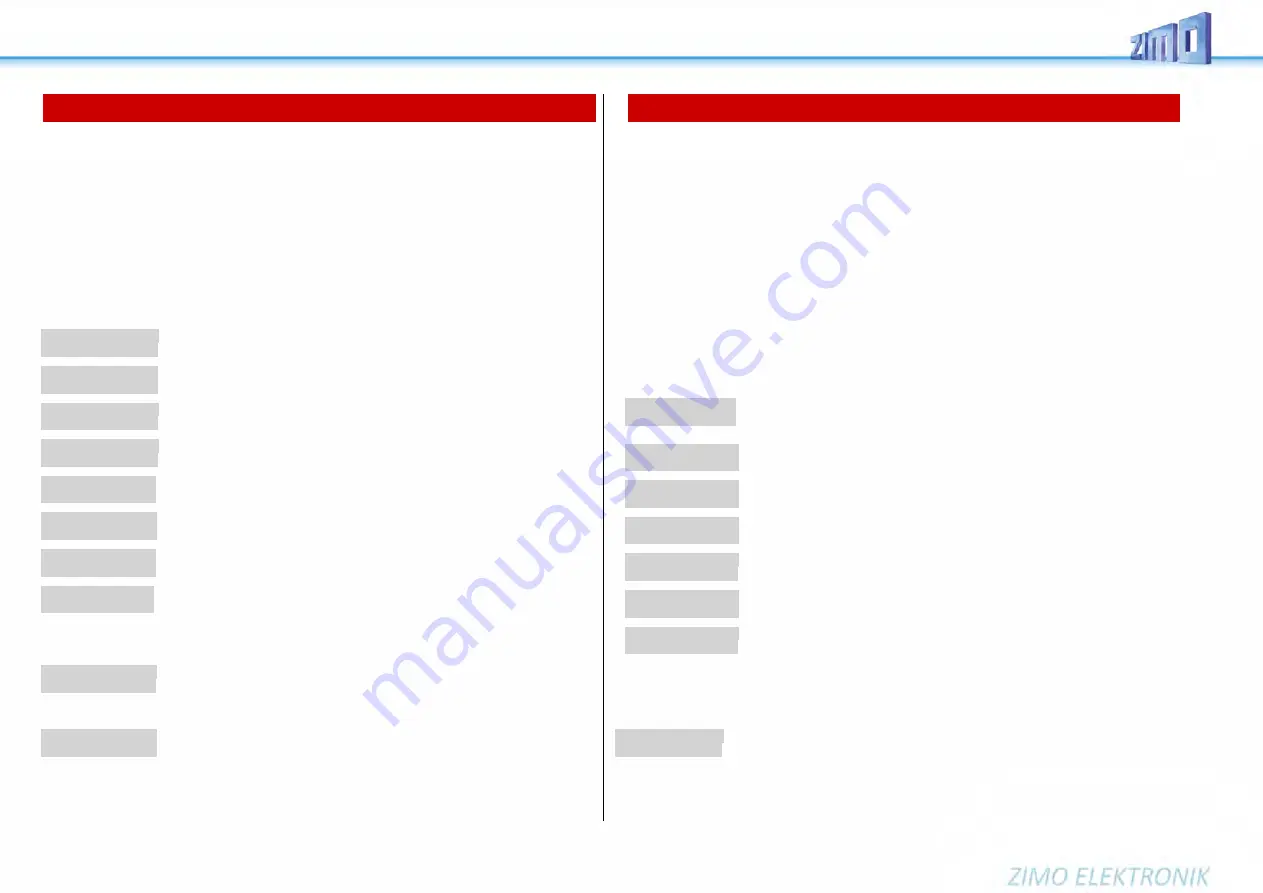
Page
8
Decoder-Update-and-Sound-Loading-device
MXULFA
, Test and Connection boards
MXTAPS, -V, MSTAPK, -G
10. Programming/ reading CVs
SERV PROG / OP PROG
The MXULFA not only is a module too update ZIMO decoders, but also to read-out and program CVs.
The MXULFA provides two ways of communication with the decoder:
-
PROG
ramming on the
SERV
ice track: the decoder connected to “Schiene” responds with motor pulses
to requests by the MXULFA. This method is slow, but in many cases effective.
-
OP
erational
PROG
ramming: more than one decoder can be connected to “Schiene”, but only the de-
coder selected by its address will respond to the MXULFA’s request. This method is also called PoM (Pro-
gramming on the Main).
To activate one of the programming modes, press and hold the
R-key
(3 sec) to open the menu, scroll to
“SERV PROG” or “OP PROG” and press the
R-key
to change to the programming method.
SERV PROG
SERV PROG
After selection by
R-key:
Wait to enter CV number
CV
.
SERV PROG
enter CV number with scrolling wheel,
R-key
CV 122 =
.
SERV PROG
enter CV value with scrolling wheel,
R-key
, ack. by motor current-
CV 122 =136 ACK
. .
Feedback by sending „ACK“
SERV PROG
enter CV value with scrolling wheel, but programming
CV 122 =136 NACK
.
failed, therefore „NACK“
SERV PROG
or again
R-key
to read out, value is displayed with “READ“
CV 122 = 0 READ
.
SERV PROG
or again
R-key
to read out, but doesn’t work
CV 122 = N-RD
.
feedback „N-RD“ (= „No Read“).
CV 122 =136 ACK
.
program or read further CVs
CV
.
“old” line moves up
CV 122 =136 ACK
.
CV 123 =
.
Press and hold
R-key
: return to menu.
OP PROG
OP PROG
After selection by
R-key
: Wait to enter address (with scrolling
Address = 0
.
wheel). It is possible to have more than one decoder on the (programming)
track / output
“Schiene”, only the one addressed is talked to.
OP PROG
Further procedures like in SERV PROG, but faster, with the
CV 122 = 136
ACK
.
same feedback (ACK, NACK, READ, N-RD), and additionally
„SENT“ (i.e. CV programming complete but not acknowledged).
11. Read / program load code
The load code for sound projects is one of ZIMOs specialties, which originates in a number of sound pro-
viders. They produce sound projects for ZIMO sound decoders. To load these sound projects onto a de-
coder, you have to buy a “load code”. This not only depends on the sound project’s author, but also on the
identification number of the decoder.
It is a simple process:
- Read out the decoder ID: CV values #250, 251, 252 and 253.
- Buy a load code (ZIMO homepage, retailer, sound project’s author): 4 three-digit numbers.
Program these values into CVs #260, 261, 262 and 263.
- Load the sound project into the decoder (see chapter 6).
To read and program the necessary values, the MXULFA provides the possibilities already known from
chapter 9 “read and program CVs”: "PR SERV ID+LD" or "PROG OP ID+LD".
Entering one of the programming modes via the menu: press and hold the
R-key
(3 sec) and select
"SERV PR ID+LD" or "OP PR ID+LD" with the scrolling wheel.
SERV PR ID+LD
SERV PROG ID =
After selection by
R-key
decoder ID is read out and displayed
221, 56,242,102
.
(CVs 250-253)
SERV PROG ID =
or: After selection by R-key, decoder ID is read out, doesn’t work
NO-READ
.
SERV PROG LC =
Press and hold
R-key
again to enter load code
.
(CVs 250-253)
SERV PROG LC =
program values, continue/ exit with
R-key
196, 67, 23,
.
(CVs 260-263)
196, 67, 23,244
or: instead of entering, press
R-key
again to read out the load code
LC READ
.
196, 67, 23,244
after last value, press
R-key
LC ACK
.
ACK = ACKnowledgement
,
load code is valid and accepted by the decoder
196, 67, 23,244
or: after last value, press
R-key
, doesn’t work
LC NACK
.
NACK = Not ACKnowledged;
usually: Load code is not valid or does not correspond to the serial num-
ber
Press and hold
R-key
: return to menu.
OP PR ID+LD
OP PROG After selection by
R-key
the address is entered, by pressing
Enter addr:
the R-key the ID is read out automatically.
Otherwise, this procedure is identical (but faster) to the mode “SERV PR ID+LD” (see previous chapter).































