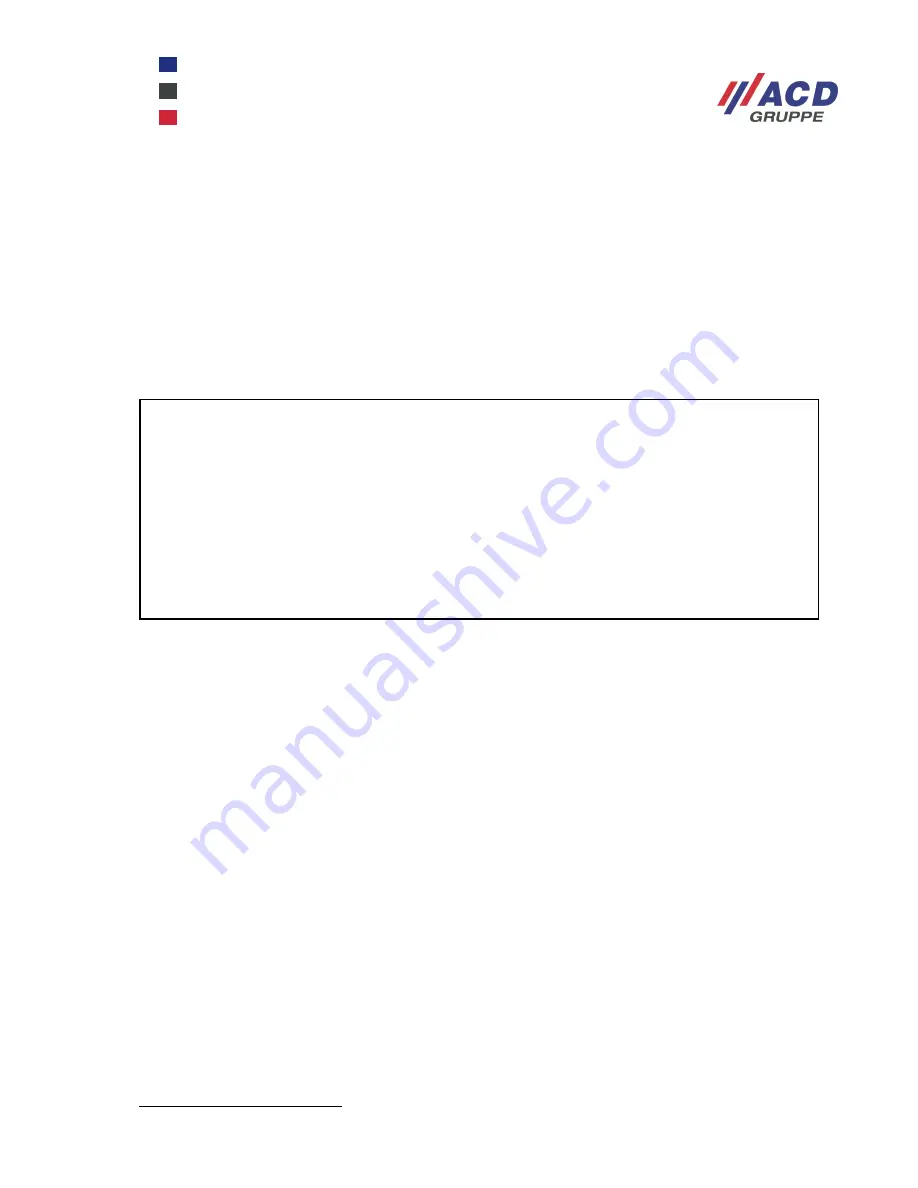
WinCEGeräteSE_Handbuch_Programmierung_v3.00_EN
25 / 65
The acddev.dll library plays an important role in this respect. It abstracts several functions, defines their use
in APIs and serves as an ACD Windows CE-wide compatibility layer.
It covers functions for the following areas:
•
Power management / suspend / shutdown
•
Backlight control
•
Device information
•
Keyboard
•
Display
•
Message structure
•
Battery status
The scanapi.dll library is also essential if you want to use the optionally installed scanner module. Used in
its own programs, the scanapi.dll library binds to the ScanDrv.exe scanner driver and uses its functions. The
ScanDrv.exe + scanapi.dll combination is used to configure and communicate with the scanner module.
This combination transmits the scanner results to the application. In C#- programs that use DeveloperPack,
the wrapper DLL ScanApiCF.dll is attached as the third function. It must be installed on the devices together
with the C# program.
The final implementation details are covered in separate documentation
2
and on the developer CD which
explains the detailed use of these library functions in the sample and header files.
The functions of certain features are explained in detail below; they are primarily based on the APIs of the
above mentioned device.
5.3 Battery functions
The acddev.dll application is responsible for battery management. In combination with the DevCtl.exe
system application, it determines the battery’s remaining capacity, charge/discharge status, generates
warning messages and sends them as Windows Messages (see acddev header file sdadc.h). The battery
level is defined as a API of the acddev file. It is also exported via the battery driver to Windows CE and is
accessible there as standard Windows functions.
Highlight the status bar (DevCtl.exe) (by tapping once) and enter the magic code 24121967 to view precisely
those key parameters used to define the battery status.
The battery management is parameterised using configuration parameters in the file
\flashdisk\system\ini\dev.ini, sections [Battery] and [ADC]. These parameters should not be modified without
consulting ACD first.
There are several ways to visualise the battery status. Some applications will first read in the status (either
using Windows battery functions or acddev.dll) and generate the status. The status bar can also display the
battery status (enabled by default, can be disabled in the dev.ini file).
Another option available is the ACDStatView program which displays a floating icon over customer
applications. It can also trigger an acoustic and visual signal when the battery level is low. ACDStatView can
be set from the StartConfig program.
2
ACDDev-External
















































