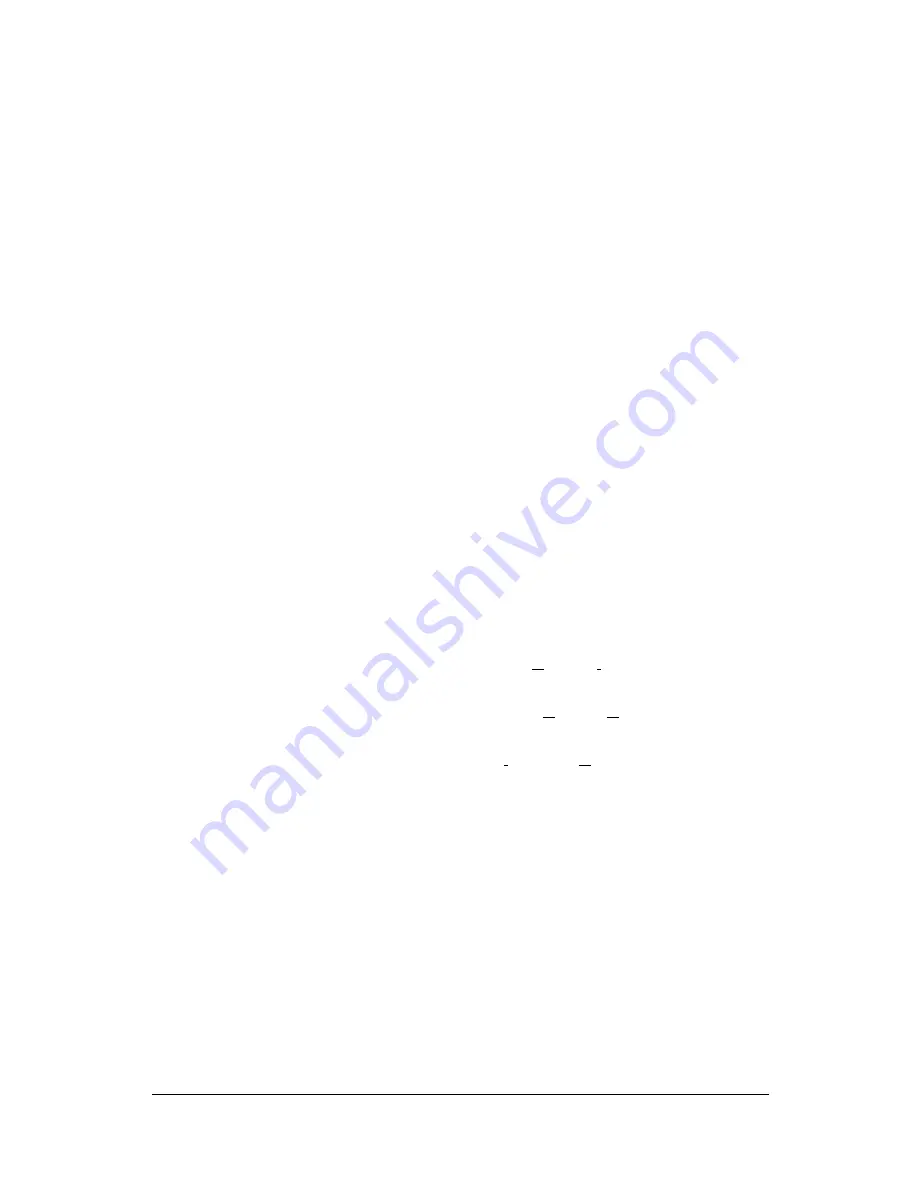
Operation Theory
•
37
The D/A conversion is initiated by a trigger source. Users must decide how
to trigger the D/A conversion. The data output will start when a trigger
condition is met. Before the start of D/A conversion, D/A data is transferred
from PC’s main memory to a buffering Data FIFO.
There are two modes of the D/A conversion: Software Update and Timed
Waveform Generation are described, including timing, trigger source con-
trol, trigger modes and data transfer methods.
Either mode may be ap-
plied to D/A channels independently.
You can software update DA CH0
while generate timed waveforms on CH1 at the same time.
4.2.1
Software Update
This is the easiest way to generate D/A output. First, users should specify
the D/A output channels, set output polarity: unipolar or bipolar, and ref-
erence source: internal 10V or external AOEXTREF. Then update the
digital values into D/A data registers through a software output command.
4.2.2
Timed Waveform Generation
This mode can provide your applications with a precise D/A output with a
fixed update rate. It can be used to generate an infinite or finite waveform.
You can accurately program the update period of the D/A converters.
The D/A output timing is provided through a combination of counters in the
FPGA on board. There are totally 5 counters to be specified. These
counters are:
UI_counter (24 bits):
specify the DA
Update Interval
=
CHUI_counter/TIMEBASE.
UC_counter (24 bits):
specify the total
Update Counts
in a single
waveform
IC_counter (24 bits):
specify the
Iteration Counts
of waveform.
DA_DLY1_counter (16 bits): specify the
Delay
from the trigger to the first
update start.
DA_DLY2_counter (16 bits): specify the
Delay
between two consecutive
waveform generations.
Figure 20 shows a typical D/A timing diagram. D/A updates its output on
each rising edge of DAWR. The meaning of the counters above is dis-
cussed more in the following sections.
















































